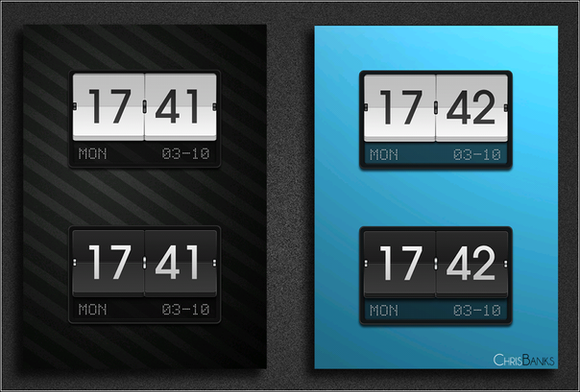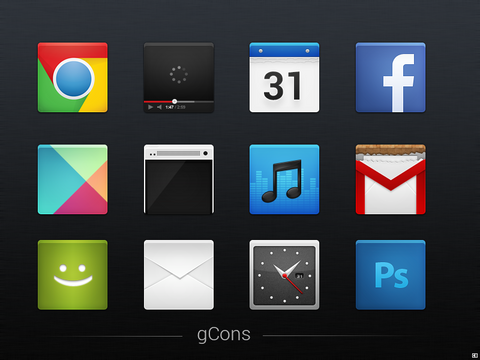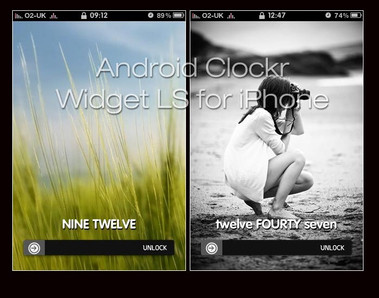HOME | DD
 chrisbanks2 — MIUI-like lockscreens.
chrisbanks2 — MIUI-like lockscreens.

Published: 2011-07-28 21:02:16 +0000 UTC; Views: 48209; Favourites: 99; Downloads: 5442
Redirect to original
Description
Recently I have seen more and more brilliant MIUI lockscreens, unfortunately my device (ZTE Blade) will most probably never be supported.Using a Lockscreen theme by MIUI, I took the slider images and made up a custom widgetlocker slider. I also took the necessary images to make up the lockscreen look I was after.
Using Missed it! [link] and minimalistic Text [link] on a 9x9 grid with 2 sliders i was able to position the clock and counters after some playing around.
I have put together a zip which holds:
•MIUI like widgetlocker slider
•Wallpaper overlay (Put the .png layer on top of your desired wallpaper in PS or gimp etc.)
•A few already made wallpapers.
•Missed it! saved preferences. (place in root of SD card)
•Mclock mod. (In folder miuilockclock)
A little more tinkering may be needed to get the perfect position of missed it widget.
Only tested on HPDI device.
Overlay positioned to be just under notification bar, and will need to be moved up if you use a hidden notification bar.
Full credit goes to MIUI. [link]
EDIT: The zip now contains my MIUI like Mclock mod which seems to be a better method for the clock.
(You got to chose between overlay or Mclock as cant be bothered tinkering with position, sorry. But feel free to do it yourself.)
Also contains MDPI overlay (Untested).
For the sense MIUI style slider on the left, please see here: [link]
Enjoy.
Related content
Comments: 73

looks very good, but can you please make an overlay for just the clock?
👍: 0 ⏩: 1

The bar in the same position as it is now? I can do that later on for you if thats what you want
👍: 0 ⏩: 1

Actually I would need only the overlay .png for the clock, but with that nice shadow at the bottom (if the overlay can be seperated at all
thanks
👍: 0 ⏩: 1

Sure, i will post a link later on for you.
👍: 0 ⏩: 1

Clock only overlay in the same position format as before:
[link]
The image only. Straight from MIUI theme:
[link]
👍: 0 ⏩: 1

Have you tired it on a mdpi device?
Im not saying it wont work, its just that I have no way to test it..
👍: 0 ⏩: 1

i have tried it and it doesn´t work
👍: 0 ⏩: 1

What exactly doesnt work?
Im guessing its a resolution size issue. Whats the resolution of your device and Ill see what I can do
👍: 0 ⏩: 1

Just did a quick size rescale on PS and came up with these.
Please let me know if the positions from the status bar are right, so I can include in the .zip
MPDI Overlay: [link]
Same but with a background: [link]
Thanks.
👍: 0 ⏩: 1

yes it's perfect. can you do mdpi for the slider also? thanks!
👍: 0 ⏩: 1

Whats wrong with the slider on yours?
I was under the believe that widgetlocker stretches it on its own as its an_9.png..
👍: 0 ⏩: 3

if its an_3.png it will be strech and if its rename to an_9.png it will be automatically replace with default iphone slider background, I can't make it as it look on your preview 
What is the appropriate name for iphone_background? _3.png or _9.png or else? please help
~~ I'm using WL 2.1 and mdpi device,
👍: 0 ⏩: 1

Name should be iphone_background_3.png
I had been theming a ROM when I had wrote that earlier post and got this confused with .9.png from in that.
You are placing the slider in an anchor, right?
👍: 0 ⏩: 0

in this version you can see only the left slider
it gives no background and no right slider
👍: 0 ⏩: 1

Im not sure then.
I made the original using tutorial from xda [link]
So maybe you will have more luck...
I cant really try to mak one as I have no way to test and alter as necessary..
👍: 0 ⏩: 0

Could you try this? [link]
Just resized the width to 320px
Hope that works for you...
👍: 0 ⏩: 0
<= Prev |