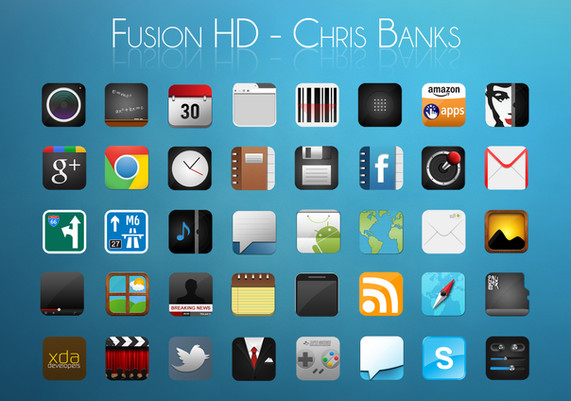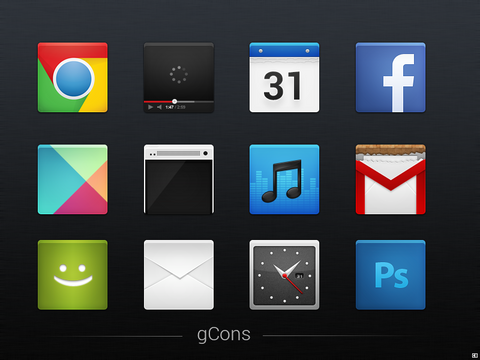HOME | DD
 chrisbanks2 — Rework - mClock Theme
by-nc-sa
chrisbanks2 — Rework - mClock Theme
by-nc-sa

Published: 2011-10-03 16:54:25 +0000 UTC; Views: 33564; Favourites: 158; Downloads: 7704
Redirect to original
Description
This is my latest theme for mClock, inspired by the style of the two MIUI clocks.The .zip contains both black and white clocks, with a few colour options also available.
Although similar, this is completely original material, made up of just under 30 Photoshop layers.
Instructions:
• Install mClock from the market.
• Create a folder in the root of your SD card called 'mClock'.
• Extract the .zip content into this folder.
• Add mClock widget on your homescreen.
• Hit "Xml Template" in the mClock settings.
• go to /sdcard/mClock/ReWorkClock/ and select desired .xml file.
As usual, if there are any problems or layout issues, please let know so they can be fixed.
EDIT: Now added month-day and day-month options, as well as a stripe version, seen here: [link]
The Complete Rework Clock Collection: [link]
Related content
Comments: 73

yebb, path was right, i fix it by completely remove folder and make new. looks like something affect it after flashing new rom. now works !
👍: 0 ⏩: 1

Oh okay. As long as its working now though
👍: 0 ⏩: 0

Don't think I have it anymore, sorry. Pretty sure it came from wallbase [link] though
👍: 0 ⏩: 0

It's great. It was great till i install ICS 4.0.4. From that time, even i back to old backup with Gingerbread, even reinstall everything, i don't have background in clock, just time and date
👍: 0 ⏩: 1

Sounds like the 'path' isn't right. You sure it's located in: /sdcard/mClock/ReWorkClock/
👍: 0 ⏩: 0

Can u teach me how to do this on iphone? im having hard time installng this.
👍: 0 ⏩: 1

This is for an Android app. I wouldn't know how to port it across for iPhone as I have no experience with themeing one.
👍: 0 ⏩: 1

Ow i see. but i saw something here they have this on there iPhone/iPod.
👍: 0 ⏩: 1

Nope but I've seen one before
👍: 0 ⏩: 0

"Create a folder in the root of your SD card called 'mClock'. "
Could I do it without taking out the sd card from my phone ?
👍: 0 ⏩: 1

Yea, just use a file explorer on the phone.
You can always change the path in the .xml if needed.
👍: 0 ⏩: 1

I don't know what changed but later on it worked perfectly. Thanks anyways
👍: 0 ⏩: 0

i did as the above instructions but umm i don't seem to have a proper background to the clock...it's just numbers and letters showing up... O_O
👍: 0 ⏩: 1

Check the path /sdcard/mClock/ReWorkClock/ is correct.
👍: 0 ⏩: 1

oh no i renamed the mClock folder to mClock XMLs, now i changed it back to mClock and it works flawlessly xD
👍: 0 ⏩: 1

Doesn't work on LDPI screens (320x240 res). Cuts top and bottom on.
👍: 0 ⏩: 1

Try increasing the number of rows and columns in your launcher, may work..
👍: 0 ⏩: 1

It's at 5x5 and increasing it to anything more didn't change a thing.
👍: 0 ⏩: 1

Won't work then.
You would need to resize the image and edit the .xml
👍: 0 ⏩: 0

I absolutely love the way it looks. I installed it and followed everything you said but it looks funny. :/ I'm using HTC Evo 3D.
👍: 0 ⏩: 1

Ignore my previous comment. I figured. 
👍: 0 ⏩: 1

OK good, glad you like it
👍: 0 ⏩: 0

Would you happen to know what in the XML file I would have to edit to change the date from day-month to month-day? So instead of 03-10 like it shows in the image, it's rather 10-03?
Thanks in advance
👍: 0 ⏩: 2

I have re-uploaded the .zip now with options for month-day.
Please re-download and let me know if that works for you.
Thanks
👍: 0 ⏩: 0

Hey, I was actually meant to put an an xml file in th zip for that but completely forgot.. 👍: 0 ⏩: 1
Swapping 'Day' and 'month' around in the part that looks like below should do it.
Hope this helps.
If you can't manage it let me know and I'll upload an xml for you when I have time.

I JUST saw these messages
I was able to figure it out when I original asked. Thanks again
Your work is amazing and very much appreciated!
👍: 0 ⏩: 1

No problem, glad you got it working how you like it!
👍: 0 ⏩: 0

I have XPERIA X8 and when I place widget on screen it doesn't show me background image?!
👍: 0 ⏩: 1

You need to follow the instructions properly...
👍: 0 ⏩: 1

I followed your instruction, but I can't get the widget background image. I have Motorola RAZR
👍: 0 ⏩: 1

First check the path /sdcard/mClock/ReWorkClock/ is definitely right, including capital letters.
Maybe on your phone 'sdcard' has a different name? Its possible.
👍: 0 ⏩: 0
| Next =>