HOME | DD
 Chromattix — Vue 7 - Digital Nature
Chromattix — Vue 7 - Digital Nature
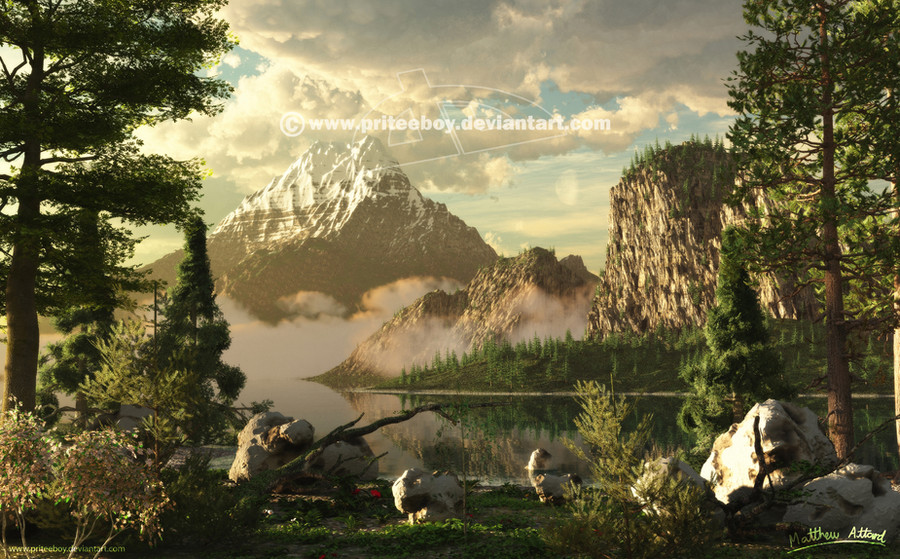
Published: 2009-02-07 00:12:26 +0000 UTC; Views: 76619; Favourites: 1224; Downloads: 0
Redirect to original
Description
Yes it's true! I have finally made the upgrade from Vue 6 Pro Studio, to Vue 7 Infinite, and that, along with me having a much better laptop to work on, means I now have much less restrictions on what I can do when it comes to making 3D landscapes




This one is pure Vue work here, not a shred of Photoshop postwork asides from my signature




 so yeah, there are flaws that I could have fixed in PS as I normally would have, but here I just wanted to show people what can be done in this program alone
so yeah, there are flaws that I could have fixed in PS as I normally would have, but here I just wanted to show people what can be done in this program alone 




So I'll outline the main features that would be of interest to anyone who may consider getting the program, keep in mind that it IS mainly oriented to natural scenery, and not really a "general 3D modelling" program, but your own models can always be imported into it





Terrains and landscape
The popular choice for an effective 3D landscaping program is Terragen and while Terragen still has an advantage on terrain-creating with more realistic methods of erosion, Vue makes up for it by allowing you to have several terrains rather than one solid "world" - so different parts of the landscape be sized, rotated and textured differently, here 5 terrains are used, one for the mountain, two for each of the rocky hills, another for the flat grassy area below those hills, and the last used on the foreground river bank!
Vegetation and rocks
The key feature that seperates Vue from Terragen is probably it's random tree and rock systems. Rather than importing a tree or rock model and having to duplicate that thousands of times, Vue's Solidgrowth technology will let you pick a tree of your choice, and use it as many times as you want without two ever being identical, it "grows" plants as individuals, just like in nature. Rocks also are created this way. If you have a camera and Photoshop, you can even take leaf photo's, make textures from them and create your own trees too, which once saved, will also behave in the same way (I've made around 60 custom plants that no-one else would have so far)
Ecosystems
Tired of having to place heaps of objects one-by-one in a 3D scene, only to start having to put up with severe lagging once you get past a few dozen? then Ecosystems will allow you to instantly "populate" your scene with thousands, even millions of your choice plants, rocks, or imported objects in an instant! furthermore, you can even adjust how often each object appears relative to others (say you are making a desert, you'd have much more rocks and much less trees and shrubs) as well as restraining them to certain degrees of "steepness" on the landscape so they naturally occur more densely packed on flat grounds than on steep cliffsides. You can even "paint" objects onto the scene if you are picky, creating paths of trees or rocks that might follow alongside a river for instance.
Clouds, lighting and Atmosphere
These are what evokes the "mood" of a 3D scene most of all, the weather and lighting conditions. Vue lets you play God as you control cloud-cover from a fine clear sky to an oncoming rainstorm. 3D clouds with actual volume were added in Vue 6 and further refined in Vue 7, so you can even move the viewpoint up above the clouds for a sky-high shot, or just appreciate their realistic beauty from the ground. rays of sunlight referred to as "Godrays" that pierce through the clouds on those dramatic days can also be achieved.
Moving the Sun-light will change the time of the day in an instant, making it low on the horizon will cause the sky and clouds to be come more orange/pink, and this level of change can be adjusted to make the colours as dramatic or subtle as you like through the Atmosphere Editor. A range of lighting methods can be chosen, from the basic ones that render fast, or at the expense of a longer render time, you can use Global Radiosity the simulates the behaviour of light interacting with a scene in a breathtakingly realistic way. This scene had GR used in it too.
All Atmosphere types have fog and haze that can be thickened or thinned to your liking. So objects far away will seem to fade off into the fog and haze adding serious depth to the image!
Just add water
Water in Vue is created on an infinite plane, so it seems to just go off on the horizon as far as you can see, which is great for open oceans. But in any case, water is optional and its level can be as deep or shallow as you want. Easily adjust how rough or calm you want the water to be, as well as how much sea-foam appears around objects like beaches, rocks, cliffsides, or even large ships if your'e lucky enough to get your hands on a model of those.
Materials and the Function Editor
Imagine trying to create that snow-capped mountain in the background there in a general 3D program, you would probably spend hours making an image-map to go on it in Photoshop in an attempt to just get the snow land where it's supposed to. In Vue, you can "mix" different textures according to the altitude, slope and orientation. Atitude means one of the materials will only appear at either high, or low areas (here, the snow is set for high altitude, rock for low) Slope will only make certain textures appear on steep or flat surfaces (here, snow is set to collect on flat surfaces, rock for steep) and Orientation means one of the textures will be biased to face a certain direction (snow here collects on the east side of the mountain where the afternoon sun wouldn't melt it much) or like Moss on a tree trunk - it faces in one direction and mixing by orientation can acheive that effect with a trunk material and a moss material.
The function editor is fairly complex, but it allows you to use filters to make realistic materials without having to use any memory-hungry image-maps either. Such textures are called "procedural materials" and create a natural pattern that dosn't repeat over and over again like image-based textures, and they usually render faster too!
Import your own 3D models
Models that you worked hard on in a general 3D program (like Maya, 3DsMax, Cinema 4D, Blender etc) may look good, but the final render may lack an impressive scene to show them off in. Why not show off that car of yours in a forest pathway like on the commercials, capable with Vue's amazing vegetation? why not use Vue's ecosystem on your Building models to instantly create a sprawling city without having to place each building one-by-one? Vue isn't just for landscapes alone, but you can use its landscaping powers to make a nice scene to show off your own models in for a dynamic and artistic final render!
Man, I've written an essay on this program alone! and that still dosn't do it justice, anyone who'se serious about 3D art should at least consider it, here's the official page [link]
COPRIGHT NOTICE: I retain the rights to all my work here. Please do not use or edit my artworks in any way or on any site.
Related content
Comments: 426

Stunning! This looks a little like Swiftcurrent lake in Glacier NP. 
Thanks for writing up that essay on Vue. I've recently started experimenting with Blender but I'm a afraid I don't understand its way of creating landscapes quite yet. I tried Terragen and didn't like it, so Vue might be the way to go. I should be able to use it for animation too, right? or is it only for still renders?
Anyway, great piece and I'm really enjoying your gallery. You go right in my watchlist.
👍: 0 ⏩: 1

I saw your Blender works and the modelling is pretty good (but don't ask me about texture-mapping anything as complicated as an animal...even an excint one, I don't know either 

Oh yes - and one can animate in it too 
👍: 0 ⏩: 0

Your artwork never ceases to amaze me. I love the everything from the shine on the rocks to the clouds in the sky. It's artwork like this that reminds me that I have such a long way to go in the world of art.
👍: 0 ⏩: 1

Thankyou, I'll amdit that the program I used to make this does make creating realistic clouds and rocks a bit easier, some things in 3D are made easier, but some I find are just way faster drawn in Photoshop...guess it depends on the limitations of the program, perhaps one of Digital art's few downfalls, but a creative mind can stretch it pretty far 

👍: 0 ⏩: 1

I haven't heard of Vue. I'll have to find out where you got it. My list of programs is embarrassingly limited and even so I don't know how to use many of the aspects on each of them. Haha.
👍: 0 ⏩: 0

wonderful work. I invite you to check something I made up with vue7. thank you.
[link]
👍: 0 ⏩: 1

Just went and commented - that's a pretty cool scene, not often do you see people make use of the ability to import self made models into Vue
👍: 0 ⏩: 1

I agree. thanks a lot for the comments.
👍: 0 ⏩: 0

beautiful, and what a great description of Vue, I have had Vue sense 4, and just got 7 pro studio with echo painter. i have gotten better over the years. but nowhere near where I want to get. do you have any suggestions as to how I can learn more advanced techniques.
👍: 0 ⏩: 1

That's a long time, I only knew about Vue when 6 was just coming out (and I had Pro Studio too! 
Asides from that, most of my scenes are Photoshopped to look more artistic later, this is one of the few Vue renders I have that had no Postwork done
👍: 0 ⏩: 1

kinda looks like a super-cool-graphics videogame scene
great work!
👍: 0 ⏩: 1

Lol, yeah - I could do even more real with Vue 7 now. But this does look a little video game-ish I'll admit
👍: 0 ⏩: 0

what a wonderful vue...view...
👍: 0 ⏩: 0

Beautiful! I missed it the first time I looked in your gallery.
👍: 0 ⏩: 0

This deviation has been featured in the news article 3DLove #7 - photo-realism edition 

Thank you for sharing your artwork
👍: 0 ⏩: 1

Checked, commented and heart-ed 
👍: 0 ⏩: 1

Wow.. It looks so realistic and at first glance I thought it was real. xD Your an amazing 3D artist.
Wow... so real..
👍: 0 ⏩: 1

Lol, I remember getting that impression when I was new to 3D artists on here too 
👍: 0 ⏩: 0

Truly amazing scene. 
I really wished my computer was able to render that ammount of detail without crashing.
👍: 0 ⏩: 1

Don't worry, it wasn't until the turn of the New Year that I finally got a computer that could handle scenes like this too, this being the first one I made on it actually after upgrading to Vue 7
This crashed a couple of times too 
👍: 0 ⏩: 2

Vue 7's much nicer to use than Vue 6 though. The spectral 2 rendering speed is an awful lot faster.
I would have created some billboard planes for the far background trees though-2 polys each, so you can have a few billion, saving the high res 200k poly plants for the forground.
👍: 0 ⏩: 1

I considered that at times too, you see that done a lot in video games 
👍: 0 ⏩: 0

You placed them all manually !? 
I'm going to play with Vue a bit now to see what is maximum ammount of polygons that it can handle on my computer. Really thanks for the honest reply !
👍: 0 ⏩: 1

Only the main ones in the foreground were placed by hand, the distant ones across the lake are ecosystem-painted, as are the tiny weed-like plants on the close area
Good luck on your own though, luckily Vue is rather easy to learn
👍: 0 ⏩: 1

Hmm so you're saying that this kind of perfection can be achieved with a little of the randomness that Vue provides? Nice, I thought that for something to look this good would require me take in notice every single detail of the scene. 
👍: 0 ⏩: 0

This is an amazing render. About how long did it take for the final output? It's beautiful... amazing.
👍: 0 ⏩: 1

Hmm, I forget how long the render took, I often have to render different sections and peice them together in Photoshop so I can get large, print-worthy pictures, I think the four slides of this I rendered took a total time of a day maybe...yeah,took quite a while, I had Global Radiosity lighting and a lot of polygons and metaclouds too
But if you are asking how long it took to actually make the scene, it took a few days, I was constantly experimenting and finding a good composition of everything too
👍: 0 ⏩: 1

Thanks,
that's a really good idea on rendering multiple slices of a scene. I've had some problems with Vue Studio 7, where using hypervue to speed up the render, crashes the primary machine about 60% of the way through a large image.
Your technique might resolve that problem. It's a great idea.
Thanks for sharing.
Brian
👍: 0 ⏩: 0

Very nice. Do I guess right that Vue allows you to have multiple terrains, and then blend those by some heightmap?
I mean, say you have a blendmap. White on that blendmap would mean "use terrain 1", and black would mean "use terrain x", and anything between gets interpolated?
(This is btw what I am planning for my terrain rendering software; actually it is already there if you know programming a bit)
👍: 0 ⏩: 1

Vue allows you to have multiple terrains in a scene, unlike say - Terragen which your are stuck with one terrain and have to make your landscape on that alone. With Vue's terrains, you can shape each individually and move/scale/texture them seperately to get what you want, where you want
With heightmaps, you can either save a terrain you made in Vue itself as a greyscale heightmap (white is high areas, black is low) or you can convert terrains from other programs like Terragen, Worldmachine or GeoControl into the same and use them to shape your Vue terrains 
Once you load an image as a heightmap, you can then load a different one and theres a "mixing proportions" slider that you can ajust to make either a perfect balance between the two, or keep it mostly as the existing terrain or make it more like the new heightmap. Pretty nice and simple actually
👍: 0 ⏩: 1

Thank you for that detailed reply
And how would you like if could interpolate between those heightmaps on per-pixel-level? Say, you have heightmap A, B, and C. A and B would be ordinary heightmaps for your actual terrain, but instead of interpolating globally, you can make parts in C white, other parts black, and the white parts would represent A, and black parts would represent B, grey parts would be partially A and B.
Imagine C as a factor, like in Result=C*A + (1-C)*B, or Result[x,y]=C[x,y]*A[x,y] + (1-C[x,y]*B[x,y].
This is what I plan for picogen (it already supports that and more, but there is no GUI for it, yet; just plain text-editing), and I am curious how actual users of terrain software would like/not like it.
👍: 0 ⏩: 1

That sounds interesting, I'm not entirely sure I would use it yet, guess it's gotta be one of those things I would need to see in action first, but yeah - I got your explaination (moreso than the factor...I was good at English and Terrible at maths lol)
Desireable features that competitors like GeoControl and Worldmachine have are the ability to simulate fluvial erosion with sediment deposits at the lower parts of the terrain, as well as being to carve in paths such as roads or rivers into the landscape and having the terrain shape itself around the road/river according to how it would behave in nature 
👍: 0 ⏩: 1

Sorry for the late reply.
For an example, see my newest scraps: [link] , [link] . Essentially, this approach is a kind of Visual Programming of Procedural Heightmaps
I think that erosion will be harder to implement on procedural terrain, but a quick hack could work. Erosion itself is definitely on my todo list, as one gets really awesome terrain shapes with it. Though I have to google the exact definition of "fluvial erosion with sediment deposits" for now
About roads and rivers: They were actually the reason why I used to tesselate (i.e. build real polygons out of the height-functions) the heightmaps until picogen 0.2; but I think it wouldn't be to hard to combine with the new layer approach. Harder would be to integrate explicit placing of mountains.
It is actually interesting to hear of such desirable features from an actual user/consumer; for a programmer of such software, this is valuable information. I'll add those to the TODO lists
👍: 0 ⏩: 1

Oh man, just looking at those screenshots make smy head hurt
Anyway, as you can tell, I know nothing about programming but a lot about nature. The best examples of Fluvial erosion used on a terrain file here on dA would be ones like this [link] and this [link] (there's more from the same artist, those are just the two that best illustrate what I mean) and one use din a rendered scene looks like this [link]
You will notice they all have one thing in common, they all look as if many streams of flowing water have carve dinto them forming really detailed "ridges" that run down the terrain slopes, before finally flattening at the lower areas as sediment...That's what Fluvial Erosion is
👍: 0 ⏩: 1

I see; I only knew that technique as "Erosion", without the "Fluvial"
"Oh man, just looking at those screenshots make smy head "
-> Because of the sourcecode in the back, or does the application itself look ugly?
👍: 0 ⏩: 1

I think it's the sourcecode...I never understand things like that
👍: 0 ⏩: 1

Ah okay, I alreday feared to chill away potential users , ..., or did I? (personal note: don't post images of software with chilling code in the background)
Thanks for your "support", those desirable features are noted
👍: 0 ⏩: 0

I like this picture alot, the fog decending down from the mountains gives the lanscape a surreal look and
the mountain/cliff to the right makes the whole look have a sense of hight, which is quite hard to acomplish.
Overall very nice picture.
Good work, keep it up
👍: 0 ⏩: 1

Thankyou, the fog was a good example of how useful MetaClouds can be, I actually use dthe older Vue 6 metacloud materials too 

👍: 0 ⏩: 0

I've heard amazing things about Vue, but this is just awesome!
👍: 0 ⏩: 1

It sure is great, and a real time-saver if you do landscape a lot too (like me) - why spend hours placing tree-by-tree on a hill when you can instantly populate your scene with thousands of them at the click of a button 
You can also import models you made yourself and render them in Vue's amazing lighting and atmosphere effects too
👍: 0 ⏩: 1

I've heard. I just watched one of Vue's advertisements. It will probably be something I look into in the near future.
👍: 0 ⏩: 1
<= Prev | | Next =>




































