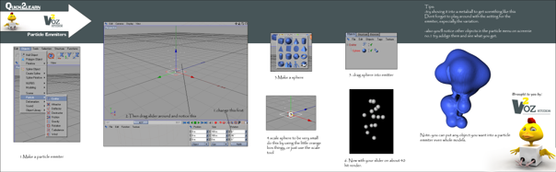HOME | DD
 chromosphere — Amorphous Taffy Tutorial
chromosphere — Amorphous Taffy Tutorial

Published: 2006-02-06 17:04:32 +0000 UTC; Views: 5298; Favourites: 20; Downloads: 767
Redirect to original
Description
A tutorial enlightening the curious as to how I went about designing the Amorphous Taffy series of renders.Related content
Comments: 19

that's really cool, i like the texture!
👍: 0 ⏩: 1

^_^ - not as good as your stuff tho!
👍: 0 ⏩: 0

Thanks for taking the time to share! great tutorial man!
👍: 0 ⏩: 1

anytime. thanks for using it and for the fav!
👍: 0 ⏩: 0

Thanks for all the tutorials...
But when im on the render options what do i do next to watch the final work?? lol...
👍: 0 ⏩: 1

ahh, to render just hit shift+r to render to the external renderer, or ctrl+r to render inside the viewport
👍: 0 ⏩: 1

I did that but i see the pic in black & white ( the greyscale is not selected ) and i see all the lines. The final work looks like yours coz i followed it, but no colors Lol
👍: 0 ⏩: 1

you know...like...i just see the lines, just like if i was working on it, when i render it, it srays with those lines and i see no colors...maybe i missed some step dunno...
👍: 0 ⏩: 0

thanks, i'm glad you like it
👍: 0 ⏩: 0

thanks! i'm glad you found it of use
👍: 0 ⏩: 1

dood thx for the tuts.,. will come in handy for sigs and wallpapers Thx RULE ,..
👍: 0 ⏩: 1

no prob, i'm happy they're helpful!
👍: 0 ⏩: 0