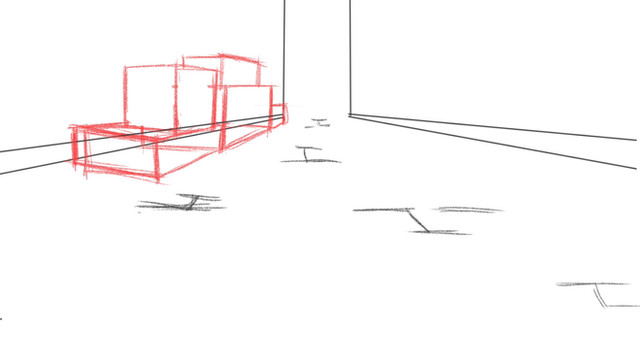HOME | DD
 Cinema4dTutorials — Interior Part 2
Cinema4dTutorials — Interior Part 2

Published: 2008-02-26 09:33:16 +0000 UTC; Views: 84068; Favourites: 89; Downloads: 8571
Redirect to original
Description
Part2 of interior lightingThis method was used to create all of these images [link] [link] the wood texture i used can be found here [link]
Related content
Comments: 16

I have cinema R12 and I looked through all the GI settings, but couldn't found all the render settings. Any help?
👍: 0 ⏩: 0

Thanks, I did a few things different like adding trim, and a green table, I up'd the lighting of the omni light to 65 and turned on soft shadows. It's a very good tutorial. thank you!!! This is what I came up with. [link]
👍: 0 ⏩: 0

hi, how can i watch e videotutorial, i can´t see any link. can you help me?. thanks
👍: 0 ⏩: 0

ohhh the method used links you gave aren't working
(awesome tut btw)
👍: 0 ⏩: 0

just tell me bout lightning,render setting, and gamma correction
👍: 0 ⏩: 0

can u please tell me about the Lighting effect you gave. as the texture and other part are not much important as i believe the main play is of the light effect.
👍: 0 ⏩: 0

This the best tutorial ever....understandable and you gave us the textures.....only thing is the GI rendering settings...i couldnt get them right cause im using cinema 4d 11....the new one.....here's my work:
[link]
👍: 0 ⏩: 0

Hi ~Cinema4dTutorials
I did both of your tutorials and I enjoyed a lot thanks keep up great job
peace
👍: 0 ⏩: 0

I'm just curious why you split and delete etc, rather than assigning a material to the polys that make up the board? That's the way I do it, and I never have any problems.
👍: 0 ⏩: 1

it makes things easier to manage i feel. also when i make cars spliting and deleting makes sperate doors and panels so im in a bit of a habit of doing it. i think its more reliable than layers and UVselections when changing between 3rd party rendering apps (they may support UVselection i dont know)
👍: 0 ⏩: 1

I don't know can't afford any of the free 3rd party rendering apps... except indigo cause it's free. Though I haven't tried it yet.
Thanks for explaining your reasoning.
👍: 0 ⏩: 0