HOME | DD
 ClefairyKidStock — Photo-Retouching Tutorial 1
ClefairyKidStock — Photo-Retouching Tutorial 1
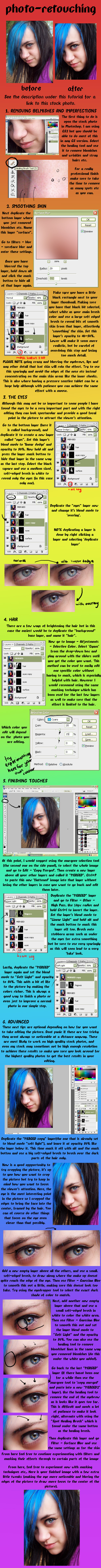
Published: 2010-05-21 07:40:25 +0000 UTC; Views: 4514; Favourites: 62; Downloads: 121
Redirect to original
Description
Here is the stock image used in this tutorial: [link]So I finally managed to find the time to put together a tutorial, since i know that a lot of the people who use my stock want to become better at photo-retouching (although i always do hope that people will become more adventurous and make some cool manips XD). So this is to show people how I fix photos.... XD its my first ever tutorial so if it sucks and stuff then im sorry : P
Remember one of the keys to good retouching is to NOT GET CARRIED AWAY WITH EFFECTS. : D have fun and try to keep it (lookin) real bahaha
lemme know if this tutorial helped you and/or if you use my stock so i can have a look : ) Always willing to provide some extra feedback on ways to improve etc. Check out my gallery for stock photos to try these techniques with.
Related content
Comments: 24

Thanks for this, I need all the help I can get!
👍: 0 ⏩: 0

Nice tut' !
Even if I'm using The Gimp, I fave it, it can be helpful
I'll suggest it to the correspendant Group ;D
👍: 0 ⏩: 1

haha im glad! ^-^ its meant to be a way to both subtly improve most photos as well as getting used to using the program : ]
👍: 0 ⏩: 1

Yeah ^^.
They did not accept it in the tutorials club
👍: 0 ⏩: 1

lol thats ok, people dont seem very inspired by my stuff yet XD they usually just change the colours slightly or melt my nose XD
👍: 0 ⏩: 1

Ahahaha, I donno, but that's not a problem, it will be helpful for meh! for my next ID !
Maybe I'll try to edit one of ur stock photos
[A question out of the suject; What time is it there 
👍: 0 ⏩: 1

in the morning or afternoon? here is 3.16 in the afternoon : ]
👍: 0 ⏩: 1

thank you so much for letting me know that it helped : ]
👍: 0 ⏩: 0

Just a tip, instead of doing the whole "copy merged" and paste thing, you can press ctrl+shift+alt+e (I know, seems like a lot, but it's super useful) and that will make a new layer on top of all the others with a copy of the merged image. I use it in CS4 & CS5 but I think it will work in CS3 too, and I think CS2 will do it, you just have to make a new layer first.
Nice tutorial, really helpful for those just starting out. Definitely good advice about not getting carried away. I always like to keep it on the more natural side of things, finding the right balance between bringing attention to the person's face (and of course enhancing their natural beauty) and making sure that it isn't overdone to the point that they look like a porcelain doll or something. I'll sometimes even do a light high pass at the end to sharpen up the eyes and lips and curves around the nose.
👍: 0 ⏩: 1

yeah i sometimes try a bit of high pass too but not so often really XD
thank you! i knew there was a shortcut for it but wasnt sure what it was XD i shall have to try and get into the habit of using it, thanks for the feedback : D
👍: 0 ⏩: 0

hahaha ^_^ its got the icon to go to it three time on my profile page D: no one ever notices it tho xD haha 
perhaps i shall have to feature my side account in its own section or something XD
👍: 0 ⏩: 1

aww sorry! i never saw it! but i know ive been to your profile! haha
👍: 0 ⏩: 1

hehe its k, it inspired me to make a new section about it, iv been changing my profile around heaps XD
👍: 0 ⏩: 1

haha well good ^_^
👍: 0 ⏩: 0

You have just provided many 15 year old girls with a perfect myspace edit tutorial XD
Made sense, good tutorial, I just fuckin' hate seeing so many people with retouched photos on socialnetworks like "Oh yeah, no editz, I'm amazing". Totally not blaming you or anything 
👍: 0 ⏩: 1

well i didn't intend for it to be used for that, i cant help it that i look like one of those people XD i mean its great if it helps you to clean up something a little before you upload it but I thought it would be good for helping to understand photoshop before moving onto to stuff like photo-manips XD i know that i learned my way around photoshop by learning these basic techniques first XD (would also like to just make it clear for anyone reading, im not 15 either XD lmao)
👍: 0 ⏩: 2

Haha, didn't mean to imply YOU were one of em, and it really is a well written little how-to
No offense intended 
👍: 0 ⏩: 1

haha ok then : P just makin sure ; P
👍: 0 ⏩: 0

A seriously well made tutorial. And if people use it for purposes that they shouldn't then all they are doing is cheating themselves about lying about their appearance. But again, brilliant tutorial. Well explained, easy to read and COLOURFUL!!! ^_^
👍: 0 ⏩: 1

EEEEEEEEEEEEEEEEEEEEEEEEE
COLORS 
👍: 0 ⏩: 1



























