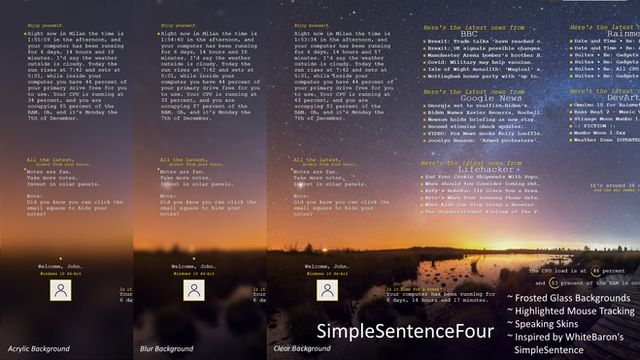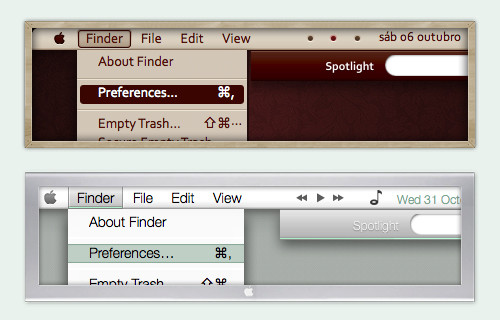HOME | DD
 clindhartsen — Focus 1.1 - Text Editor Rework
by-nc-nd
clindhartsen — Focus 1.1 - Text Editor Rework
by-nc-nd

Published: 2010-09-14 21:00:41 +0000 UTC; Views: 17653; Favourites: 69; Downloads: 991
Redirect to original
Description
It's been awhile, and it likely will be for my next upload, but this is more or less the top to bottom concept of what the 'Focus' text editor would be.Continuing the "Metro Across Windows" series, this version pushes more of the options into separate windows, which are found through the circle icons seen throughout the Windows Phone OS. The UI would be rather clean, and quite bright, as well as keep you focused on your work at hand.
Anyone have any suggestions for improvement on this? I'm a little worried of the complexity of windows over everything in the main window, though I understand the complexity of showing too much on screen, part of the reason I think the 'Ribbon' is overkill for Windows Live products.
Related content
Comments: 30

Thanks for the inspiration. I coded an editor and was hunting for icons. But your work expresses that icons are not even necessary
👍: 0 ⏩: 0

Amazing work! Could I make something inspired by this?
👍: 0 ⏩: 0

i love it this give me so much ideas currently im working on a mock-up of Photoshop its already Kind of metro is with the introduction of cs5 but i want to give it a truly hub like look and feel to match windows8
👍: 0 ⏩: 0

I don't say what is focus, but your Ui is just awesome, simple, clean, pure !!
keep a good work
👍: 0 ⏩: 0

Hey man, i'm a developer and i'm interested to create this app...
👍: 0 ⏩: 0

Great concept! I would even hide the ruler, just like in Office 2007/2010
👍: 0 ⏩: 0

Are these just mock ups or did you actually program a skeleton UI based on Metro?
👍: 0 ⏩: 1

There's only mockups, though this would likely be the first app I'd work on personally. I want to explore programming and try to create this, and I'm reading up on how to use some of Microsofts development tools.
👍: 0 ⏩: 0

This is exactly what i have been craving since getting my windows phone 7 phone on release day. the metro ui is in my opinion, stylistic design perfection. A couple of questions please.
What font are you using for these, and, can you share it?
Are you planning on making a windows 7 skin based on metro using these cues?
👍: 0 ⏩: 1

Fonts throughout are Segoe, which is what's used in Windows 7 and Phone 7. I'll leave you to obtain it how you will, but I believe you can get the Windows Phone version by installing the Windows Phone 7 Developer Tools, which are free, and there is Segoe UI included with Vista and 7, though there are minor differences between that and Segoe/Segoe WP, such as the "I" having bars present on the top and bottom of the character.
I'm not planning on a Windows 7 skin, I've honestly been a fan of the Windows look since Vista and haven't really done any customizations, the last real customizing I did back in the XP era with WindowBlinds. I do want to explore developing a Windows Phone application though, along with an actual Windows application, but it's going to be awhile before I get anything working, I'm sure.
👍: 0 ⏩: 0

Blerg. Was going to write this as a critique, but I don't have premium membership. Oh well.
Multiple windows are iffy for me. I find working with GIMP very hard, for example, as opposed to multiple document interfaces like Visual Studio, Photoshop, Expression Blend and CorelDRAW. However, I think that in a multiple desktop environment (workspaces in Ubuntu, spaces in Mac), and automatic window organization so that all multiple windows scale and translate themselves to different positions in the screen with what I want (the document, in this case) to be big and in the center, this can work better than single document interfaces. Unless your software has such a capability (because we know that no OS has it right now), and because your windows are going to be virtually chrome-less (the essence of Metro UI), handling windows floating over others is going to be hard. However, I can't wait to get my hands on this.
👍: 0 ⏩: 0

This is so cool. I would love if such an interface is capable of handling LaTeX: the best thing of the future meets the best thing of the past!
👍: 0 ⏩: 0

I was just thinking, but what if instead of multiple windows, it could be in a sidebar?
👍: 0 ⏩: 1

There is the way Apple works in pulling a sheet out of the window, which is interesting, and a slideout on the side would be a fascinating idea. Concepts is what it's all about, thanks for the idea!
👍: 0 ⏩: 0

I never really understood having multiple windows open for more than one program before (unless it is a browser). Other than that it is excellent as always.
👍: 0 ⏩: 1

Multiple browser windows? What?
We have tabs now.
Tabs wouldn't be as effective in text editors because they are meant to be used all the time, not once in a while when changing fonts or something, so they are mainly useless (unless you're trying to multitask, which is proven to be useless anyways) and you won't be able to see the live change utilizing tabs as opposed to utilizing windows that are off to the side.
👍: 0 ⏩: 1

You misunderstand. I don't want a separate pane for font, another for page setup, another for lists and so on. I prefer to have a ribbon at the top with everything there so that I can set the document to cover the entire screen.
Multiple browser windows so that I can look at two things at the same time. For instance: [link]
👍: 0 ⏩: 1

You would still need separate windows for the small and insignificant things. Take, for example, the Ribbon from the Microsoft Office products. They've squeezed a lot into a small space. They STILL do not have every little setting in the Ribbon. And even where they're at it's already overkill. It just doesn't look good.
And I see your point about multiple browser windows but you can't read two things at once anyways... you have to read part from one window and then part from the other. So you might as well have tabs. Besides, how often is it necessary? Not very.
👍: 0 ⏩: 1

That's what I prefer, whether it looks good or not. Having been taught where everything is in the toolbar, it is just easier for me to find these things.
You're right, you can't read two things at once, however, it is infinitely (may I stress INFINITELY) more convenient to have two windows side by side when undertaking a task like my example, where one may want to compare two webpages, rather than click back and forth. No, you may not use it often, but that is no excuse not to have it. Take the iPhone copy and paste issue. Not many people had a use for it and if they did it was only for a quick task, but everyone bitched about it (except for the fanboys of course). It's a feature that has its use, no matter how insignificant.
👍: 0 ⏩: 1

Metro is all about looking good though
If you are comparing two webpages, by having tabs instead of separate windows, you can see the differences or similarities between the two as if they were, say, layers in Photoshop. You can see the things that change before your eyes, and that is MUCH more effective than looking across the screen. Also, clicking is non-essential if you know how to use hotkeys. Furthermore, having two windows reduces horizontal space, which can get to be a big problem on some screens.
The iPhone problem you have described is very different. It requires multiple steps to change apps and copy and paste between two different apps. On the small screen of the iPhone, there's not much of a simple way to get around that without multitasking apps in the background, which is very similar to the concept of tabs in a web browser, not like the concept of having two side-by-side windows.
👍: 0 ⏩: 1

Yes.
If you don't mind two pages flashing back and forth every few seconds... Something tells me you haven't tried it. It hurts the eyes.
That's not the point I was trying to make with the iPhone analogy.
👍: 0 ⏩: 1

Yes I try it... I work with custom HTML pages and templates, and when I edit one I save a copy of the original and a copy of the new one. I open them both up as separate tabs in my browser and check back and forth between the two or more, to see the differences that I've made. It's not that stressful on the eyes. If it did hurt, it would be because of the webpages' designs.
👍: 0 ⏩: 1

I think it is perfectly reasonable to question your sanity...lol
👍: 0 ⏩: 1

Well yes but that's besides the point... isn't it?
👍: 0 ⏩: 1

Two pages; one screen. That's all I'm saying.
👍: 0 ⏩: 0