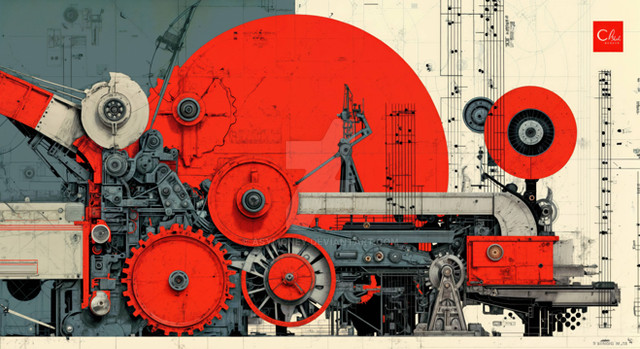HOME | DD
 ClintCearley — Get a Classic Cell Animation Look in PS - video
ClintCearley — Get a Classic Cell Animation Look in PS - video

#android #animation #cell #gits #howto #lesson #robot #scifi #style #swatches #tutorial #video #cearley #clintcearley #how #digitalpainting #ghostintheshell
Published: 2017-06-06 23:32:37 +0000 UTC; Views: 13118; Favourites: 340; Downloads: 127
Redirect to original
Description
Watch the video on my YouTube channel Swatches!I'll show you the steps I went through to create a Ghost in the Shell inspired image in Photoshop. Clean lines, plugins, shading, film grain and more are discussed. This video was originally created as the bonus video for my patrons on Patreon but thought I'd share here too.
Related content
Comments: 6

Great tutorial!! I loved the tip on applying the noise filter in the brush settings! I love the noise filter for roughing things up and making them feel a bit more traditional, but sometimes I really don't want to apply it to everything. Using the Gaussian blur just barely is a great idea too! -Thanks for that!! :]
Keep on keeping on!!
👍: 0 ⏩: 0

I really appreciate the tip about adding noise to your brush. I have been looking for easy ways to separate out material textures.
👍: 0 ⏩: 0

It looks so cool! 
👍: 0 ⏩: 0