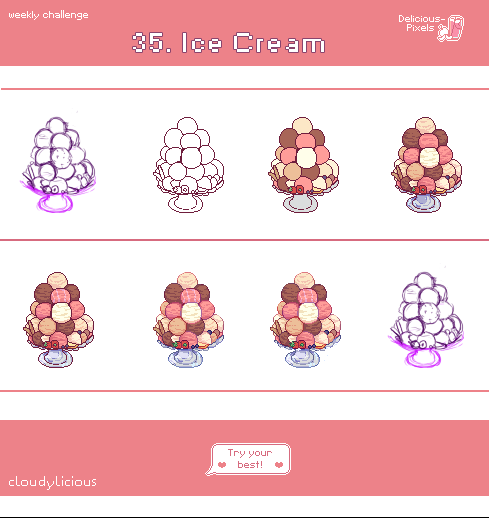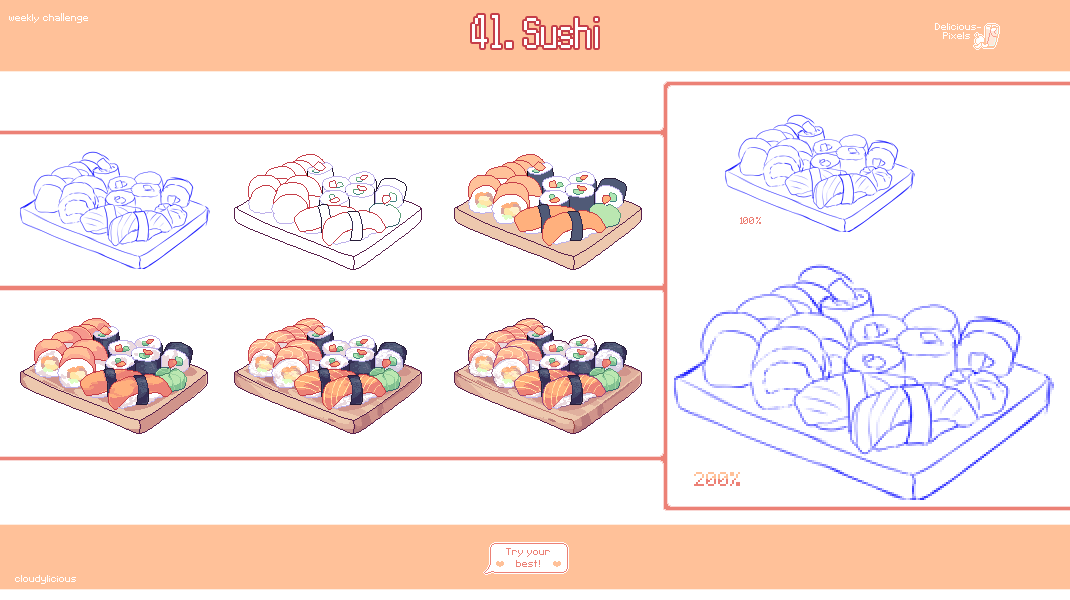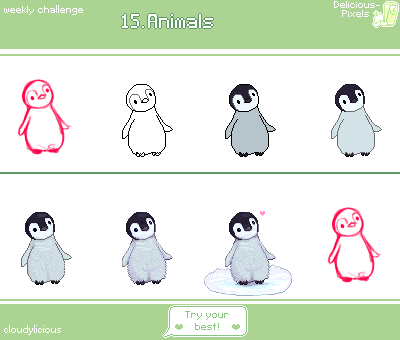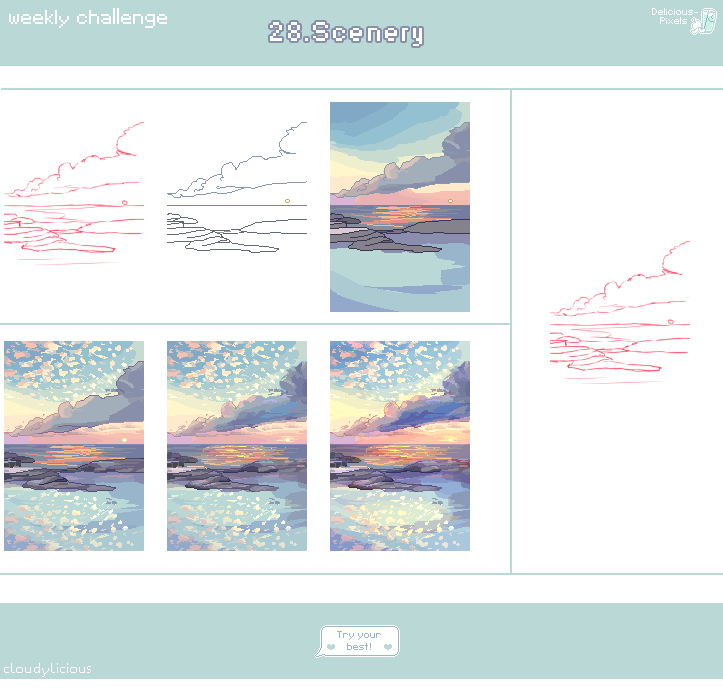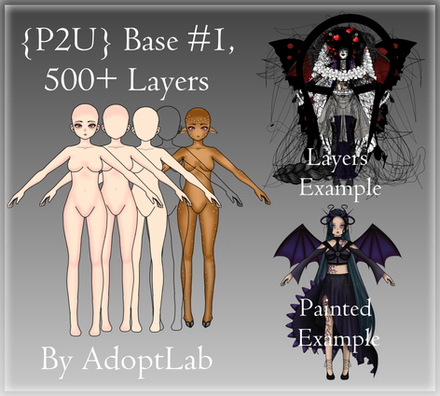HOME | DD
 cloudylicious — Chibi Walkthrough~
cloudylicious — Chibi Walkthrough~
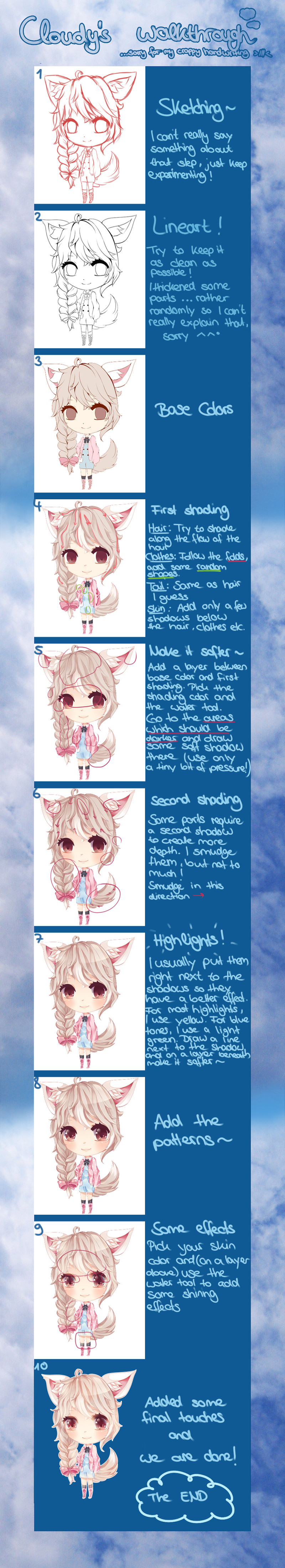
Published: 2014-09-05 12:33:08 +0000 UTC; Views: 1018; Favourites: 35; Downloads: 6
Redirect to original
Description
Finished chibi:A rather quick walkhrough of my latest chibi drawing xD
I hope you find it somewhat helpful xD
Please note: This isn't a tutorial nor was this meant for simply copying my style! (I worked really hard to achieve this style ;u; )
Related content
Comments: 2

This is very helpful! Thank you~
How did you change the colour of the lineart to match with the base colour?
👍: 0 ⏩: 1

Well, I make the lines on separate layers so that I have hair, skin, ears, tails etc. on different layers. This makes it a lot more eaiser to color them! Then I take the darkest shading color I used for the coloring and make it a bit darker and increase or decrease (depends on the outline you want to color) the saturation ^-^ (e.g. for skin I increase the saturation while for hair I decrease it)
For color the outlines you can
- actually color the lines with "Preserve Opacity" <- with that, your layer is locked and you can only color the parts you already drew
- or make a clipping mask above your lines and put your desired line color there <- that technique is really good if you want to do color gradients ouo
Hope this was helpful~
👍: 0 ⏩: 0