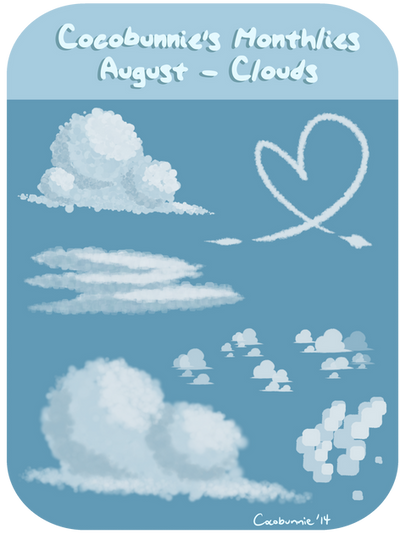HOME | DD
 cocobunnie — Process: Blue
cocobunnie — Process: Blue

#blue #loss #process
Published: 2014-11-26 01:53:42 +0000 UTC; Views: 1196; Favourites: 22; Downloads: 0
Redirect to original
Description
Commission Prices || Custom Adoptables || Open Adoptables || Animaria[Finished Deviation ][Available on Redbubble ][Tumblr ]
A look into my process for painting! I have more available on my Facebook and will make a page some time soon. :0
Steps:
1. Thumbnail - Usually this is a very rough sketch that is just to kind of get the idea out of my head and onto paper. I do this whenever I'm working on another piece that I don't want to walk away from or when I don't have the time to do more than just spit something out. This is when I test composition and make notes of where I want to go with it.
2. Color Thumbnails - This is where I slap on the colors I initially intended and see if they work. Here they didn't, so that's where the bottom one came into play. I usually hue adjust until everything looks good to me.
3. Sketch - This is when the work starts in earnest. Usually I'll go grab some reference or take some, and refine the idea more.
4. Shading Pass - This is when I go through with the pencil tool in FireAlpaca and add shadows and highlights. (In other programs this is an aliased pen with opacity by pressure turned on. I usually lover the max opacity to around 40%.)
5. Paint - Here I paint in and define details as necessary until I get to the finished product. This is usually the last step if the piece has no other elements.
6. Tears - Here I did the tears. Nothing much to say - I made a blue rectangle and then erased as necessary. Afterwords I used selection to make cubes and scatter them. (I may automate this process later into a brush.)
7. Hair Blockout - Did a colored version of where I wanted the borders on all the colors.
8. Final Pass - Finished the hair and made some tweaks to the shading and tears. Hair was done using the polygonal lasso tool and the fill bucket.
9. Post - Did my final post adjustments, such as adjusting the color and contrast and junk. Usual stuff.
Art (c) me, cocobunnie
Related content
Comments: 5

That looks really cool
I think you could have done more with the hair, though!
But lovely detail on the skin c:
👍: 0 ⏩: 1

Thanks!
For the hair I was going for more of a rough, triangulated type feel. If I were to do it again, I probably would outline each individual hair triangle. At the time I finished this though, I had already spent 4 hours on it and decided against it.
👍: 0 ⏩: 1

C: Thanks for your feedback though! I really appreciate it!
👍: 0 ⏩: 1