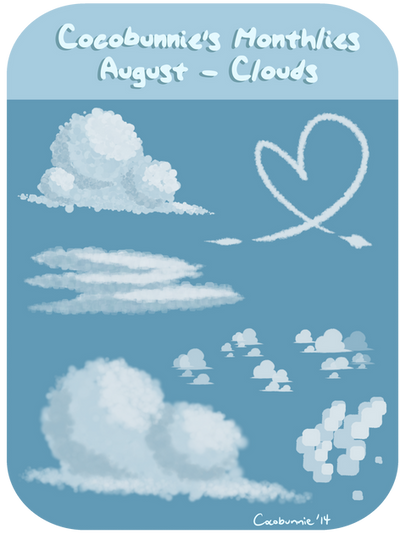HOME | DD
 cocobunnie — Tut: Brush Installing Tutorial
cocobunnie — Tut: Brush Installing Tutorial

Published: 2014-07-30 01:30:52 +0000 UTC; Views: 102067; Favourites: 528; Downloads: 0
Redirect to original
Description
Commission Prices || Resources || FAQ || Etsy ShopEDIT: For those of you still having trouble, here's a video version of the tutorial !
HUGE FILE WARNING!!!!!!!
[Freebie Brush Pack ][My FAQ ][More Tutorials ]
Hey guys! Apocalyptic-Raven was having some trouble installing my brushes, and I thought now would be a good time to make a quick brush installation tutorial! There's a more in-depth brush making tutorial in the works, but for now this will get you through. C: Good luck guys!
Tutorial (c) me, cocobunnie
Related content
Comments: 316

👍: 0 ⏩: 0

👍: 0 ⏩: 1

👍: 1 ⏩: 0

👍: 0 ⏩: 1

👍: 0 ⏩: 0

👍: 0 ⏩: 0

👍: 0 ⏩: 0

👍: 0 ⏩: 0

👍: 0 ⏩: 0

you might need to widen your menu a little bit, it can get hidden sometimes! C:
👍: 0 ⏩: 1

I ended up finding it, they moved it to the brush tab in the newest update
👍: 0 ⏩: 0

Can we do this with Mediabang? And how do we upload brushes? I need to make a few for my friend ^^'
Sorry if I'm bothering u
👍: 0 ⏩: 1

Yes! I'm still not quite sure how to upload them to medibang's cloud system - but it can be done!
👍: 0 ⏩: 1

U know how to upload brushes? owo
👍: 0 ⏩: 1

I do not currently, no D:
👍: 0 ⏩: 1

So I have them downloaded and I know where they are, but when I try to go to that specific folder in firealpaca I can't find it.
👍: 0 ⏩: 2

Check the file and make sure it is completely unzipped. If you cannot see any files with the name alpha or settings at the end you are not unzipped enough
👍: 0 ⏩: 0

NVM I figured it out
👍: 0 ⏩: 0

I have the newest version of FA but I'm missing some options for installing new brushes like Particle Rotate and I have extra sliders not mentioned on some of the brush setting guides for the brushes I want to install.
👍: 0 ⏩: 1

Ah, that's because there's different dropdowns! Use the one at the top to select the appropriate dropdown! This tutorial will be getting an update soon with all the new brush options!
👍: 0 ⏩: 1

Ah ok. Thanks. I'll check back then.
👍: 0 ⏩: 1

Do you know how to add these into the mobile version?
👍: 0 ⏩: 1

I'm still learning how to get things into the cloud, but that's supposedly how you do it??? If I figure it out I will let you know!!!!
👍: 0 ⏩: 1

I dont understand half of these words- please send help to my tiny idiot self
(i think i need a simplified way or something-)
👍: 0 ⏩: 1

There's a link to the video version in the description, that may help clear some things up!!!!
👍: 0 ⏩: 0

this is kind of a stupid question, but how exactly do you download the brushes? i cannot yet figure that out.
👍: 0 ⏩: 1

So there's lots of places to find brushes, simply find an alpha and right click and save it! As for the settings folks will usually also put their settings as well!!!!
If you're talking about my brushes specifically there is a link in the description to resources that has some paid and free brushes I made!
👍: 0 ⏩: 0

How do I unzip multiple files at once? It's painstaking doing it one at a time.
👍: 0 ⏩: 1

Highlight all of them, then right click to unzip. C:
👍: 0 ⏩: 1

it says "your trial of express zip has ended" now i'm a very sad tiny human
👍: 0 ⏩: 2

try just clearing out the notification tbh? im not sure what program you're using but with winrar it still works after your trial expires you just need to clear the notification
👍: 0 ⏩: 1

Maybe look up a different unzipping program? :0
👍: 0 ⏩: 0

So, I download the brushes with the download button beside the art. Yet, whenever I try and find them in my files, they aren't there. What do I do, and what did I somehow manage to do wrong?
👍: 0 ⏩: 1

they need to be unzipped or decompressed. <:
👍: 0 ⏩: 1

how do you do that? :00 im not good with any of this kind of stuff gdwhfer
👍: 0 ⏩: 2

it varies for different computers! I would recommend googling "how to unzip folder"+your operating system C:
👍: 0 ⏩: 1

You'll need to use a software like WinZip in my (admittedly very limited) experience.
👍: 0 ⏩: 1
| Next =>