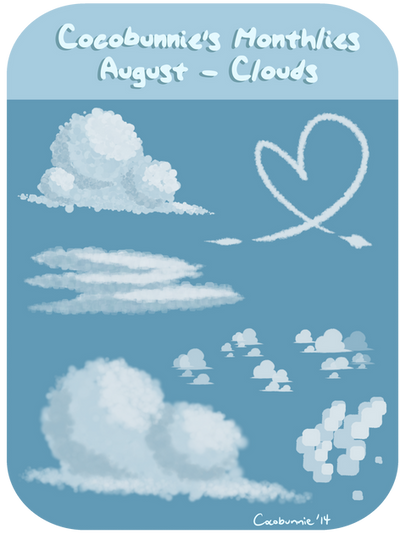HOME | DD
 cocobunnie — Tut: Brush Installing Tutorial
cocobunnie — Tut: Brush Installing Tutorial

Published: 2014-07-30 01:30:52 +0000 UTC; Views: 101825; Favourites: 528; Downloads: 0
Redirect to original
Description
Commission Prices || Resources || FAQ || Etsy ShopEDIT: For those of you still having trouble, here's a video version of the tutorial !
HUGE FILE WARNING!!!!!!!
[Freebie Brush Pack ][My FAQ ][More Tutorials ]
Hey guys! Apocalyptic-Raven was having some trouble installing my brushes, and I thought now would be a good time to make a quick brush installation tutorial! There's a more in-depth brush making tutorial in the works, but for now this will get you through. C: Good luck guys!
Tutorial (c) me, cocobunnie
Related content
Comments: 316

thnx so much for the brush file ive been looking everywhere,nowi can draw my furry art with different textures
👍: 0 ⏩: 1

Im a little bit lost on what a 'Alpha' is, exactly.
👍: 0 ⏩: 1

it is a black and white image that is usually a png that uses a scale of 0 to 255 to judge the transparency of the brush!~
👍: 0 ⏩: 0

i just updated firealpaca and it worked perfectly fine, but ever since i closed it (i was done drawing) now they dont work anymore,,, i didnt do anything to it, i didnt even download the brushes they were just there ;; please helpp!!
👍: 0 ⏩: 1

If you go to help > restore preset brushes they should all appear~
Or if the menu's just missing then just go to window>brushes!~
👍: 0 ⏩: 0

Seriously?! This programm have difgicult brushes like grass?!
👍: 0 ⏩: 1

yeah... i only have "add brush" and "duplicate bush" to :/
👍: 0 ⏩: 1

You either need to update or widen your brush menu :0
Unless you are using medibang paint/the tablet version in which case it don't come with that
👍: 0 ⏩: 1

my laptop won't let me download the update. it keeps saying I don't have permission to download it
👍: 0 ⏩: 1

? I haven't heard of this. Are you the administrator on your computer?
👍: 0 ⏩: 1

I have McAfee. Apparently, the guy who made McAfee hates it he says its annoying; and it is.
It doesn't trust the website, so I fount it on another one... aaaaaaaaand, of course, I scanned it first after the first scan. safety first.
👍: 0 ⏩: 1

ooooooooh ok. Yeah, McAfee is a mess. That's like one of the main reasons I use other softwares instead. I feel like it's more annoying than helpful most times
👍: 0 ⏩: 1

It is crazy protective
AT WHAT COST THO
AT WHAT COST
👍: 0 ⏩: 0

my firealpaca only has "add brush" and "duplicate brush"
help?
👍: 0 ⏩: 1

You either need to update or widen your brush menu :0
Unless you are using medibang paint/the tablet version in which case it don't come with that
👍: 0 ⏩: 1

Oh, im using the computer version, and i just realized it needed a update! thanks 0u0
👍: 0 ⏩: 1

Thanks! Will definitely be using your brushes (especially the clouds one XD)
👍: 0 ⏩: 1

No problem! Used one of them in my most recent deviation: wysteriacampion913.deviantart.…
👍: 0 ⏩: 1

Thank you!~ It looks good!
👍: 0 ⏩: 0

I tried this but it shows the settings so I'm unable to use it
👍: 0 ⏩: 1

You may need to change the brush type in the drop down, or you may be clicking the wrong button!~
👍: 0 ⏩: 0

Honestly I just need help downloading the brushes. I have no idea where to download them. I go to the link sent to me but I can't find where I'm supposed to download them :0
👍: 0 ⏩: 1

If you go to my profile there is a link to resources where you can download all of my available brushes!
👍: 0 ⏩: 0

I don't understand how to download the brushes. I've looked all over the place but I cant download the brushes in the first place.
👍: 0 ⏩: 1

There is a link to the resources section of my deviantart on m front page, and you can find all of my brushes there!
👍: 0 ⏩: 1

I still don't get it. When I downloaded it, it just gave me a bunch of folders and in the folders theres just an example of the brush and a picture of the settings. so what do I use? ive used both pngs and it just tiles the example or the settings
👍: 0 ⏩: 1

When you open the alpha you need to copy the settings so that your brush menu looks like the settings preview. C:
👍: 0 ⏩: 0

thank you soo much!!!! it help me alot
👍: 0 ⏩: 1

Of course!!! Thank you, thank you!!!
👍: 0 ⏩: 0

I don't have the add brush button...
👍: 0 ⏩: 2

go to the windows option and see if its there maybe? (sorry if im no help im new to firealpaca C'
👍: 0 ⏩: 0

You do not have any add brush options?
👍: 0 ⏩: 2

Can you make a video please??
👍: 0 ⏩: 1

There is a video, the link is in the description! <:
👍: 0 ⏩: 0

I installed the brushes but when I open from bitmap it disappears! IDK why? T-T!
👍: 0 ⏩: 1

What exactly happens? Are you sure you have it completely unzipped?
👍: 0 ⏩: 0

OMG, thank you so much for this handy dandy thing! I have one question though, how do i get the brushes in a file? Do I need to get one of your packs ? ( The amazing as well btw )
👍: 0 ⏩: 1

All of the ones shown in my tutorials are my own brushes!!! Does that answer your question?
👍: 0 ⏩: 0

Can I have the download link?
👍: 0 ⏩: 1

For the cloud brushes?
👍: 0 ⏩: 1
<= Prev | | Next =>