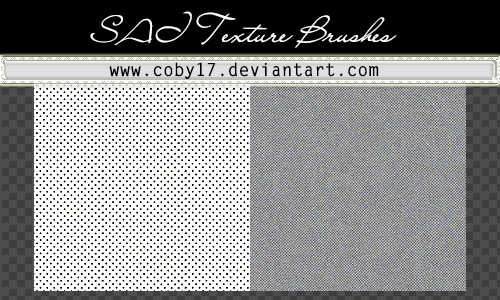HOME | DD
 Coby17 — SAI TUTO: How install brustext
Coby17 — SAI TUTO: How install brustext

Published: 2013-10-12 17:47:25 +0000 UTC; Views: 51567; Favourites: 680; Downloads: 642
Redirect to original
Description






 Visit my Facebook FanPage:www.facebook.com/Coby17deviant…
Visit my Facebook FanPage:www.facebook.com/Coby17deviant… 





 If you like this pack of brushes, and you can donate me some points, do it!
If you like this pack of brushes, and you can donate me some points, do it! 






Related content
Comments: 183

👍: 0 ⏩: 0

👍: 0 ⏩: 0

👍: 0 ⏩: 0

👍: 0 ⏩: 0

👍: 0 ⏩: 0

i dont have a notepad ? , i only have a brushform .conf in my sai root folder so i cant modify anything , help ?
👍: 0 ⏩: 1

right click it and choose "open with"
then choose notepad
👍: 0 ⏩: 0

This tutorial isn't always helpful because some of the brushes belong in a different folder that isn't "blotmap" so you need to find a way to explain to your viewers that certain brush types go in other folder types, because if they put it in the wrong folder the brush or texture won't show up.
👍: 0 ⏩: 0

www.mediafire.com/file/2xkyc25…
👍: 1 ⏩: 0

Thank you for this, I've been wondering how everyone else does this XD
👍: 0 ⏩: 0

This wont work for me, or maybe im doing it right idk. when i try to "open with" , i get to notepad aaaaand yeah XD
👍: 0 ⏩: 1

same thing happened to me i don't know what to do
👍: 0 ⏩: 1

Same sadly I just stil to what I have even tho nothing was added on to it
👍: 0 ⏩: 0

I can't find a root folder nor a blotmap file.
👍: 0 ⏩: 1

ok, go to program files in operating system. that is where this file is located.
👍: 0 ⏩: 1

I found the root folder and blotmap. But when i got to step 6, when i click the drop down, the option for the texture doesn't appear.
👍: 0 ⏩: 2

i cant find the root folder may u pls tell me how u found it?
👍: 0 ⏩: 1

Search for Sai in the left hand area (the windows area where you search for apps or files) and when it shows up, right click and choose "open in file location" and it would open the file app. Then right click it again and choose "open file location" There's your folder
👍: 0 ⏩: 1

I don't have a blotmap file ????? I'm so confused
👍: 0 ⏩: 1

are you in the folder in program files on your computer?
👍: 0 ⏩: 1

I have already found it but thank you.
My computer is simply strange and doesnt want me do get any new textures or brushes ;w;
👍: 0 ⏩: 0

it didn't work-
It doesn't show up as an option in the thing for brush textres or whatever the thing is called-
👍: 0 ⏩: 2

also, which brush are you using? it wont work on legacy and binary pens
👍: 0 ⏩: 1

What type of brush do I need to use?
Every time I try to use a normal brush or a pen, it comes out with a line through the designs
👍: 0 ⏩: 1

check all brushes. brush, pencil eraser and airbrush should all have the option.
👍: 0 ⏩: 2

Ok nvm. I got it. I had to push my stylus (since I have a drawing tablet) down hard to get the effect with the brush tool.
👍: 0 ⏩: 0

They all have that option for the pattern.
I'll have to record showing my problem so you'll see my problem.
👍: 0 ⏩: 0

use start-sai if you can. That appears to work better.
👍: 0 ⏩: 0

you are not stupid. Try using start-sai
👍: 0 ⏩: 0

hey there
umm looks like i have a problem here q^q
everytime i try to save my notebook it denied it
is it bc of my windows or im doing something wrong ?
because ive used your brushes before and it worked just fine
but now that i got W10 i dont know if thats the problem why i cant now
help '^' ?
👍: 0 ⏩: 2

ok, try shift-s. this is how I save. you can also try start-sai.
👍: 0 ⏩: 1

yeah i use the start-sai too
mm thanks for it
i will try use it
👍: 0 ⏩: 0

This comment you made is pretty old ahha- they didn't seam to respond- but it does work for windows10! I just updated and got these all downloaded so your windows are not the problem//
👍: 0 ⏩: 1

OH!
thanks then for letting me now XDD
well indeed i did this quiet a long cx
👍: 0 ⏩: 1

Your quite welcome ahha
👍: 0 ⏩: 0

hello, i did all the steps it said as well. ~ but for some reason it doesn't show up as a option in the simple circle area it's not there but i did everything;; help?
👍: 0 ⏩: 1

it wont be in simple circle if it is a texture. it will be in the textures tab
👍: 0 ⏩: 1
| Next =>