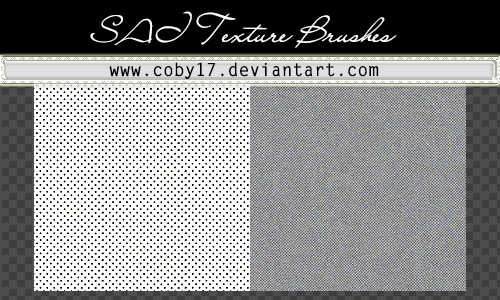HOME | DD
 Coby17 — SAI TUTO: How install brustext
Coby17 — SAI TUTO: How install brustext

Published: 2013-10-12 17:47:25 +0000 UTC; Views: 51568; Favourites: 680; Downloads: 642
Redirect to original
Description






 Visit my Facebook FanPage:www.facebook.com/Coby17deviant…
Visit my Facebook FanPage:www.facebook.com/Coby17deviant… 





 If you like this pack of brushes, and you can donate me some points, do it!
If you like this pack of brushes, and you can donate me some points, do it! 






Related content
Comments: 183

This worked up until step 5; i'm not to sure what to do there
👍: 0 ⏩: 0

How odd...When I did everything is says in this tutorial, it worked! Unfortunately..the brush looks..nothing like what your beautiful ones look like. It looks very compressed and minimized? Any help would be great! <3
👍: 0 ⏩: 1

in your case move your options brush
👍: 0 ⏩: 1

wait i dont understand (im a noob and im under 18 so uh no big woop there)
i see the brushes i want to install but how tho? is there a link to it? to i download it or....
👍: 0 ⏩: 1

Oh wait nevermind im such an idiot...
👍: 0 ⏩: 0

help me its not working.........
👍: 0 ⏩: 1

do i have to restart my laptop or something........
👍: 0 ⏩: 1

what version of sai do you have?
👍: 0 ⏩: 0

I did everything but the brushes did not appear in my Paint TOOl sai..
👍: 0 ⏩: 0

I do that, but it kinda looks funny :/
👍: 0 ⏩: 0

I followed every step...but sai does not recognize the new brushes.
👍: 0 ⏩: 1

So I followed all of the steps, but when I opened the brushform file in notepad, it was empty.
👍: 0 ⏩: 1

me tooo grr lemme know if you figure it out please.
👍: 0 ⏩: 0

Aquí : coby17.deviantart.com/art/Tuto…
👍: 0 ⏩: 1

so would I change, for example, the word blotmap to hearts? Or what do I change?
👍: 0 ⏩: 0

I have a problem-it downloaded fine but when I use it there is a thick line down the middle! Is there a setting I can put it at when this won't happen?
👍: 0 ⏩: 2

you have to change the density on the brush option, it gets thicker the "harder" the brush is, or, try to change the "shape" of the "tip" of the brush
👍: 0 ⏩: 0

I actually have the same problem. I've had that with all of my brush downloads for some reason.
👍: 0 ⏩: 0

I have a questions to this ;w;
👍: 0 ⏩: 1

well I use Winrar to upload brushes,Did what it said but didn't seem to work.
👍: 0 ⏩: 0

What can I do if there isn't any text thing to copy and paste brushes into the conf? Like I have two zips that are just images of the brushes and I guess textures
👍: 0 ⏩: 1

as long as the correct files are on place, you can write the text like the one on the tutorial, just keep in mind that the name should be identical to the one on the file name
👍: 0 ⏩: 0

um, I have a similar problem that my brushform files are .conf, only I can open with text and edit them.
My problem is that it won't let me save the then edited file. I can save it as a .txt file, but not over the original conf file D:
👍: 0 ⏩: 1

oh, that's quite easy, just change the ".txt" to ".conf" and that's it!
if you can't see the file extention, just check your "folder options" on windows and change the corresponding option
👍: 0 ⏩: 1

Ah, but it says I don't have permission, even as an administrator D:
👍: 0 ⏩: 1

ok, first of all, which windows are you using?
👍: 0 ⏩: 1

Vista
It's quite an old computer
👍: 0 ⏩: 0

Thank you, this really helped!
👍: 0 ⏩: 0

Thank you so much for the beautiful bushes, and how to use and install them:3
👍: 0 ⏩: 0

OMG I downloaded SAI again and it finally works!
It probably was the version why I couldn't download anything that worked...
But now it does!
Thanks!!!!
👍: 0 ⏩: 2

Can you send me the download link because mine won't let me
👍: 0 ⏩: 1

I googled it and found some links, but I don't know which one I took...
But if you search for 'Paint Tool SAI full download free' you'll find some good ones
👍: 0 ⏩: 1

jajajajaja im so happy for you
👍: 0 ⏩: 0

what part? all the brushes are made in sai, for me and others work perfectly, what problem you have?
👍: 0 ⏩: 1

never mind i saw a video in youtube that helped me thanks for the brushes love em!
👍: 0 ⏩: 0

I haven't the option "Open with NotePad"...what should I do??
👍: 0 ⏩: 1

if you're using windows, you should have at least the option "open with", try that and it should be showing around there, or it should give the option to chose a program to open it and you can find it there
👍: 0 ⏩: 1
<= Prev | | Next =>