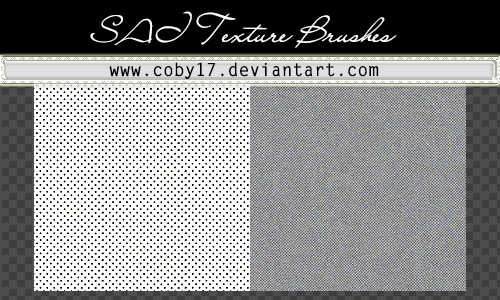HOME | DD
 Coby17 — SAI TUTO: How install brustext
Coby17 — SAI TUTO: How install brustext

Published: 2013-10-12 17:47:25 +0000 UTC; Views: 51569; Favourites: 680; Downloads: 642
Redirect to original
Description






 Visit my Facebook FanPage:www.facebook.com/Coby17deviant…
Visit my Facebook FanPage:www.facebook.com/Coby17deviant… 





 If you like this pack of brushes, and you can donate me some points, do it!
If you like this pack of brushes, and you can donate me some points, do it! 






Related content
Comments: 183

How do you do this for windows 8 I did half of it then when i had to open the blotmat with the notepad i could not do it!
👍: 0 ⏩: 1

try start-sai then.
👍: 0 ⏩: 0

dude,
this was from 2015.
I don't even use paint tool sai anymore. I use clip studio paint.
Plus i figured out how to do this ages ago.
also- you cant just start sai and it will work.
You need to change some of the stuff in the notes then start paint tool sai as admin.
But thanks for trying to help.
👍: 0 ⏩: 1

no, there is a program called start-sai.
also, sorry for not noticing the date.
👍: 0 ⏩: 1

No idea what start-sai is but it doesn't really matter anymore
And it's fine
👍: 0 ⏩: 0

It's not working for me. I can't load any custom brushes in SAI.
👍: 0 ⏩: 1

Make sure you open start-sai and not the original sai icon
👍: 0 ⏩: 1

I tried that, but it keeps popping up with an error message, even with the patch.
👍: 0 ⏩: 1

Right click on it and click open, if that doesn't work go to your start bar and search for it there
👍: 0 ⏩: 1

I've already tried that and this keeps coming up. gyazo.com/e68d5838e7a0533e28b1…
👍: 0 ⏩: 1

Maybe something's up with the patch? I know it screwed up with certain parts of the program, but it's or or less trivial.
👍: 0 ⏩: 2

Left click and run as an administrator. It worked for me 
👍: 0 ⏩: 1

I've tried that before.
👍: 0 ⏩: 1

Try refreshing your computer after
👍: 0 ⏩: 1

I've tried that. But no matter what, an error message pops up.
👍: 0 ⏩: 0

I use the free version and it works
👍: 0 ⏩: 0

i am unable to open brushform in notepad
👍: 0 ⏩: 0

Awesome! Thank you so much for this!
👍: 0 ⏩: 0

Will the same basic process work for textures too?
👍: 0 ⏩: 0

When I open in notepad, it's not open fine, just strange letters!
👍: 0 ⏩: 1

Too dumb for this
Where to download the .zip or .rar file? ;;
👍: 0 ⏩: 1

click download then extract it
👍: 0 ⏩: 1

Hello
i Really love all the sai brushes but I have problem
I try this and it work only with one when I try to add another blotmap it doesn't appear tho I have only 44 blotmap :/
👍: 0 ⏩: 0

okay, i need dumb dumb written on my forehead. It still isn't working with me
👍: 0 ⏩: 0

Going to have reread this later.... but thank you for the tutorial. I'm still new to Sai and haven't done anything with the brushes yet. xD <3
👍: 0 ⏩: 0

I cant seem to get the 50% to 100%
👍: 0 ⏩: 0

IT'S WORKING!! Thank you SOO much!!
👍: 0 ⏩: 0

It win't work for me. I've done all the steps and SAI still won't recognize the brushes
👍: 0 ⏩: 0

I don't understand steps 4 and 5
👍: 0 ⏩: 1

You select one of the styles you don't want, then you change the names to the EXACT same names as the .bmp files you downloaded.
👍: 0 ⏩: 1

Thank you for making this tutorial! It helped me alot! ^^
👍: 0 ⏩: 0

thank you so much you helped me so much! <33
👍: 0 ⏩: 0

THANK YOU SOOOO MUCH!!! I have been looking for this everywhere and you really saved me there!!! 
👍: 0 ⏩: 0

this is fantastic thankyou so much ♥
👍: 0 ⏩: 0

I've been trying to upload brushes to my SAI program like you instructed, but they don't shop up
👍: 0 ⏩: 0

Can you help me? the brushes are inside my sai, but when i use them, it just simple circle
👍: 0 ⏩: 0

I can't seem to open the brushfrom at a text in notepad???
👍: 0 ⏩: 0

umm .. hi..
Sorry to bother you, but I can't figure out how to do step 5. Notepad doesn't want to save it in the right file .. WORK WITH ME COMPUTER.
He's apparently saying I don't have access, but I do, I'm the administrator! Their aren't even other accounts on my laptop!
👍: 0 ⏩: 0
| Next =>