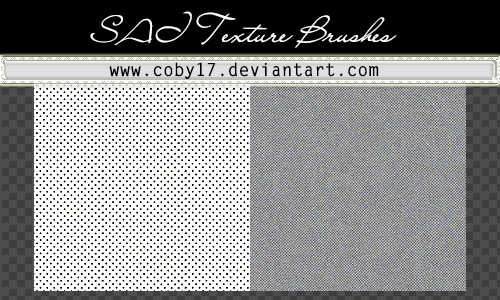HOME | DD
 Coby17 — SAI TUTO: How install brustext
Coby17 — SAI TUTO: How install brustext

Published: 2013-10-12 17:47:25 +0000 UTC; Views: 51569; Favourites: 680; Downloads: 642
Redirect to original
Description






 Visit my Facebook FanPage:www.facebook.com/Coby17deviant…
Visit my Facebook FanPage:www.facebook.com/Coby17deviant… 





 If you like this pack of brushes, and you can donate me some points, do it!
If you like this pack of brushes, and you can donate me some points, do it! 






Related content
Comments: 183

Yes,I have that option,but not "notepad".. I can't open images with notepad D: T^T
👍: 0 ⏩: 1

oh, then you're missing it completely, you don't open my image file with notepad, you open the file called "brushform", it's highlited in the 4th step of my tutorial, it resides in the SAI root folder
my image file just goes to the folder called "blotmap"
👍: 0 ⏩: 1

Ok,I found "brushform" in the folder called "blotmap" ;;A;;
👍: 0 ⏩: 1

uh...no
checkthe step 4 on my tutorial, you can see an image of how the files from your SAI look in your system, check that i highlited the file you need to open with notepad
👍: 0 ⏩: 0

i downloaded this one coby17.deviantart.com/art/kawa… and when i open the blot thingie witht he notepad i can't find it why?
👍: 0 ⏩: 1

the file is completely empty or what exactly you can't find there?
👍: 0 ⏩: 0

i dont understand step 5
~please reply i need help and i love ur brushes
👍: 0 ⏩: 1

quite easy, it means that you need to copy the whole line on that file (the one you had to open with notepad) and paste it below (in a new line!, don't delete an older one) and just replace the name (it's case sensitive, BTW)
👍: 0 ⏩: 0

Thank you for this nice tutorial, should help me out with the whole brush instaling thing! ^^
👍: 0 ⏩: 1

Do you need to have a certain version of SAI? Because in my root folder, there is no "brushform" .txt folder. It's a .CONF file. I have the cracked version, is that why its not working?
👍: 0 ⏩: 2

Hi!, I think you're not following the tutorial, or maybe you misunderstood it, you don't have a .txt file called brushform, you have to open the brushform file as if it was a text file quite simple, if you don't have any program assigned to open the conf files, just double click in it and windows will ask you to either chose a program or search the internet for it, choose to open it yourself with a program you already have and try notepad (shows there most of the time) in my tutorial it is added that you have to right-click on the file (unless you have the left hand settings?) and you'll see an option named "open with", you can use that one as well.
👍: 0 ⏩: 1

Thank you kindly, it's all fixed! ^^
👍: 0 ⏩: 1

Oh o.o nvm, I figured it out. Ty for your brushes and your tutorial!
👍: 0 ⏩: 0

Very very helpful. Thanks so much. Using it tonight
👍: 0 ⏩: 1

I did excactly what your tutorial said but it doesn't work
Do you know I could have done wrong?
👍: 0 ⏩: 1

can you show me an image of your blotmap and the brushform file?
👍: 0 ⏩: 1

Here it is: sta.sh/0klxxiyctgb
👍: 0 ⏩: 1

everything looks ok, maybe the only thing lacking here is the last part, where I show where the brush should show up after selecting a tool?
👍: 0 ⏩: 1

It isn't there... It's no where when I start SAI
Maybe I've got a different version or something, a tutorial which showed how to make things transparent also didn't work.
👍: 0 ⏩: 1

download again your sai and try again
👍: 0 ⏩: 1

I will try that after my B-day because at my B-day I get a new laptop and I'll have to download it there anyway.
It's in less than a month YAY!
👍: 0 ⏩: 1

I was having trouble on how to get them in the folder well ^^
Thanks <3
👍: 0 ⏩: 1
<= Prev |