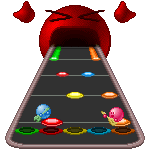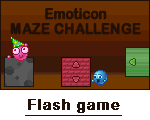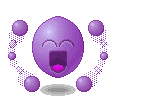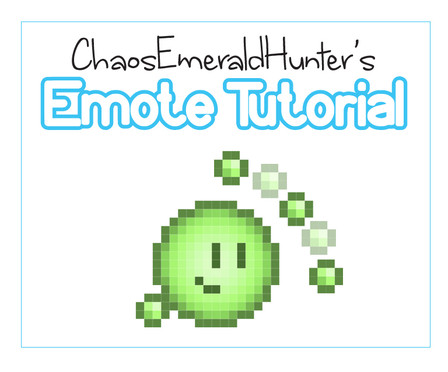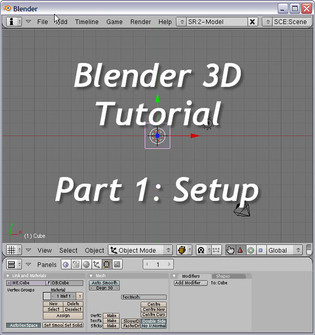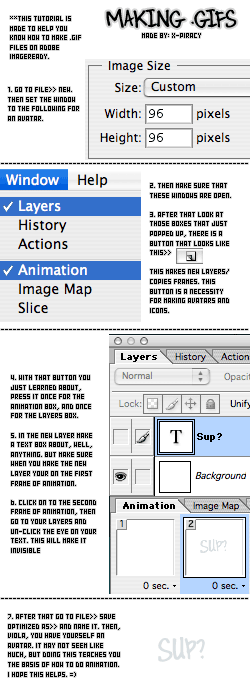HOME | DD
 CookiemagiK — Emote tutorial: Walking
CookiemagiK — Emote tutorial: Walking
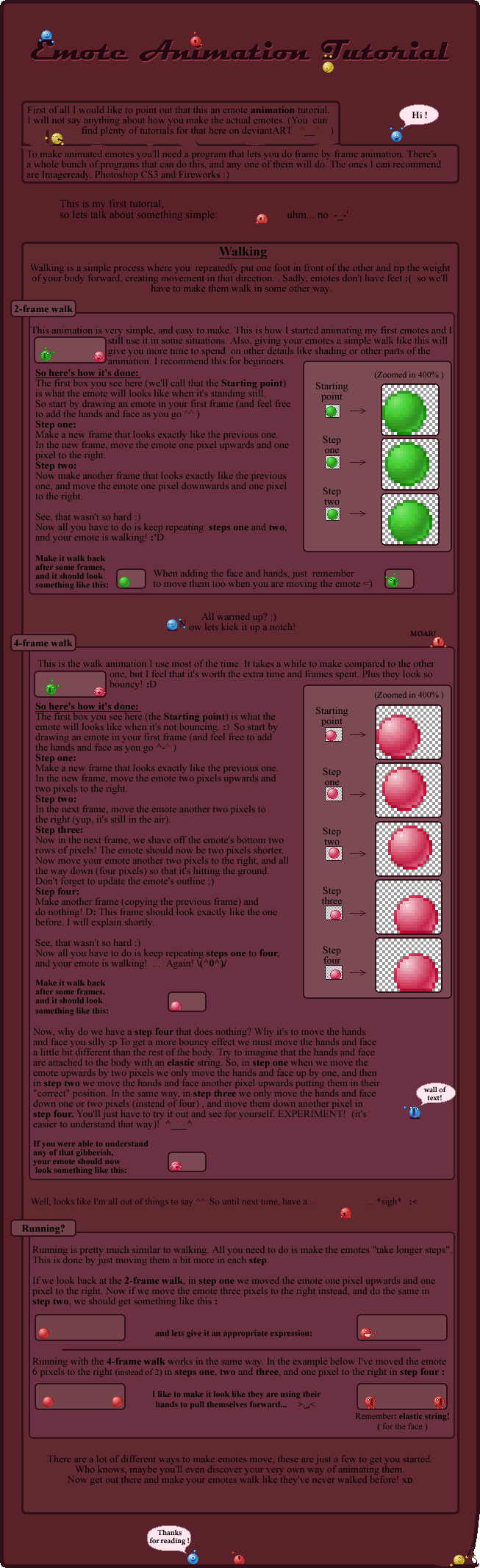
Published: 2008-07-09 06:19:38 +0000 UTC; Views: 96044; Favourites: 3419; Downloads: 28335
Redirect to original
Description
(Download to view)To be able to get any use from this tutorial, you must know how to draw emotes.
Here are some great tutorials for that:
[link]
[link]
[link]
[link]
The file is quite large (5MB) , so it might take a while to load or lag like there's no tomorrow. Just be patient





I'm not sure how useful this actually is




 I'm hoping that this will be helpful to those of you who want to start animating your emotes
I'm hoping that this will be helpful to those of you who want to start animating your emotes 




This is my first tutorial, so any kind of feedback would be much appreciated ^^ Also, if you make any animations using this tutorial, I would very much like to see them :>
( Sorry, GIF images are not allowed in category Resources > Tutorials. Please select a different file or category.




 )
)
Related content
Comments: 1373

I want to try this out now. Thanks for the tutorial!
👍: 0 ⏩: 0

this is really good (:
But, what do you use to make the gifs? It confuses me ):
I would really appreciate if you send me a note, explaining what you use and how (:
Thank you.
I love this by the way(:
👍: 0 ⏩: 1

There are a lot of tutorials on dA for how to animate
This tutorial is for those who already know how to make animations. You should check out some basic ones first.
👍: 0 ⏩: 0

the same way you submit anything else ^^
👍: 0 ⏩: 1

lol^^ and what's the filename extention ? .gif ?
because when I save my emote as .gif , then it's not animated anymore...
(lol that's a bit complicated^^)
👍: 0 ⏩: 3

well, I know on GIMP, you have to click either 'save as animation' or 'flatten image', what program do you use?
👍: 0 ⏩: 1

I used to have photoshop (the test version^^) but now I have nothing... Well, if I can't submit it It's not important^^ thank you anyway
👍: 0 ⏩: 1

You can download GIMP for free on their website.
👍: 0 ⏩: 0

try to click 'save for web' :} that helps me for my animated icons :}
👍: 0 ⏩: 1

it should be animated when you save it as a gif ^^
see if there is an option for "animated gif". Some programs have that instead.
👍: 0 ⏩: 0

Awesome tutorial!!! thank you so much!!!!!!!
👍: 0 ⏩: 0

I made one!!! 
All made by scratch!! 
👍: 0 ⏩: 1

Thanks!!!!! My Icon was made with this tutorial aswell!
👍: 0 ⏩: 0

This icute cute, amusing, amazing.. EDUCATIONAL! haha.
👍: 0 ⏩: 0

I animate on GIMP, you just have to save it as '.gif' and choose 'save as animation'.
👍: 0 ⏩: 1

ohhh, thank u!!
👍: 0 ⏩: 1

You're welcome^^
👍: 0 ⏩: 0

if you know how to animate in those then yes ^^
👍: 0 ⏩: 0

Thanks much! I haven't tried actually making one yet, but this looks really helpful!
👍: 0 ⏩: 1

Thanks for reading ^^
👍: 0 ⏩: 0

P.S. I like the little yellow emote that eats borders
👍: 0 ⏩: 0

This is great! Thank you for posting this, here's what I made. [link]
👍: 0 ⏩: 1

yay
thanks for reading
👍: 0 ⏩: 1

I have Photosho CS4 And I can make animations. Though every time I try, the frames and layers all change at the same time, and they always end up looking the same less I make a new layer at every frame. Is there any way I can separate the frames?
👍: 0 ⏩: 1

There is a way but I don't know how. Creating new layers each time is annoying and this is exactly the reason why I hate photoshop
You can ask `Droneguard He makes all his emotes in photoshop cs4.
👍: 0 ⏩: 1

Lamo Photoshop can be cool for drawing, but animating, I just can't really get it yet. One prob comes after the other. XP lol I found out how, and it's cool, I can make animation, but now the issue is to save it that darn thing. XP Lol So I don't blame you for not liking it, I just have to download fireworks, but I can't just do that, it's my dad's laptop. X3
K thanx, I will. ^^
👍: 0 ⏩: 0

Nice tutorial, but I have a problem :S
When I edit one frame, it changes all the others? I'm using photoshop cs4. Is there a way so that it only changes that particular frame, and not all the others? ^^ Thanks CX
👍: 0 ⏩: 1

I don't use photoshop so I don't know
But I know others who had this problem and I know there is a way to only change one frame at a time. But I don't know how
👍: 0 ⏩: 1

I love the emoticons on it and the information in it. 
👍: 0 ⏩: 0

This is epic! Thanks so much for this
👍: 0 ⏩: 0

Very great and funny and helpful tutorial. Thanks 
👍: 0 ⏩: 1
| Next =>