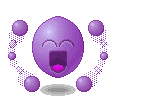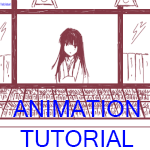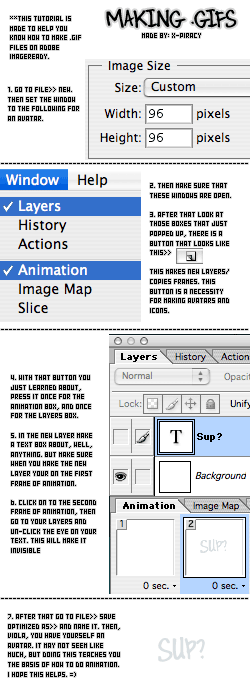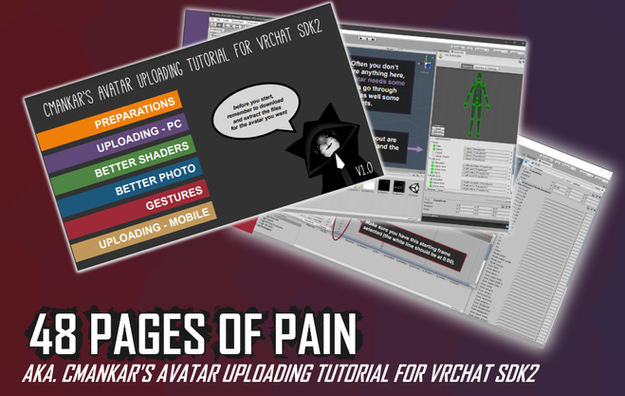HOME | DD
 CookiemagiK — Emote tutorial: Walking
CookiemagiK — Emote tutorial: Walking
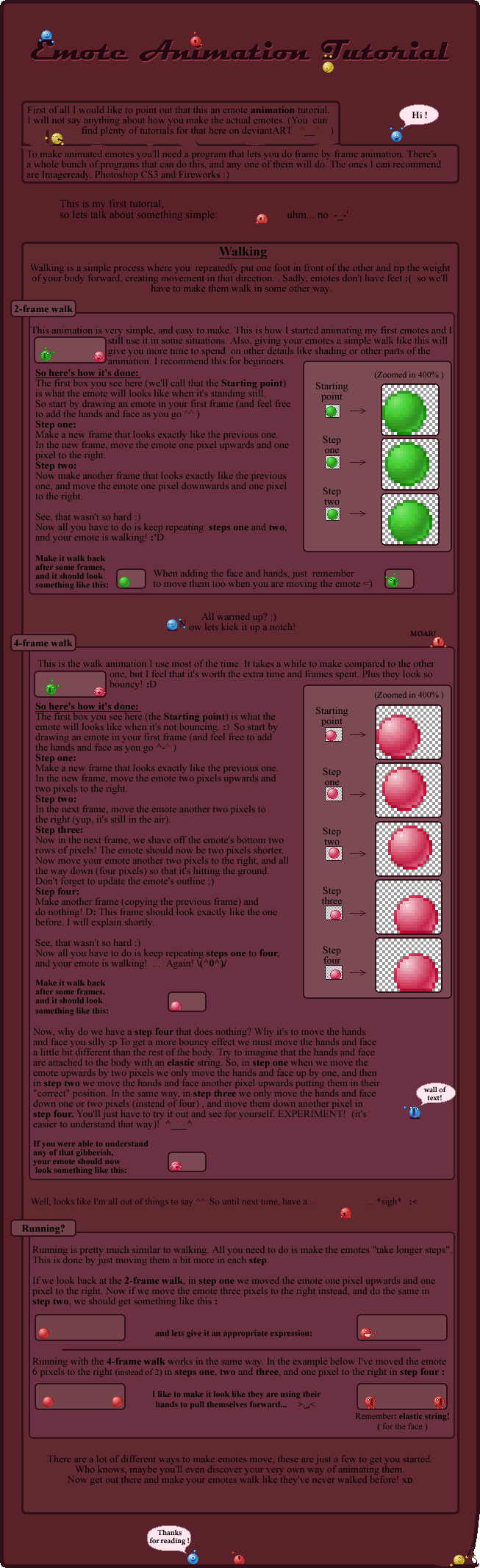
Published: 2008-07-09 06:19:38 +0000 UTC; Views: 96044; Favourites: 3419; Downloads: 28335
Redirect to original
Description
(Download to view)To be able to get any use from this tutorial, you must know how to draw emotes.
Here are some great tutorials for that:
[link]
[link]
[link]
[link]
The file is quite large (5MB) , so it might take a while to load or lag like there's no tomorrow. Just be patient





I'm not sure how useful this actually is




 I'm hoping that this will be helpful to those of you who want to start animating your emotes
I'm hoping that this will be helpful to those of you who want to start animating your emotes 




This is my first tutorial, so any kind of feedback would be much appreciated ^^ Also, if you make any animations using this tutorial, I would very much like to see them :>
( Sorry, GIF images are not allowed in category Resources > Tutorials. Please select a different file or category.




 )
)
Related content
Comments: 1373

o.0 did you comment on all 1269 comments?
"Amazing tutorial by the way, imma go start making some right now 
👍: 0 ⏩: 1

Thanks for looking ^___^
👍: 0 ⏩: 0

the tutrorial is extreamly usful but one question?....how do you move the emote while making the frame on the first part 0_o
👍: 0 ⏩: 1

what do you mean exactly? You just move it with your mouse
👍: 0 ⏩: 0

Made an emote using this tutorial! Found here: [link]
👍: 0 ⏩: 1

Create new layers for each move, and to preview it go to "Filters > Animation > Playback"
Then when your finished save it as .gif
Hope that helps (if you haven't already figured it out!)
👍: 0 ⏩: 1

I don't know. There are tutorials for it on dA
👍: 0 ⏩: 0

Does this tutorial work in image ready ?
Anyway , i love how you present the tutorial ! with those emot'
👍: 0 ⏩: 1

If you know how to animate, it works on any program ^^
Thanks
👍: 0 ⏩: 1

yes if you know how to animate in GIMP
👍: 0 ⏩: 1

What do you use to do this? As in the program, or whatever.
👍: 0 ⏩: 1

um..... how do i put a fram in photoshop???
👍: 0 ⏩: 1

uhm... I'm not sure. I don't use photoshop. There are some tutorials here: [link]
👍: 0 ⏩: 1

thnx but i got it 
👍: 0 ⏩: 1

aww, cute emotes, i really like the last yellow emote, haha.
👍: 0 ⏩: 0

amazing! i think i want to buy Fireworks now...
👍: 0 ⏩: 0

yay 
👍: 0 ⏩: 1

I'm having trouble getting the emote to move. How exactly do I do that?
👍: 0 ⏩: 1

uhm.. not sure what you mean. I move them with the mouse
👍: 0 ⏩: 1

Yeah I mean it won't let me move them specifically. It just moves the entire project at once.
👍: 0 ⏩: 1

oh... then I'm not sure D: I use Fireworks and there it lets me move each layer specifically
👍: 0 ⏩: 1

I really enjoyed the tut! I wasn't the least bit interested in emotes until I saw your mario work (among others) great stuff! But I figure I've got to make a few of these now... lol. what's the fps on the files? I do bit of 3d work and I was going to give working the prelim animation bit in 3d space. your thoughts on the subject would help me out a lot. thanks!
👍: 0 ⏩: 1

well since it's all frame by frame I don't really have a set fps for them all. It varies a lot throughout the animation ^^
👍: 0 ⏩: 1

I was worried you were gonna say that! lol
thx
👍: 0 ⏩: 0

Awww! I just love to read tutorials and have fun at the same time!
Oh noes! 
Very good tutorial!
👍: 0 ⏩: 1

Great tutorial! I'm attempting this!
👍: 0 ⏩: 1

Your very welcome! How long did it take anyways?
👍: 0 ⏩: 1

uhm.. don't remember xD probably a few days
👍: 0 ⏩: 1

Really? Holy crapio! That's a long time!
👍: 0 ⏩: 0
<= Prev | | Next =>