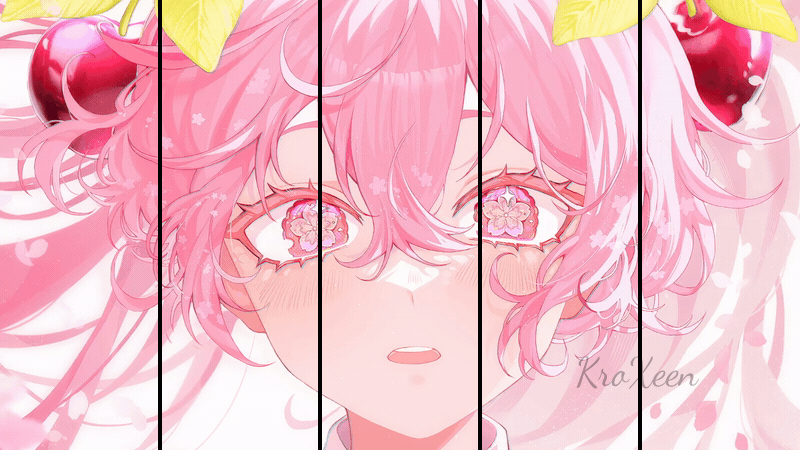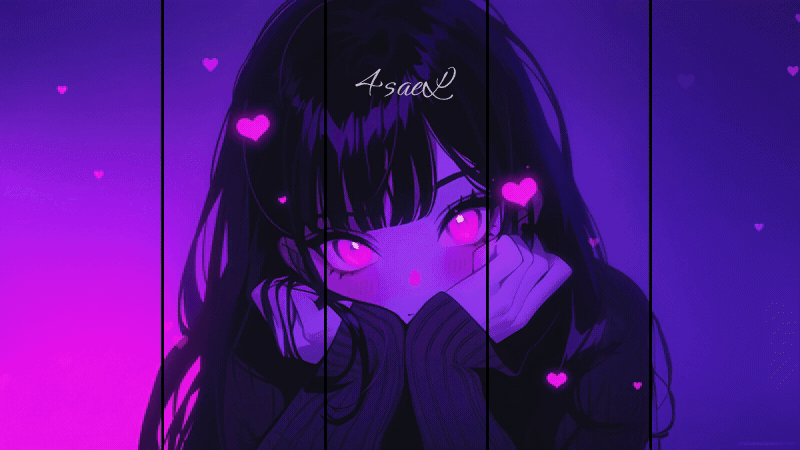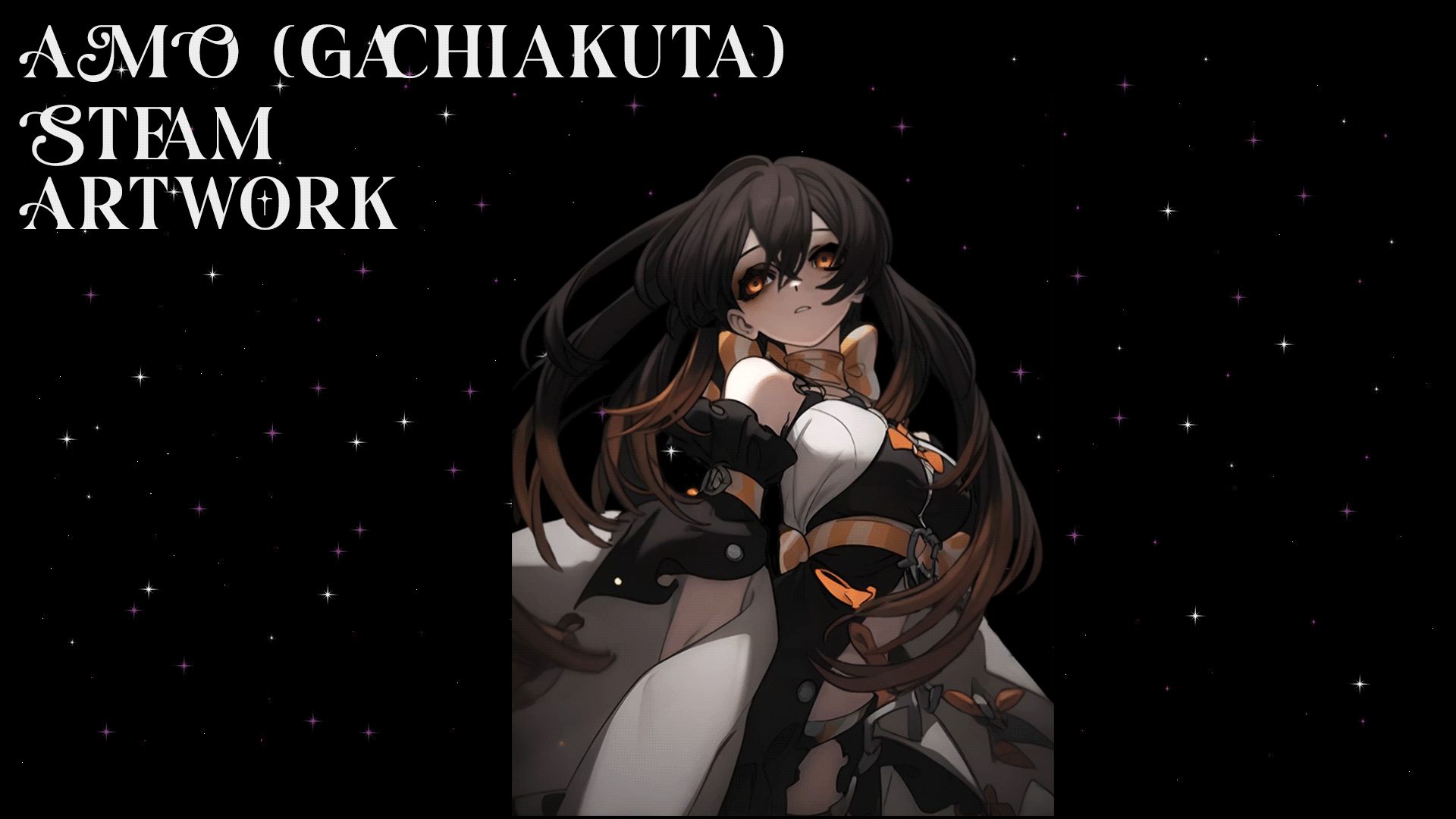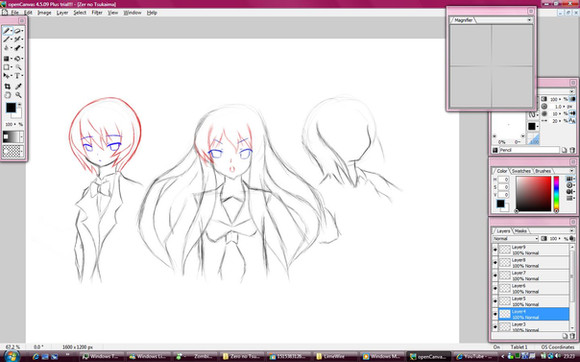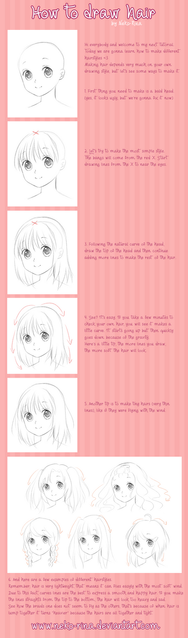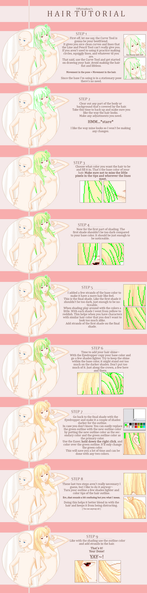HOME | DD
 craytm — SAI tutorial
by-nc-nd
craytm — SAI tutorial
by-nc-nd

Published: 2012-10-21 14:37:09 +0000 UTC; Views: 35771; Favourites: 1959; Downloads: 604
Redirect to original
Description
Finished work : [link]I keep my promise to make a tutorial.
I don't know how to make a tutorial well, because I'm not good at english..
Hope you can understand this tutorial.
1st tutorial (with photoshop) : [link]
Related content
Comments: 152

Sorry for late reply.
I use pen, airbrush and water.
👍: 0 ⏩: 1

That's ok! xD
Ohh okay thank-you! lol
👍: 0 ⏩: 0

Thank you for the tutorial ~
This is really helpful. <@
👍: 0 ⏩: 0

It's very interesting how you wait to line until later ^^
👍: 0 ⏩: 0

udah, kalo ga bisa inggris pake indo aja 
Great job~ <3 love your coloring
👍: 0 ⏩: 1

Pake indo mungkin lbh membantu XD
👍: 0 ⏩: 0

i just downloaded sai and im so excited to start learning ^___^ i'm also brand new to deviantart so all of this is really helpful! thank you so much!
👍: 0 ⏩: 0

Kyaaa rikkaaa <3 , and thank you for the colouring toturial *^*
👍: 0 ⏩: 1

That's some really cool style you have! I liked the suggestions for colouring, I'll try hard to learn and use it on my own work. ^^
Thanks for wokring on the tutorial
👍: 0 ⏩: 1

This is so useful a-and you have a beautiful style ♥
👍: 0 ⏩: 1

wow, byk m'bantu sy kaler n sai. sbab sblum ni x reti guna sai. tq
👍: 0 ⏩: 0

mau tanya, dong~
itu di step terakhir(#15) yang di-set hue/saturation-nya layer yang mana ya? layer yang shading kah? atau highlight? atau malah base color?
thanks
👍: 0 ⏩: 1

Itu yang diset semua layer (warna dasar sama shading). Terkadang saya hanya shading yang diset.
Sama sama.
👍: 0 ⏩: 1

hmmm...emang bisa set hue/saturation lebih dari satu layer?
atau ngeset-nya satu per satu?
👍: 0 ⏩: 1

Kalau saya layernya dijadikan satu (merge down) dulu baru diatur hue/saurationnya.
Tapi kalau takut masih ada yang perlu diperbaiki, dicopy dahulu layernya sebelum di merge down.
👍: 0 ⏩: 1

hm, tapi saya biasanya untuk layer shading dibikin jadi clipping group sama layer warna dasar(biar ga keluar2 dari daerah warna dasar, kalo di-merge down nanti warna dasarnya ikutan) itu gimana?
👍: 0 ⏩: 1

Clipping group ya.. Baru tahu saya.
Salnya semua coloring saya caranya manual, tidak pakai kayak clipping group, bagusnya pakai.
👍: 0 ⏩: 1

saya tau setelah liat ini: [link]
wah, berarti canggih dong, ngewarnain cara manual bisa rapih gitu..ga keluar2 kemana2
👍: 0 ⏩: 1

Sebenarnya butuh keniatan buat bikin rapi..(style yang tidak cocok untuk orang yang ingin cepat)
Pakai clipping group ada kelebihan sama kekurangannya, setelah saya coba menggunakannya.
👍: 0 ⏩: 1

saya susah banget mau rapi tapi manual(pasti mletot2 gitu T__T)
ada saran untuk mengatasinya ga?
👍: 0 ⏩: 0

What tool do you use in the shading part? how do you make it a bit soft? thanks~
👍: 0 ⏩: 1

I use brush and water tool. And then, I blur the shading only in edge.
👍: 0 ⏩: 1

mau tanya JPEG ekstensi itu maksudnya apa ya ??
maklum katrok aku xD
👍: 0 ⏩: 1

Sedikit sulit dijelaskan. Misalnya jika kita pakai photoshop kita mau save, kan ekstensinya .psd, kalau kita mau save as biasanya kita ubah ekstensinya bisa jadi .jpeg, .png atau ekstensi lainnya.
Kalau mau ubah ekstensi file dari SAI/photoshop 'kan dari save as, waktu save as dibawahnya ada tulisan "name" sama "type". Yang type itu buat ubah ekstensi.
👍: 0 ⏩: 1

owhh oke makasih atas penjelasannya
👍: 0 ⏩: 1

This is so helpful!!!! Even though I don't have Paint SAI...
👍: 0 ⏩: 1

ah, mau tanya. kok brush tool aku dikit ya, hahah.. oke, makasih ^^
👍: 0 ⏩: 1

Kalau brush tool saya hanya pakai yang sudah tersedia di SAI dari awal.
Atau mungkin maksudnya, bentuk brush?
👍: 0 ⏩: 1

iya mungkin, gak tau namanya apa.
kok bisa gitu?
👍: 0 ⏩: 1

Maksudnya? Saya kurang mengerti.
Kalau bentuk brush terletak diatas blending sama tulisan "(no texture)", yang pilihannya "(simple circle)" itu bisa diubah.
👍: 0 ⏩: 1
| Next =>