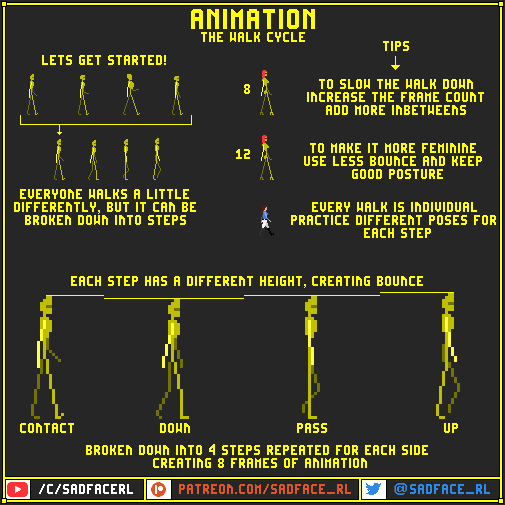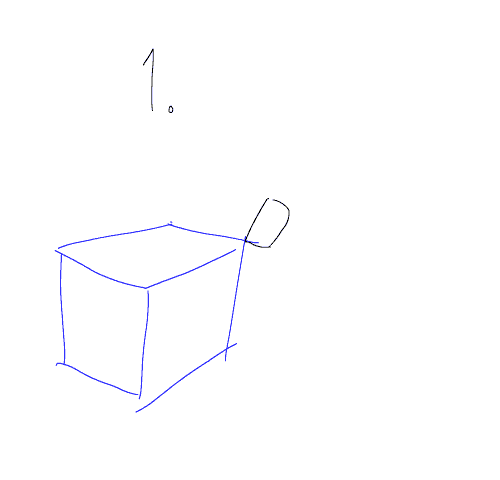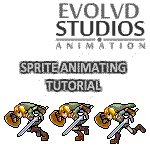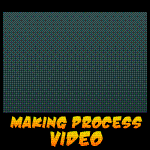HOME | DD
 Crevist — Advice: Flash Tutorial List
Crevist — Advice: Flash Tutorial List

Published: 2010-02-24 00:56:38 +0000 UTC; Views: 117723; Favourites: 939; Downloads: 1097
Redirect to original
Description
Related ContentRecommended Tools:
-wacom tablet or something similar(for animating or just for digital art)
-recording software(if you have none and don't have the money to buy some go to the link here
-microphone(if you intend on recording voices or sounds)
most of these you can pick up at a Best buy,future shop or any other store that carries electronics.
DA Clubs and flash Communities
Some Flash clubs and Communities to join meet people,learn and improve.
Converting flash into a video file for Deviant art or Youtube(Turning your SWF file into avi)
Swivel is a free program that you can download to convert your animations. Successfully transfers over your audio as well and any actionscript you use to trigger the next scene or if you are using a v-cam for different shots in your animation. This is only used for animation publishing however you can go into the manual of the program to try and get the aspects you want to be interactive.
Kirupa
-another good website that covers the basics of flash and more advanced tutorials for web related purposes
Flash Explained
-Nice website to learn the basic tools of flash as well as making menus,banners,galleries, etc. Also holds allot of other useful links and tutorials with actionscript included.
BestFlashanimationsite -its an ok site with allot of different step by step tutorials
hotscripts -mostly for those who are into the coding aspect of flash and other web related coding
Newgrounds -nice comminuity with a wide range of flash from animation to games. Allot of different topics to join ranging from flash animation to coding and even art.
Flashkit - decent website though its a bit outdated you can find allot of tutorials(2.0 coding mostly) as well as sounds to download.
Animation World Network -mostly for information but there are allot of talented people who post in the forum to get tips and advice.
Index
1. user created tutorial pages
2. animation
3.coding
4. Books and other suggestions
#1 User Created Pages
Here is a list of tutorials I helped throw together a while ago
This link contains . . .
-creating a video camera for zooming,panning, and fades rather than changing your content on the stage (action script 2.0 only)
-Basic training(using the tools,basic code, etc ) to get started with flash
-video tutorials on making fbf animations in flash( using the onion skin tool to properly sync animations)
-Sound and music links(Some royalty free some you may have to pay)
- and advanced coding in other portions of the list
Here is the v-cam for actionscript 3.0 Actionscript 3:Video Camera
Quick notes about using the v-Camera(a quick run down of how to work it without reading the long pages of its usage)
-whatever the camera see is what your audience sees this means you can have a pretty big work area
-to create a fade to white or black all you need to do is change the brightness in your movieclip properties(should be under "Color:")
(-100%=black fade) and (+100%=white fade)
-to create a smooth natural tween when you pans,tilts, or zooms with your camera after you tween select your first frame then look within your properties you see something labeled Ease moving the slider to (-100% in) starts the tween off slowly and then begins to pick up speed and performs the complete opposite when you set it to (+100% out)
-this method is great you can use it to your own creations too for example like creating a bouncing ball or something that is flying through the air
Want to protect my flash game from decompilation?
from reading some links it's almost impossible to protect an swf from decompilers. But you can, for example, encrypt your ActionScript and it'll be very difficult to decompile it. www.dcomsoft.com/
kindi www.kindi.com/ you can buy but you can download the 30 trail for free to try
www.ambiera.com/irrfuscator/in… ambiera has a 7 day free trial to try
ntt.cc/2010/05/05/flash-decomp… a article which is more easy to follow along with
www.flashgamelicense.com/view_… forum discussing possible solutions to fixing the issue
To continue looking for other solutions but allot of the mains ones I posted here are in here already here the google link to continuewww.google.ca/#q=how+to+protec…
#2 Animation
Additional links that could be useful
Video tutorial on fbf animations and other topics(Some thought process information about animating a cartoon as well)
www.brainwashstudios.com/tutor…
Sprite Resource(character sheets for those who want to animate with sprites)
www.newgrounds.com/bbs/topic/1…
Animation tutorial (basic run down on fbf animating with step by step visuals and quick explanation of the filters and using easing with motion tweens)
www.newgrounds.com/portal/view…
Lip syncing tutorials (syncing up your audio to your characters mouth movements)
www.newgrounds.com/portal/view…
www.newgrounds.com/portal/view…
www.newgrounds.com/portal/view…
Painting in flash(coloring and shading techniques)
www.newgrounds.com/portal/view…
Animating sprites in flash tutorials(in depth look on how to take your sprite sheets from the Sprite Resource section and make them animated
www.newgrounds.com/portal/view…
www.newgrounds.com/portal/view…
Perspective tutorials(learn to create depth and add distance to your backgrounds)
www.newgrounds.com/portal/view…
www.newgrounds.com/portal/view… part 1
www.newgrounds.com/portal/view… part 2
Optimize your Flash
-adding sound/music to your flashes
-pre-loader tutorial(though your basically changing the ng pre-loader)
-cropping music to place in your flash
www.newgrounds.com/portal/view…
Special effects
big fat tutorial
-creating special effects in flash and background design
www.newgrounds.com/portal/view…
walking cycle for dummies
-generally how to make a fbf animation of your character walking
www.newgrounds.com/portal/view…
Create special effects in flash
-fire
-smoke
-explosions
-water
-lightning
www.newgrounds.com/portal/view…
TheExtreme Stick Tutorial
-basically making animated sick figures but there are some neat special effects that are shown to do as well
www.newgrounds.com/portal/view…
Unleash your Imagination(NEW)
coldcity.deviantart.com/art/Un…
this is basically a big tutorial on
-insight to creating a flash movie,cartoon, or story
- flash basics and getting started
-wire framing
-fbf animating
-tweening
-lip syncing
. . . etc
the only down side is you might need to take some time to read through it since a majority of the pages are lengthy to read but are useful to know
I hate N00bs Tutorial(For beginners)
-very simple
wolfoe.deviantart.com/art/I-ha…
Flash Background Tutorial
angrypotato.deviantart.com/art…
Animation Tutorial-Running Dog tutorial
-shows the proper method of making a decent enough frame by frame running dog in flash
thedreamwolf.deviantart.com/ar…
Basic Explosion tutorial
-thought process of making a explosion in flash as well to how to instructions
-there a bit to read but overall worth a look
zack-sr.deviantart.com/art/Exp…
Flash tutorial(beginner info and other stuff)
-basic rundown of the tools and how to properly set up your fbf along with other techniques
gobeur.deviantart.com/art/Flas…
More basic training
-its a bit lacking in some places but overall a decent enough lesson's to look through
Lesson 1: Know Your Tools
astraldaamon.deviantart.com/ar…
Lesson 2: Basic Characters
astraldaamon.deviantart.com/ar…
Lesson 3: Coloring in Flash
astraldaamon.deviantart.com/ar…
Lesson 4: Advanced Characters
astraldaamon.deviantart.com/ar…
I thought I would post this big bunch of flash video tutorials
www.wonderhowto.com/search/fla…
www.brainwashstudios.com/tutor…
www.tutorio.com/free/7-Flash-t…
Flash video tutorials
Youtube is also a good place to find flash tutorials
www.youtube.com/results?search…
there is about 66 pages(1308 submission) of video tutorials to look through some coding(such as games) and some animating and others talking about using the new features in CS4.
Downloadable component you can use with flash to make pixel art
www.newgrounds.com/bbs/topic/1…
www.newgrounds.com/portal/view…
and some random links and sites for more tutorials
1. www.entheosweb.com/Flash/defau…
2. www.flashperfection.com/
3. www.echoecho.com/flash.htm
4. www.adobe.com/devnet/flash/
5. www.freeflashtutorials.com/
6. www.webwasp.co.uk/tutorials/in…
7. tutorialoutpost.com/tutorials/… (53 pages)
8. www.flashtexteffects.com/ tutorials on making special effects with text
9. www.frenchsquared.com/ about coding mostly but there are other things there to get someone started(downloadable source files per section)
10. www.photoshopsupport.com/flash…
11. www.flashfridge.com/ a bit of everything in this flash tutorial page
12. www.spoono.com/flash/tutorials…
13. www.flashvault.net/
14. www.toxiclab.org/default.asp?I… 68 more pages
15. www.insidegraphics.com/flash_l… small flash section but it talks about the basics(more tutorials located in their flash category
16. www.hypergurl.com/blog/flash/f…
17. www.tutorialhero.com/view-3-fl… wow 294 pages
18. www.bigwebmaster.com/Flash/
19. www.video-animation.com/flash_…
#3 Actionscript Coding
Actionscript 2.0:
Tonypa
- learn the basics to advanced actionscript of making a title based game.
basic to advanced versions of coding various things
www.newgrounds.com/bbs/topic/6…
www.newgrounds.com/bbs/topic/2…
Actionscript 3.0
list of many links to learning basic to advanced 3.0 coding and learning to make the switch from 2.0 to 3.0
www.newgrounds.com/bbs/topic/6…
Platform Tutorial: Health
ferriswheel42.deviantart.com/a…
Game engines(pre-made game engines fla files included)
www.freewebs.com/pyro111/flafi…
#4 Animation books(Some available to read for free others recommended to buy)
Teach Yourself Visually Flash CS4
Getting Started With Flash
Flash 3D Animation Interactivity and Games by: Jim ver Hague and Chris Jackson
Force Dynamic: Life drawing for animators
Timing for Animation
The Animators work book
Stop Motion Craft skill for model animation
Producing independent 2D character animation
How to make animated films
Flash mx 2004 game art to Actionscript
Animation-Writing-and-Development
The Animators Survival Kit
-nice informative animation book put together by Richard Williams the animation director of the movie "Who Framed Roger Rabit. Its pretty funny to read but allot of the content is technical so if you wanted step by step info its lacking but its useful to those who want to animate both 2D and 3D.
Other books to consider
Storyboard Design Course
www.amazon.ca/Storyboard-Desig…
-This book focuses mainly on creating proper storyboards and talks a bit about drawing and other useful things.
- this book can help you for planning out:
media productions
animations
computer games
movies/tv shows
plan out and pitch an idea to clients
-overall the book is really good at explaining different camera shot and how to portray your idea's and thoughts effectively.
Cartoon Animation: by Preston Blair
www.amazon.ca/Cartoon-Animatio…
-this one was very good at instructing you how to properly frame by frame a cartoon. Allot of examples given from the ground up but lacks the technical instructions that the Animator's Survival kit provides.
All About Techniques in Drawing for Animation Production
www.amazon.com/About-Technique…
-this book was very good when it came to learning about animation. Talks about what kind of materials they use,drawing characters and backgrounds,story boarding and giving overall tips and talks about different themes.
Suggestions
Here are various links that have caught my eye that seem useful.
Structure of Man (Beginning to Advanced drawing of the human body from your mind) found by:Senor_Sausage
-very good tutorial for learning how to draw from your mind and goes over lots of steps in order to complete a whole person. It does cost money to get the rest of the DVD's its good to have especially when your the type of person who learns by being shown rather than reading through books and online tutorials.
The first lesson is free:
inventiontocompletehumanbeing.…
BiteyCastle Academy: Learn animation here first couple of video's are free but you have to pay to see the other video's
Art101 looking through the various news pages on this individuals ng page provides allot of information on animation and art in general.
Primer on animation
Angry Animators: Tutorials
Related content
Comments: 114

Just what I need to get started. I can't wait to make animations sorta like *SonicRocksMySocks
Thanks for sharing this
👍: 0 ⏩: 1

np 
here a bit more help here are some animation books you can read over as well [link]
👍: 0 ⏩: 1

Oh awesome, thank you very much.
I'll look it up now. Do you think I'll find something that can assist me on making animations similar to this one? [link]
👍: 0 ⏩: 1

well all you need is the flash tutorial list for that flash the animation link is more if you want to do frame by frame animation and planning out your flash & animation projects when you get into the storyboard section.
allot of the older version of action script depending on how they code them if you click directly on the flash and *click tab* on your keyboard to see how many buttons/movie clips the person used so far 8 in that link. Its a drawing done in flash with minor animation added to each button so far all you need to know is basic animation,basic coding buttons,making vector art within flash.
the layers layout would kind of look like this [link] but you would code each button to go to each of the red flags(tags) playing a different reaction. The red flags you can label whatever you want but you can have your buttons go to ones that could be touch or pat and it will go to that flag you labeled depending on how you coded your button.
👍: 0 ⏩: 1

I see (I think). I have so much to learn.
I'll use your info though to help when I'm studying to know about flash and action script more. Thank you again for taking the time to help. You think there's a video tutorial on Youtube about this if I may ask?
👍: 0 ⏩: 1

if you have a wacom tablet or something similar its easier to draw than it would be with a mouse
idk about finding youtube tutorials on actionscript coding tutorials part though
allot of the stuff on the tutorial list should cover the menu as well as layers
I'll try and help with some visuals at least
1. Pre-loaders you can get from here[link] and copy and paste it into your flash. make sure when you make a file select actionscript 2.0
[link]
[link]
[link]
when you double click on the button you made you can go inside and add animations and effects though you will have to make them movieclips to animate them since theres no room to animate. making a square at the hit position doesn't show up when you test your flash but it makes it easyer for people to click on the area you want.
click on the button you made once and in the action tab put in
on(release) {
_root.gotoAndPlay("pat");
}
[link]
as for the actionscript layer at the top you can just like adding labels go and click on a frame and going to your action tab insert the code.
[link]
as for sounds you can download them off some of the site in the flash tutorial list or make your own if you have a microphone then import them into flash.
here is also the file if you get stuck [link]
👍: 0 ⏩: 1

This is really informative, I'll check them all out. I can't thank you enough for taking the time to help me out.
👍: 0 ⏩: 0

THIS is exactly what i've been looking for!
👍: 0 ⏩: 1

Thanks for all the resources! 
👍: 0 ⏩: 1

np 
👍: 0 ⏩: 1


👍: 0 ⏩: 0

can u use a speaker for a michrophone? (my speakers have the piece that fits in the nicrophone place on my computer) oh and is it possible to draw the animation by hand first? oh and thanks!!! this helped me alot!!
👍: 0 ⏩: 1

sure that can work idk if it will affect your audio(by constantly recording the same audio heard from your speakers over and over till it gets all jumbled and loud). I have a microphone/headphones($30) set it works decent enough its not the fancier kind you can get to record your voice but work fine in a quiet room.
You can draw animation by hand first and you can then put it into flash(example:[link] ) but then again it can be simpler to use flash and the onion tool to do frame by frame animating. You can get a wacom tablet([link] ) or any other kind at a electronics store which allows you to draw as if you were doing it on paper allot better than using the mouse to draw in flash or photoshop. I have a wacom intous.4 and its 9x12 but its really about what surface area you like to work with.
np
👍: 0 ⏩: 1

i have abobe flash, wil this make it easier? oh and i have alot of speakers cause the radio that has detachable speakers that fit in the michrophone area comes with two, and i have three of those 
👍: 0 ⏩: 1

it would be allot more work to do traditional animation since you are constantly checking if everything is flowing well from one page to another.With flash you can do all that and you can kinda cut corners by motion tweening or making a video camera in flash to do the zooming in and out you would have to originally have to draw.
for onion tool tutorials and stuff like that you can check out this link and go to the link here [link] and check out the Multi-Subject Collections and the last two links there talk about the onion tool and how to use it.
Think the smaller ones are the cheapest ones so you could start animating soon
👍: 0 ⏩: 1

thanks for your help^^ when i finish a flash, i send u a link^^
👍: 0 ⏩: 0

Thanks for compiling all of this. : )
👍: 0 ⏩: 1

You have inspired me, making all this easy to find ty
👍: 0 ⏩: 1

Why the firetruck is this number one for 'advice dog'
Regardless, awesome tut, thanks!
👍: 0 ⏩: 1

thank you so much ive been looking around for just this but i was going insane trying to understand it all!
thanks!
👍: 0 ⏩: 1

This is amazing. Im glad I found this group
👍: 0 ⏩: 1

another few links:
www.foundation-flash.com
www.gotoandlearn.com
www.flashandmath.com
www.smartwebby.com
👍: 0 ⏩: 1

cool thanks man
I'll be sure to add those ones to the list
👍: 0 ⏩: 0

wow...i got alot of reading 2 do, but this will help learn 2 animate. TY 4 putting this all on here
👍: 0 ⏩: 1

np 
if you don't have flash yet or your saving up for it
Advice:Free animation software is a good alternative to get some practice in beforehand
👍: 0 ⏩: 1

thanks this is alot of help, im wanting 2 get 2 animation when i get older, so its good 2 hav a head start
👍: 0 ⏩: 0

i want to make a flash website from psd's, i'm pretty good at photoshop but i know nothing of flash. is there a tutorial for passing from psd to flash ? thx
👍: 0 ⏩: 1

the basic tutorials in here should give you an understanding of the basic tools and how the layers should work if your learning flash.
as for psd to flash here are a couple:
[link]
[link]
👍: 0 ⏩: 1

np 
👍: 0 ⏩: 0

Thanks! I was considering getting into flash games, so this may help a little.
👍: 0 ⏩: 1

A small suggestion: Flash Explained
👍: 0 ⏩: 1

Pretty good site 
I'll be sure to add the link to the list
👍: 0 ⏩: 1
| Next =>