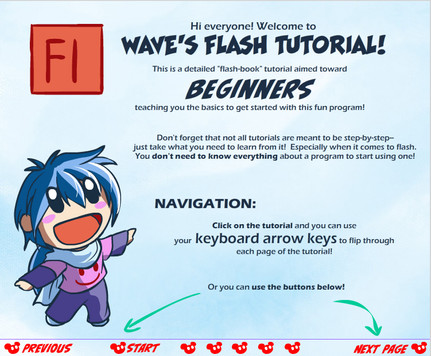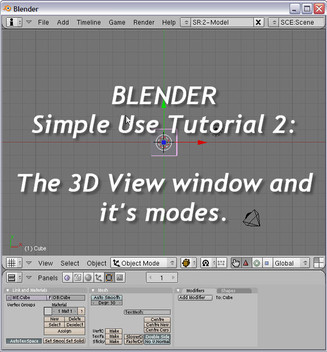HOME | DD
 Crevist — Advice:Video and Audio links
Crevist — Advice:Video and Audio links

Published: 2011-08-30 15:48:22 +0000 UTC; Views: 4299; Favourites: 135; Downloads: 46
Redirect to original
Description
*still adding a bunch to this*Purpose
This list is to provide users with the tools needed to either Record their computer screens while they do art for tutorial purposes. Also to provide them with audio software for producing projects in animations or video.
Audio recording software
possible uses for this software:
This Audio software you can used for
-voice acting for animations or video
-edit current audio clips
-adding audio to current video recordings
Audacity <--link
*see web link for further details*
works with:Windows, Linux, Mac
Audacity is a free open source software for recording and editing sounds. offers allot of features such as Record live audio,Convert tapes and records into digital recordings or CDs,Edit Ogg Vorbis, MP3, WAV or AIFF sound files,Cut, copy, splice or mix sounds together, or Change the speed or pitch of a recording. You can check out the other features of the program here [link] .
Audio Recorder for Free <--link
*see web link for further details*
works with:Windows
Audio Recorder is a program capable of recording any sound from your computer. Its good if you are trying to Convert all your analogue recordings you would though need to find the right kind of adapter to your record player or cassette deck to your PC.
Free Sound Recorder <--link
*see web link for further details*
works with:Windows
Free Sound Recorder is an easy-to-use FREE software program that lets you record any sounds from your sound card.
Audio Producing software
Possible uses for this software:
With this software you can use it to
- make music for your animation or video's
Lmms <--link
*see web link for further details*
works with: Windows,Linux
LMMS is a free cross-platform alternative to commercial programs like FL Studio, which allow you to produce music with your computer. This includes the creation of melodies and beats, the synthesis and mixing of sounds, and arranging of samples
MadTracker <--link
*see web link for further details*
works with: Windows
MadTracker is the composition tool that creates the shortest path between imagination and music. Based on the tracker concept, MadTracker provides a clean and intuitive interface for a powerful and efficient approach to making music. Versatility and compatibility are guaranteed due to full VST, ASIO and ReWire support, while its computer charge is minimal. Its free to use but if you want more features you will need to register and pay to unlock them.
Screen Recording software
Possible uses for this software:
This computer screen recording software you can use to
- make video tutorials
- Providing online tutor or student visual aids to explain points or showing their progression from start to finish
TAKSI: Video capture/Screen capture for 3D graphics <--link
works with:Supported OS: Win95/98/ME, WinNT4.0/2K/XP.
allows you to take screenshots and record video clips of your favorite games and other 3D-graphics applications.
Auto Screen Recorder Free edition <--link
*see web link for further details*
works with: Windows
Auto screen Recorder is available as a free download but in order to get more features with the pro version you will have to pay for them.
BB FlashBack Express <--link
*see web link for further details*
works with: Windows
BB FlashBack Express is free to use software with the ability to records from your webcam while it records your screen. Like the previous link if you like the product and want more features you will have to pay for them.
CamStudio
*see web link for further details*<--link
works with: Windows
CamStudio is a free to use screen recording software able to record all screen and audio activity on your computer but you can change it if you don't want to record sound.
TakeScreen Recorder Lite <--link
*see web link for further details*
works with: Windows
TakeScreen Recorder Lite is another free to use screen recording software available to anyone. However if you plan on using it for commercial purposes you will have to pay them for the commercial license.
Camtasia <--link
*see web link for further details*
works with: Windows, Mac
Camtasia is a Screen Recording & Video Editing Software. You are able to get the 30 day trail for the product however after that you will have to pay for it after that.
Snapz Pro <--link
*see web link for further details*
works with: Mac
Snapz Pro is a screen recording software that you will eventually have to pay for after you use the 30 day trail of the product.
Fraps <--link
*see web link for further details*
works with: Windows
Fraps is another screen capture recording software that you can record both video game and other activities at a high quality. You can download it for free but you are limited to how long you can record. If you buy the full version you wont have to worry about the time limit as well as no watermarks the free version puts in your video recording. You are also able to get updates for the program for free if you have purchased it.
Video Editing Software
possible uses for this software:
This video edditing software can used for
- fixing up unwanted length of recording
-speed up slow footage
-crop and edit video tutorial for tutor's or students
Avidemux <--link
*see web link for further details*
works with: Windows,Linux,
Avidemux is a free open-source program designed for multi-purpose video editing and processing, which can be used on almost all known operating systems.
Cinelerra <--link
*see web link for further details*
works with:Linux
Cinelerra is the most advanced non-linear video editor and compositor for Linux.
Virtualdub <--link
*see web link for further details*
works with:windows
VirtualDub is a video capture/processing utility for 32-bit and 64-bit Windows platforms. Free for personal use but for anything else see the website for details
Wax <--link
*see web link for further details*
works with:windows
Wax is a high performance and flexible video compositing and special effects software. The purpose of wax is to be an easier method to compositing and adding effects. Its free to use for personal use but for commercial use you will have to contact the author.
Related content
Comments: 25

I must thank you for this, I am going to start recording myself drawing and me playing minecraft and other games. This list will help me in choosing the best free software I can for this ^^ if you have any tips for voice acting or commentary I would love to hear them! The most I have is from watching videos on YouTube such as Slydoesminecraft and cotw!
👍: 0 ⏩: 1

Np
haven't done any voice acting or commentary yet so I can't give you any advice from me personally.
I know of 2 websites called Voice Acting Alliance and Voice Acting Club.
voiceactingalliance.com/board/…
voiceacting.proboards.com/
They both have sections in their forums where you can find helpful tips and advice on voice acting and how to get started. As for commentary I don't know if you will find any on those voice acting sites but youtube seem to be a good start.
www.youtube.com/results?search…
google searching that might have better results.
👍: 0 ⏩: 1

Alright, Thank you anyway for all this ^^
👍: 0 ⏩: 0

Do you think Lightworks is worthy enough to make the list? It's open source and I've heard it's an excellent video editing software.
👍: 0 ⏩: 0

Hey may I ask about something,Im trying to add sound to a picture of mine,what software should I use?the pics is a JPg format and I want to make it as a sort of *pic+sound*.
👍: 0 ⏩: 0

Thanks for taking the time to upload these! I'll try to check them all out.
👍: 0 ⏩: 0

Doss anyone of you know a video editing program, that makes it possible to have several windows at the same time like this:[link]
or/and how to create two overlaying two videos?
👍: 0 ⏩: 0

This is pretty cool. I'm not sure if or when I'll ever use these programs but it'l be useful if I feel like giving them a try.
👍: 0 ⏩: 0

As of now, I have no idea what I'd do with any of this. But all of it in one place is so inspiring, I must fave to be ready for when I do need them! Thank you, thank you sir!
👍: 0 ⏩: 0

wow, thanks.
And do you know of any places to sample musics for possible use? be it pay or free.
👍: 0 ⏩: 0

I've recently changed from Windows to Ubuntu on my desktop, but the only video editing software that apears worth it salt is Cinelerra. Looking at videos tutorials etc, it seams way too complicated and fidgety to do simply tasks. As a dubber I really need a non-linear editor which is quick and easy with multiple audio channels. I may have to revert back to windows and go with Adobe T^T.
But regardless, the info you've got here is really good and very helpful, so thanks a lot!
👍: 0 ⏩: 0

I've found Debut Video Capture Software to be a really good screen recorder for me. It has a free edition and a paid edition.
👍: 0 ⏩: 0

most of the free REALLY PRO HIGHLY AWESOME are made for linux.
there is one which is a very good alternative to sony vegas, its called kdenlive. [link]
what i suggest for awesome freebies..is a live free os..like Avlinux or ArtistX..which has like complete awesome creative tools...a bit irrelevant but anyway.
oh and props for Canadian flag
👍: 0 ⏩: 1

* HIGHLY AWESOME video editor
sorry....software too i guess..
👍: 0 ⏩: 0

Awesome collection. I've been looking for something like this for a while.
👍: 0 ⏩: 0

Hello! Nice and useful feature here 
If yes, I might suggest: Debugmode Wax 2.0 (compositing software) and VirtualDub - general purpose video editor.
👍: 0 ⏩: 1

Thanks
I don't mind adding suggested content to the list
👍: 0 ⏩: 0