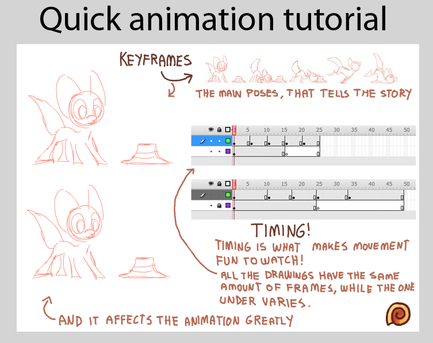HOME | DD
 suzuran — Wave's Flash for Beginners Tutorial!
suzuran — Wave's Flash for Beginners Tutorial!

Published: 2013-02-07 20:24:48 +0000 UTC; Views: 19102; Favourites: 868; Downloads: 462
Redirect to original
Description
I get a lot of questions asking about Flash, and hopefully this will answer them




Related content
Comments: 122

This is great! I'm reading the entire thing, after I get Flash I mean
👍: 0 ⏩: 0

This is gonna be SO useful! Thanks for making this!
👍: 0 ⏩: 0

Woah! Thx very much! when i have Flash i will use all the info ^^
👍: 0 ⏩: 0

i don't think so
i had once flash but it was just a trial
when it was over you need to buy it
👍: 0 ⏩: 1

I'm so excited to get flash, i'm checking out these tutorials to tide me over till i can get it!
👍: 0 ⏩: 0

I can't download Flash! It says that it didn't supports the computer I using! I am using Windows XP
👍: 0 ⏩: 1

ohh you probably need an older version of Flash, like CS2
👍: 0 ⏩: 0

Love your tutorial! Should help me out a lot as I learn to use Flash, however I do have a question. I am pretty much brand new to using Flash, and I'm having a little trouble with drawing and colouring in it. I drew the body parts on different layers but no matter how many times I click the screen, the fill tool refuses point blank to work. So do you have any tips on drawing in Flash? I'm far too used to Photoshop
👍: 0 ⏩: 1

Ohh you have to draw everything on one layer in flash 

👍: 0 ⏩: 1

That would explain why it wouldn't work for me then. Thanks!
👍: 0 ⏩: 0

still busy about the project thing the comic it was awesome by the way keep it up adobe master one of
👍: 0 ⏩: 0

This is so cool! It's a great help to me for our Computer class. Thank you! ♥
👍: 0 ⏩: 0

i got confused at the shading part how did shade it in but the face color didn't change but only got darker? (it didn't work with me =w
👍: 0 ⏩: 0

Someone please help! TT^TT I'm trying to install the Suite, but it says I need to insert the second disk...I've tried clicking on the link that says disk 2, but it still won't continue! Is there anyone who can help me fix this!?
👍: 0 ⏩: 1

ack! I'm so sorry 

👍: 0 ⏩: 1

Kenta: Sorry about that freak-out...I couldn't get it to work, so I'm just going to save up the money for Flash Professional....
just curious, is that the flash you used for this animation? Or do all flash programs work similarly to this one?
👍: 0 ⏩: 1

I used CS6 for this one, but 90% of the tutorial can work for Flash 8 to CS6 
👍: 0 ⏩: 1

Okay, thanks! When I finish a flash, I'll be sure to post it and thank you!
👍: 0 ⏩: 0

Which version of flash is this? I'm trying to download the CS2, but I can't seem to find the right....program....I know it's not photoshop, but I don't see a flash....I'm so lost....but I really wanna try animating something!
👍: 0 ⏩: 0

I have a quick question I hope you can answer... I just got around to animating but for some reason the short cut of F5 doesn't get all my frames to the same ending point! (sorry for bothering you.)
👍: 0 ⏩: 1

oh no! hmm... your shortcut keys might be different for your version of flash. When you go to Insert > Timeline > Frame, is there a shortcut key next to the word Frame?
👍: 0 ⏩: 1

yes there is and it is still F5. but that short cut doesn't work on my version, but thank you for telling me the other way of doing it!
👍: 0 ⏩: 0

You did it once again and i thank you for it, your tutorials really help.
👍: 0 ⏩: 0

You are utterly amazing and wonderful and all your tuts will help me for sure! probably more than anything else in the world!
👍: 0 ⏩: 0

omg, SO helpful! I'm planning to make an interactive flash animation, so this really helps.
I do have a question though. For the motion tweens, can you also make something get bigger in the tween? Like If I was animating a balloon being inflated for example?
👍: 0 ⏩: 1

Yep yep!! 
👍: 0 ⏩: 1

Sounds really simple, actually. You are quite the teacher. I would love to learn more of what you can teach me, as Im planning on making some flash animations, but I don't really have a tablet, so I have to trace over pictures of traditonal art. Would you be willing to help me?
👍: 0 ⏩: 0

where can i download flash? is it free? Haha sorry, i'm new at this..
👍: 0 ⏩: 1

Oh! You can download the old version CS2 for free at Adobe's website. [link]
It should be in the creative suite bundle!
👍: 0 ⏩: 1

Did it ever work for you? The suite I mean. I'm trying to get it to work, but it won't....
👍: 0 ⏩: 0

Wow, I can program games in flash with AS3, but for animation, I draw Every single frame(which I greatly detest, that is) I'm really grateful to you for creating this tutorial, maybe I'll use it for animation someday, XD.
Thanks!
👍: 0 ⏩: 0

Hey wave! Your tutorial is the best, really! I tried alot of tutorial and that actually helped me so much. Flash wasn't so easy as I thought but I think now I get it. (Well, I'm trying to ^^') I have a question and I hope you can help me: how to I make that layer's frame longer? I mean, I want one layer to be like 10 frames long. I also don't really get how can you change the time for each frame. Help? (Sorry about my English Q_Q')
👍: 0 ⏩: 1

No problem! Your english is totally fine O_O!
All you have to do is, on the same line as the Layer you want to make 10 frames long, just click on the 10th frame on the timeline, and hit "Insert Frame"
If you can't do that for some reason, then on the first frame of the layer do "Add Blank Keyframe". Then on the 10th frame, put "Insert Frame"
👍: 0 ⏩: 1

I always love your tutorials suzuran!
Thanks for always putting in the effort for us beginners!
👍: 0 ⏩: 1

No problem 

👍: 0 ⏩: 0
| Next =>