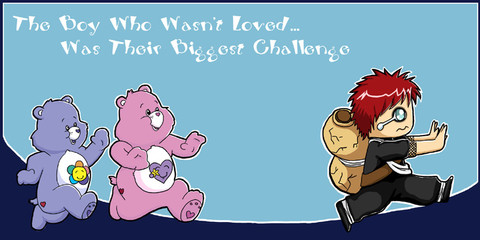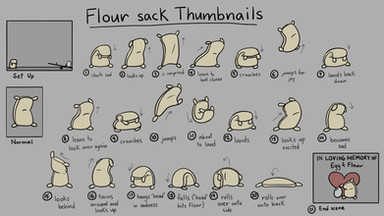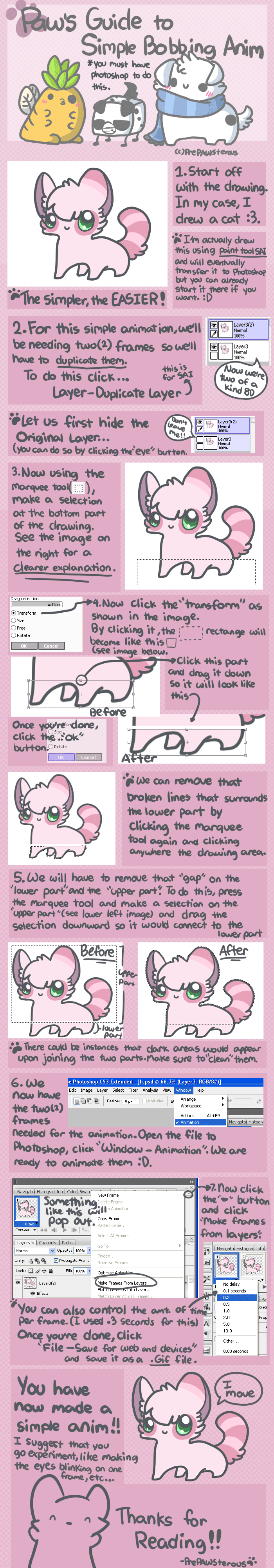HOME | DD
 madelief —
Flash Tutorial for Newbies
madelief —
Flash Tutorial for Newbies

Published: 2005-09-26 16:24:20 +0000 UTC; Views: 270844; Favourites: 10437; Downloads: 28287
Redirect to original
Description
A Flash Animation Tutorial for people who have never used Macromedia Flash before and totally drown in the technicalitiesof all those tutorials online.
I hope it will be useful... I'm often a bit chaotic when it comes to explaining things ^_^;
Good thing this tutorial has about 100 screenshots o_o
Send me a note if you don't get it...
Or see HORRIBLE mistakes in this tutorial.
Don't flame me on my spelling mistakes, I'm Dutch x_o
I love feedback on the usefulness of this XD
Edit:
click here: [link] if you want to download this tutorial as a .exe file,
so you can also use it offline





Related content
Comments: 2494

Thank you so much! This is such an exhaustive tutorial for someone who's just beginning to animate in Flash. It's just what I really needed.
👍: 0 ⏩: 0

Really amazing tutorial. Thank you very much!
Used it to create this "clever" animation:
👍: 0 ⏩: 1

may I ask where did you get flash from?
👍: 0 ⏩: 0

This is confusing as heak
Sorry but I dint understand
OnO
👍: 0 ⏩: 0

For those like me who happen to have the old program, Flash MX 2004 Macromedia here is the site for the serial code to make it work when you install it.
helpx.adobe.com/x-productkb/po…
For those who get the error that "Flash MX has stopped working" all the time, the solution I found was to change from Windows to Windows Classic.
👍: 0 ⏩: 0

I must try to make one now. Thank you for the tutorial.
👍: 0 ⏩: 0

Even after years, I'm still in love with this tutorial!
👍: 0 ⏩: 0

Thank you so much for this, useful, clear, user friendly and fun! ♥
👍: 0 ⏩: 0

Can I just EXPLODE happiness? THANK YOU SOOOO MUCH!
👍: 0 ⏩: 1

YAYA
YOU FOLLOWED ME HERE
HOW DARE YOU CHILD
I... I just can't hide...
I have to accept that I can't run anymore... ;A;
XDDDDDD
👍: 0 ⏩: 0

do you have any recommendations for software for animation that is good yet not bank breaking?
👍: 0 ⏩: 0

i have a question oxo can you create several animations and then put them together in the same one? o: andand this happends too with buttons ? i mean can you create a button and then add it to an animation that you've made before?
👍: 0 ⏩: 0

I don't know how to put my dress up game on dA without it just being the preview image popping up. Any ideas on what to do?
👍: 0 ⏩: 0

so useful, im starting today flash and i learned a lot with it ^v^
So complicated, but the tutorial makes it easier!! >w< thank you very much!!
👍: 0 ⏩: 0

Thank you so much! Very helpful in an a way I can understand! xD
Take care!
👍: 0 ⏩: 0

I used your tutorial to make this:
Moustachio
It was really helpful
👍: 0 ⏩: 0

This tutorial is amazing! 

👍: 0 ⏩: 0

This is an an-unbelievably good tutorial. Simple but super informative and easy to follow. I am trying to teach myself flash animation using "traditional" drawing methods (complete frame by frame is the plan) and this has been the first tutorial that doesn't feel like information overload. Plus with it in flash format there is no awkward skipping back and forth through a long video. Going to be practising using this a lot.
Thank you for an awesome tutorial!
👍: 0 ⏩: 0

i dont have flash, but if i did this would help a LOT :3
👍: 0 ⏩: 0

I don't know why but the brush tool doesn't have pen pressure even though I DO use a pressure sensitive tablet? there's nothing under the brush size and shape options.
👍: 0 ⏩: 0

Ich hoffe das liest jemand
Ich will mit Flash eine Virtuellen Rundgang machen der nix anderes sein soll als ein Dokument mit 4 Richtungstasten die wenn man sie jklickt einen zur nächsten Folie leiten
Soll heißen ich habe 4 Photos und will über ein Steuerkreutz je eine Ansteuern können. So ähnlich wie man in diesem Tutorial die seiten weiter klickt. Wenn jemand weis wie das geht sagts mir bitte
👍: 0 ⏩: 0

whats a motion tween and what do you mean by frame to frame animation?
👍: 0 ⏩: 0

thanks! i just made this account and now i know how to make flash games 
👍: 0 ⏩: 0

Adobe Although it's expensive
👍: 0 ⏩: 1

thnx for telling me! I appreciate.
👍: 0 ⏩: 1

Thank you so much for this tutorial ^-^ it really helped !!!*favs*
👍: 0 ⏩: 0

A motion tween is basiclly an image thst you can move around :3
Example:
From Here (Insert image)------------------------------------To Here ^.^
👍: 0 ⏩: 0

;O; Thank you so much, we're learning about this in class and it was difficult to understand but I understand it a bit more now thanks to yoU!
👍: 0 ⏩: 0

Thank you so much!!! I've always wanted to learn how to animate something and your tutorial makes it so easy to understand
👍: 0 ⏩: 0

effects->buttons-> page 3 "with the tekst toll" did you mean "text"? i guess so
👍: 0 ⏩: 1

I suspect that this will be veeery useful. Thank you.
👍: 0 ⏩: 0

Your simple yet amazing tutorial eliminated my fears and doubts when looking at all the buttons and knobs I found myself overwhelmed with when I first opened Flash. I have already animated my own little panda, and look forward to the rest of your steps. Most worthy of a Daily Deviation. Thank you so much.
👍: 0 ⏩: 0
| Next =>