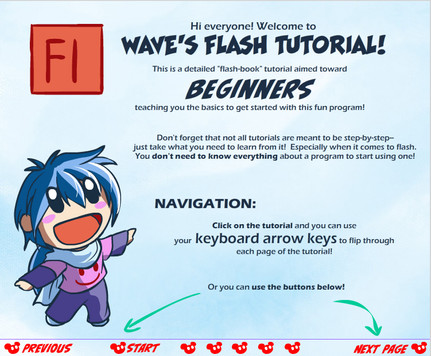HOME | DD
 suzuran —
Lineart and SAI tutorial
suzuran —
Lineart and SAI tutorial

Published: 2009-08-23 17:27:26 +0000 UTC; Views: 294524; Favourites: 9397; Downloads: 9405
Redirect to original
Description
Links in the tutorial:Posemaniacs [link]
Fotosearch [link]
DeviantArt Stock [link]
Character Designs [link]
SAI [link]
Coloring Tutorial: [link]
EDIT: I just added the music version to DeviantArt ^^ Hit "S" on your keyboard to play it, then "X" to turn it off.
Use the LEFT and RIGHT keys on your keyboard to flip through the pages, and then use the UP key to return to the table of Contents.
IF THE KEYS DON'T WORK then just click on the image first and THEN use the keys.
Some of you might wonder why I didn't just do the Sora picture in the coloring tutorial... well... I wouldn't be able to do the whole perspective talk that everyone keeps asking me about XD Happy reading, I hope it's not too confusing.
I had some help with this one, so... I'd like to thank my boyfriend just cause, then some of my friends on my FFXI Linkshell and my Coworkers for helping me proofread and dealing with my frustrations @_@
And super super super thanks to all of you guys for your support





Related content
Comments: 1635

Love this, very useful <3
Favourited so I can always check back anytime I need 
👍: 0 ⏩: 1

i'm glad it came in handy!! 
👍: 0 ⏩: 0

I love this tutorial, it really covers some things i wasn't really sure on how to do. thank you for putting so much time into it.
👍: 0 ⏩: 0

This was amazingly helpful! I'm finally able to enjoy doing lineart- now I know why they call it "Easy" Paint Tool SAI....it was so simple all along :'D Thank you so much!
👍: 0 ⏩: 0

Gahhh there's so much on here D: . Don't get me wrong this stuff is really useful but at the same time feels extraordinarily daunting cause it feels like I barely know anything in these tutorials 
Haha I do wish there was some kind of shortcut/ secret but I know there isn't 
Also not sure if you'll remember me or not but I was (still am btw) a fan of yours during your mangamagazine/ inkblazer days since I really looked up to your art and your stories 
Well anyway wave keep up the pretty art I wish you all the luck in the world with your awesome arty stuff and convention stuff as well 
👍: 0 ⏩: 0

Even todayh after so many years, I still come back to this tutorial. Thank you so much for all the helpful advice and tips you share here.
👍: 0 ⏩: 1

awe!! ;w; after so many years!! Thank you! I'm glad all the info was so helpful!
👍: 0 ⏩: 0

i'm very new to digital art and this helped lots, thank you so much!!
👍: 0 ⏩: 0

Thank you so much! I'm just starting out in digital art and this was super helpful!
👍: 0 ⏩: 1

you're welcome! I'm glad it was helpful! 
👍: 0 ⏩: 0

One of the most in-depth tutorials I have ever seen.
This will help out a lot of my pals.
Thank you!
👍: 0 ⏩: 0

Interesting, I shall take it for future references
👍: 0 ⏩: 0

I love uuuuuuuuuuuuuuuuuuuuuuuuuuuuuuuuuuuuuuuuuuuuuuuuuuuuuuuuuuuuuuuuuuuuuuuu!
👍: 0 ⏩: 0

Thank you! That is a very helpful tutorial.
May I ask a question? When drawing lineart using curve tool in SAI, do you recommend a mouse or a drawing tablet?
👍: 0 ⏩: 0

I take my hat of to you as I can't imagine the amount of time and effort you it took to complete this tutorial!
Really insightful and I learned a heap of stuff so thanks!
👍: 0 ⏩: 1

no problem!! i'm glad it was helpful 
👍: 0 ⏩: 0

I've been using SAI for a long while now and I never really got how the whole preassure thing worked... thanks! <3
👍: 0 ⏩: 0

OOOOHMYGAWD! Thankyou soo much for this!
I'm on my way from 'scribbling ugly things' to more understanding what i'm doing, and trying to make it look good. This was very helpful for understanding how to use different tools for different outcomes!
And it was fun to read as well =]
👍: 0 ⏩: 0

one question- how did you managed to draw perspective lines so accurate?
👍: 0 ⏩: 0

I think I saw this image on the TheDoujinChannel once :3
👍: 0 ⏩: 0

As an alternative to Sai(with maybe slightly less functionality)
There is a program called "Mischief" which has a raster-like drawing interface but draws in vector graphics.
So the vector graphics are infinitely scaleable, but you only get to use brushes for the lines.
It has an unlimited free trial with three basic brushes, one which is great for inking as it is a pressure-sensitive styled brush.
as well as a "full featured" trial for about a month, much like Sai.
👍: 0 ⏩: 0

I just wish the curve tool in SAI was more... how can I say... "effective".
Sure, it allows you to change regular lines into curves with the whole anchor points thing, but the curves will not turn out smooth. You have to add more anchor points to adjust the curviness, but it usually turns out a disaster in the process... well, to me anyway.
👍: 0 ⏩: 0

I really like the deets in this tutorial. *-* <3
👍: 0 ⏩: 0

Sorry, but that tutorial didn't helped me. SAI is very complicated 
👍: 0 ⏩: 0

Dear Wave!
Your tutorial is awesome, many thanks for this! It saved me a lot of time. Nice, fun and clear. Really appreciate it.
👍: 0 ⏩: 1

thank you 
👍: 0 ⏩: 0

incredible helpful tips>w👍: 0 ⏩: 0

wow tutorial with music and all wow, best tutorial ever.
I love the music.
👍: 0 ⏩: 0

hi suzuran, i am just wandering. when do we know when to use 2 or 3 perspective points?
👍: 0 ⏩: 1

Oh!! It's up to you on how complex you want your image to be.
Definitely if you use 3 perspective points, it will be more detailed, time consuming, but overall it MIGHT look more impressive, but I would suggest just practicing one perspective point to begin with!
👍: 0 ⏩: 1

and one more, do you just stretch the grid randomly?
👍: 0 ⏩: 1

make sure it's in proportion! So hold down shift when you try to make it bigger in the corners!
👍: 0 ⏩: 1

But what if it's in sketch and not in photoshop? It worked in pc but I am wandering what if it's in paper, cause sometimes i draw on paper for better sketch
👍: 0 ⏩: 1

ohh. then you just have to manually readjust your perspective points! There's no other way around that @_@ Just remember to draw the lines very very very light so they're easy to erase!
👍: 0 ⏩: 1

are there any limits on each line? like for example 2 perspective line, 1 dot needs how many stretched lines and the other how many lines? sorry if i ask too much
👍: 0 ⏩: 1

nope! just use as many lines as you need! 
👍: 0 ⏩: 1
| Next =>