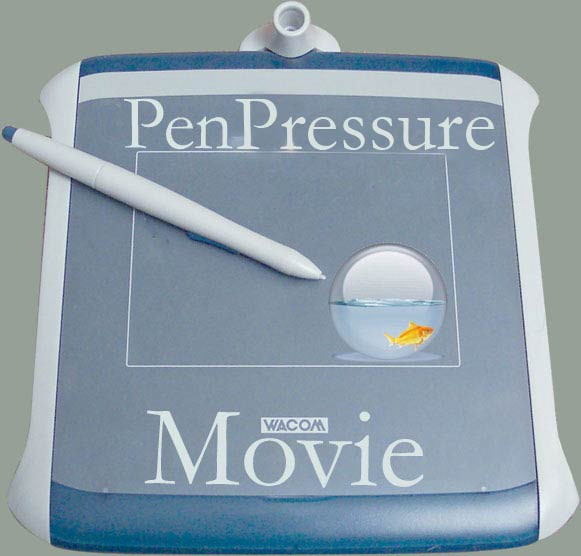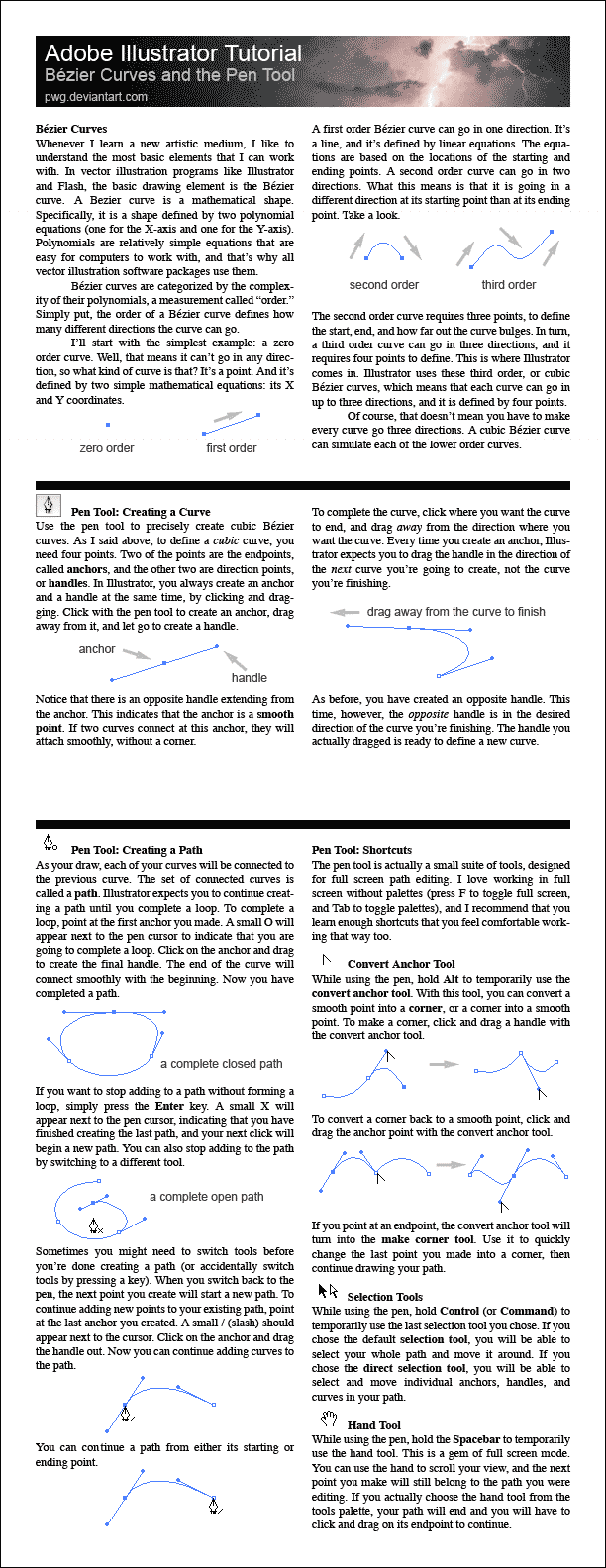HOME | DD
 Jo-z — Pen Tool Tutorial
Jo-z — Pen Tool Tutorial

Published: 2006-11-10 00:16:37 +0000 UTC; Views: 47791; Favourites: 174; Downloads: 3302
Redirect to original
Description
Hiya! This is my Pen Tool tutorial, I hope its understandable and will be at some use for peopleRelated content
Comments: 95

thank you i do love it, is really clear and, i hope, useful!
👍: 0 ⏩: 0

Thank you~ great and easy tounderstand tutorial
👍: 0 ⏩: 0

A great thing for people without tablets!
Thank you
👍: 0 ⏩: 0

Of all the "pen tool" tutorials that exist in DA, yours is the only one that reallly helped me! The step 1 settings that neither of the others talks about were the most important part!
Thank you!
👍: 0 ⏩: 0

hi i worked for ages along with this pen tool, made various tutroials to understand how to use it, but its your small tutorial here that shows me how to use it for inking. So thanks for enligthing me that simplish hehe it was hard work to get somewhere useful ^^
👍: 0 ⏩: 0

omg this tutorial was so useful i finally know how to use a pen! thanks for making this, u rock!!
👍: 0 ⏩: 0

thanks, this was really helpful and simple to understand! ^^
👍: 0 ⏩: 0

Thanks so much for this awesome tutorial, it is really helpful!
👍: 0 ⏩: 0

Thanks so much!
I've been looking for a good pen tool tutorial.
This really helped!
👍: 0 ⏩: 0

ty so much its so nice of you to share what ya know .. now i can use pen tool abit D: ty alot
👍: 0 ⏩: 0

i have photoshop, but i dont have the pen tool... do you know how i can get it?
👍: 0 ⏩: 1

You might have "Element" version of Photoshop I believe those versions do not have the pen tool. Photoshop 5.0 has it im sure, but its a really old version, any photoshop 5.5, 6.0 will have the pen tool as well as the CS versions
👍: 0 ⏩: 1

nooooooo!!! i have photo shop element 6.0... whatta drag...
how can i get the other ones?
👍: 0 ⏩: 1

Well you can buy it in the store, It's really expensive tho, You could see about finding older versions on ebay for less.
👍: 0 ⏩: 1

OMG, i just had to thank you,, i found other tutorials but they confuesd me,i thought useing the pen tool is very hard and complicated thing to do,,
but u'r was very simple and helped me a lot,, so i had to thank you
👍: 0 ⏩: 0

Thanks, I'm just starting with the pen tool, and this was helpful.
👍: 0 ⏩: 0

Very nice! Helped me a lot with my pentool. Great tutorial!
👍: 0 ⏩: 0

i did everything you said, but my lines aren't smooth...at all?
👍: 0 ⏩: 1

Make sure you select your Brush Tool to be smooth not hard, smooth round 2px or any size u might want, if u make your Brush Tool hard the pen tool will also have hard lines
👍: 0 ⏩: 1

im not really sure how to do that.
ill show you a few screenies of how it looks. [link]
D;
👍: 0 ⏩: 1

Alright, lets see, take a look at this little picture [link]
Select the Brush Tool by pressing the Icon or by simply pressing "B" on your keyboard (I am assuming you have some version of Photoshop you are trying this with) Now, to get up the Brush setting menu you can right click with your mouse button, but that really depends on what version of photoshop you are using. but once you find the Brush Tool Settings the rules are basically the same, as you can see on the picture my Hardness is at 0% which makes it a smooth brush,
Now after you have set your Brush Tool to the settings you wish, select the pen tool again, and prepare your Line, After you have prepared your line, do as showed in the tutorial [link] and prepare you stroke Path.. now here is the important part, before you finish it will ask you which tool you would like to use, (see step 2 on the link) make sure you select the Brush tool here, if you select Pencil tool your lines will be very sharp and ugly, so be sure to select Brush, and follow my tutorial after this point.
👍: 0 ⏩: 1

[link]
I think thats the best I can get it. Thanks!
👍: 0 ⏩: 1

That looks very good, nice and smooth lines!
The more you use the pen tool the more familiar you become with it and the process will go faster
👍: 0 ⏩: 1

thanks. ive done another one & it looks so much better :* i used a thinner brush & it turned out the way i wanted. thanks for the tutorial & the help
👍: 0 ⏩: 1

Glad it worked out for you 
👍: 0 ⏩: 0

amazing tutorial!
most on the web just are annoying but this is a really good one and im finally starting to get it!
Thanks!
👍: 0 ⏩: 0

Wow, thanks a lot. I always wondered how people on dA got such smooth lines.
👍: 0 ⏩: 0

This tutorial helped me out quite a bit a while back, so thanks
Sorry that I took so long to comment
👍: 0 ⏩: 0

Thanks a bunch for this tutorial!! I used to spend ages getting frustrated with the pen tool! Now, it is my best friend. 
👍: 0 ⏩: 0

i've always had issues with the pen tool in photoshop...but this helped a lot! thanks!
👍: 0 ⏩: 0

Oh my god THANK YOU!
You have NO IDEA how grateful I am xD!
I'm a GFX artist personally, and the pen tool is widely used and I could never figure it out!
Thank you SO SO much!
<333 c:
👍: 0 ⏩: 0

omg! i've been trying to do this for ong! this is much more easyer than doing it all by hand!! 
👍: 0 ⏩: 0

Awww darn I only have elements :/
but maybe if I download another photoshop then I will have the pen tool ^___^
this is a good tutorial, and it's been useful to me, if I do get the pen tool in future c:
👍: 0 ⏩: 0

n ice work this is probly the best pen tool tut ive come across.
thanks
👍: 0 ⏩: 0

such a cute n nice tutorial ^^ thanks for postin it up, helped me a lot! *PS nub*
👍: 0 ⏩: 0

I'm just curious. What is the advantage of the pen tool as opposed to just using the brush tool free hand? I'll admit that it took me a long time to master that technique (free hand brush tool), and it produces more wobbly lines.
But does using the pen tool also save you time? That would be my main concern. The pen tool does seem to produce very clean lines, which it nice in a way, though I also like the more natural lines of the brush tool. Besides, I always scale my work down when it's finished, so wobbly brush tool lines will look better.
I'm just curious about your thoughts on this subject. Anyway, nice tutorial. Very informative and understandable.
👍: 0 ⏩: 0

This is so cool! but ive got a problem..or i think is just the stupid program that doesnt has it..I have adobe elements 6, and i cant find the damned pen tool O_o is this thing hided or something?
👍: 0 ⏩: 1

the element version of Photoshop doesnt have the pen tool, I know some of the Element version didnt have pen tool, I am assuming 6 doesnt either, I'm not sure tho,
👍: 0 ⏩: 1
| Next =>