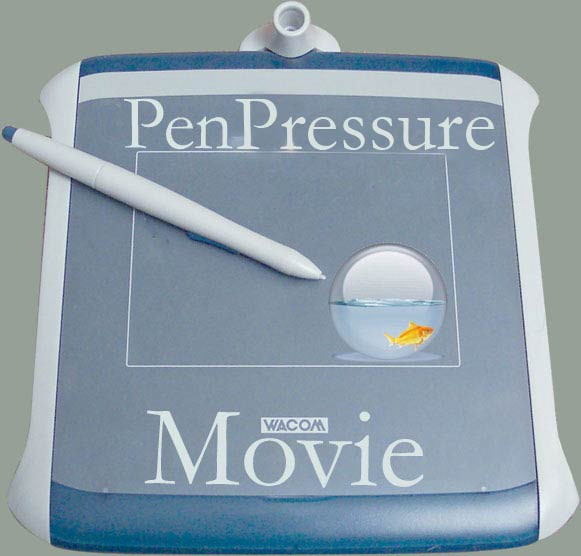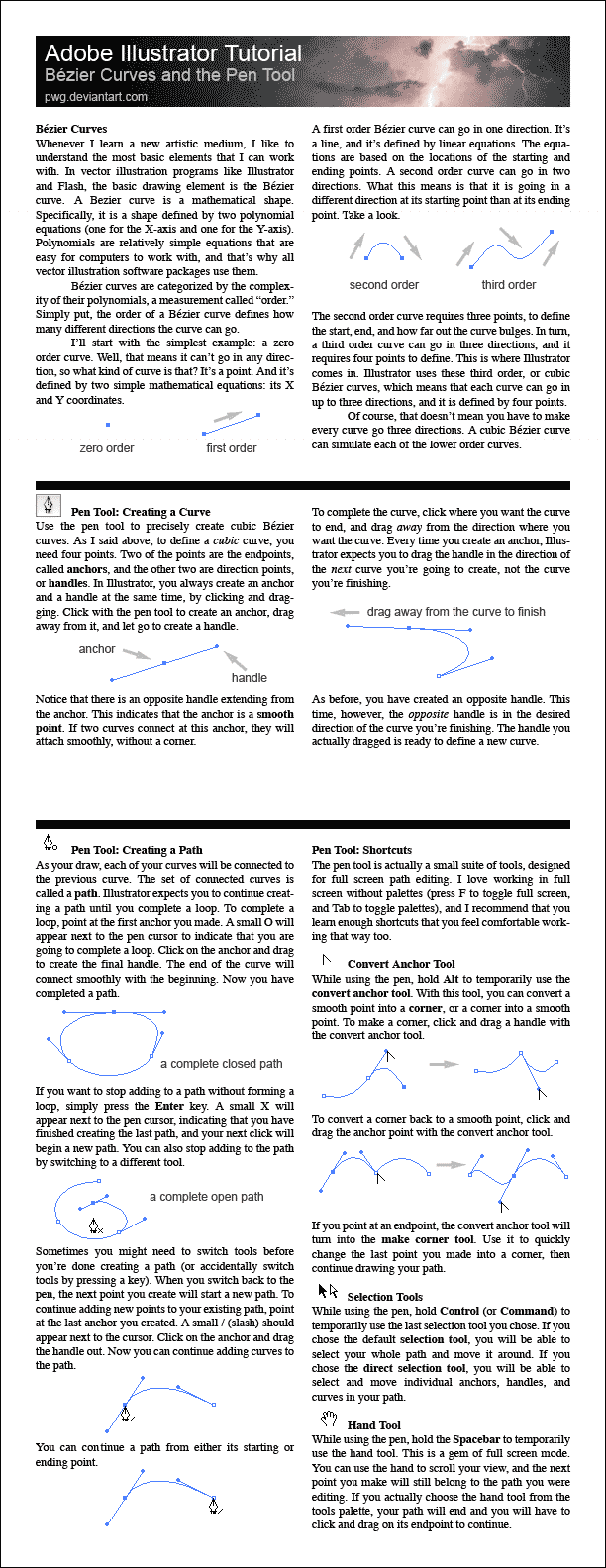HOME | DD
 Jo-z — Pen Tool Tutorial
Jo-z — Pen Tool Tutorial

Published: 2006-11-10 00:16:37 +0000 UTC; Views: 47791; Favourites: 174; Downloads: 3302
Redirect to original
Description
Hiya! This is my Pen Tool tutorial, I hope its understandable and will be at some use for peopleRelated content
Comments: 95

ThOSE DAMN VENDORS! im calling right now for my guarantee! >8O
Tx btw
👍: 0 ⏩: 0

Wow! I've always struggled with the pen tool, it's been my nemesis for a long time. Even though i've only made some basic things with it i'm already feeling more confident!
Your tut really helped, it explained it all so a idiot like me can get it right, thanks
👍: 0 ⏩: 0

May I use your sketch on the tutorial?
Colour it, then upload?
If not, dw
Awesome tut BTW thanks so much
I always wanted to do lineart, but failed miserably..
👍: 0 ⏩: 1

sure you can do that if you want
👍: 0 ⏩: 1

Thankyou I'll credit you in the dis.
👍: 0 ⏩: 0

just wondering do u know how 2 fix the pen tool if it is filling the outside of a path rather than inside the path you just created?
👍: 0 ⏩: 1

There are three little icons that say 'shape layers', '

👍: 0 ⏩: 0

Wow that was so useful! I'm goin to try that when I get home today, if it works then I might just go back to digital being my main DA thing 8D! I'm so faving!
👍: 0 ⏩: 0

Holy crap. I have to say this: One of the best tutorials I've read, yet, its so simple. Never before have I been able to make such nice lineart. Other tutorials for lineart say, oh, just trace over it... but I have a very unsteady hand! This produces an excellent effect, so clean lines! Thank you for teaching us.
👍: 0 ⏩: 0

Hark and behold, after several hours of searching someone knows how to explain to idiots this damnable tool. You have no clue how much love I want to put on you for this tutorial. : 3 It is muchly appreciated.
👍: 0 ⏩: 1

haha, yes believe me I looked all over for tutorials for the pen tool until I gave up and tried to figure it out myself and make an easy understandable tutorial! haha
I am so glad its working out for people
👍: 0 ⏩: 0

I have NO idea how I have survived so long without using the pen tool
it's always been freehand brush tool for me.
THANK YOU.
👍: 0 ⏩: 1

Hi,
My friend "!girlnouveau" says she's "Been pimping the tutorial like mad" and even linked to it from her new art-blog thanking you for all your help! She just wanted to let you know how much she appreciated all your help with the pen tool!
Actually she's kind of driving me crazy talking about the frick'n pen tool. LOL. But I promised her I'd comment on this for her to tell you "Thanks Again"!
~Emily
👍: 0 ⏩: 1

Wow hehe, well I am really glad my Pen Tool Tutorial is helping people out ^_^
👍: 0 ⏩: 0

Love it. Helped me a tonne.
+fav
👍: 0 ⏩: 0

Thanks for the tut! Pretty easy to understand. I have a question though. Sometimes when I'm usin the pen tool it kinda starts to make a figure 8 or sine curve instead of doin a normal one. Any reason why that is or how can I stop it?
👍: 0 ⏩: 0

U writed the best tut of pen tool. I never know how to use it, but now I know thx 2 U !
👍: 0 ⏩: 1

you are welcome! 
👍: 0 ⏩: 0

You're welcome 
👍: 0 ⏩: 0

Wow, that's great! I always wondered how people can draw lineouts without that... scetchiness. 0.o°°° You think this works with GIMP,too, somehow? ^^°°°°
👍: 0 ⏩: 1

GIMP? I dunno what that is lol .. but this pen tool is strickly for the pen tool in any Photoshop exept Element because theres no pen tool.. Dunno if that answeres ur questions sinse I dont even know what GIMP is lol X_X
👍: 0 ⏩: 1

GIMP is almost like Photoshop, but it's freeware. And I found the pen tool, so it works in GIMP, too. -^^- Thaaaat means your tutorial was reeeaaally helpful to me, thank you! =3
👍: 0 ⏩: 1

Thanks so much for making this! I went though about six other tuts and still didn't have a clue as to how then pen tool worked. But yours was really great! Thank you!
👍: 0 ⏩: 1

yay so glad it help! .. I had that problem too with other ppls tutorial I thought there just must be a better way to explain this! .. hehe thanks for your comment
👍: 0 ⏩: 0

This is the first pen tool tutorial I actually got. Thanks for sharing and keeping it simple
👍: 0 ⏩: 1

you're welcome ^_^ glad it could help you
👍: 0 ⏩: 0

eh...i am a utter and total "n00b"... i can't select stroke path for some reason... help?
👍: 0 ⏩: 0

Thanks for this tutorial 
👍: 0 ⏩: 1

Great tutorial! BUt my photoshop is acting weird...I clicked on stroke path after doing the brush settings, then clicked ok, but nothing changed 
👍: 0 ⏩: 2

hehe its ok 

👍: 0 ⏩: 0

nvm it's ok now, I figured out the problem. The color was set to white lol. Guess I'm still a n00b about this lol. THanks for the tutorial
👍: 0 ⏩: 0

Hmm. Maybe this will help, outlining by hand just leaves messy lines..maybe this is the key...
👍: 0 ⏩: 0

I just tried it! WOW! Excellent! WHOOOOOOOOOOO!
FEAR MY PEN TOOL SKILLLLLZ!
👍: 0 ⏩: 0

The pen tool and I have never been on good terms! Thanks so much for this.
👍: 0 ⏩: 1

You're welcome, I hope this tutorial will help you out, I know I had so much problems with the pen tool and I never understood anyones tutorial so I hope mine is
👍: 0 ⏩: 0

Hey nice, this is really great to know. I have tried using the pen tool a couple of times, haven't ever been able to figure it out. So, I'd like to try sitting down with this tutorial of yours and seeing what I can do with it!
Thank you so much for this post. ^_^
👍: 0 ⏩: 1
<= Prev |