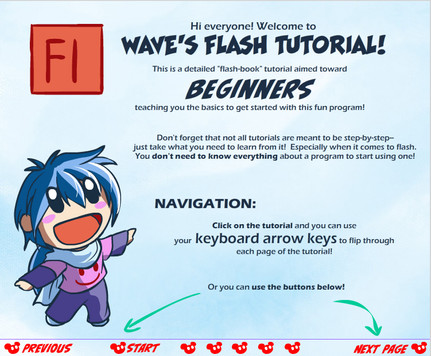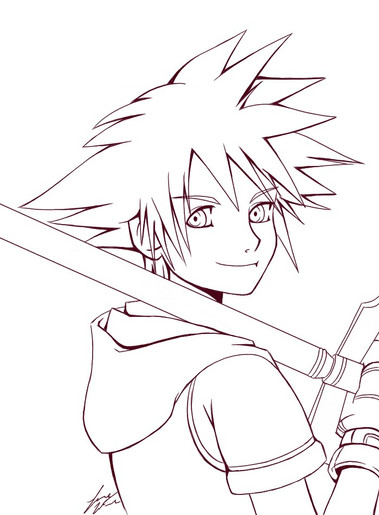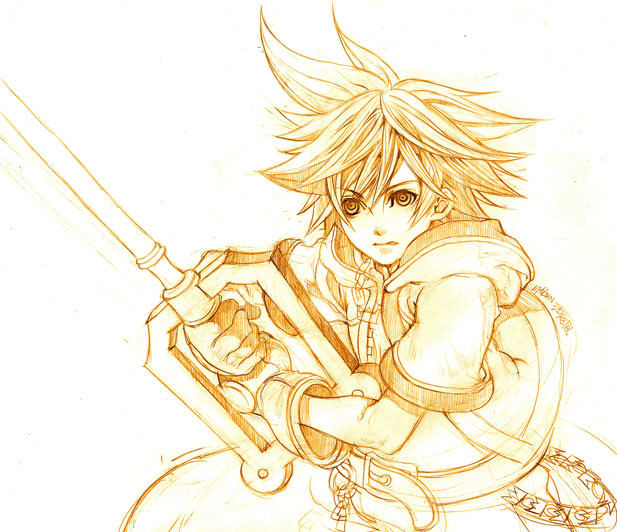HOME | DD
 suzuran —
Wave's Coloring Tutorial
suzuran —
Wave's Coloring Tutorial

Published: 2009-06-14 20:49:27 +0000 UTC; Views: 333740; Favourites: 11936; Downloads: 13643
Redirect to original
Description
Follow along lineart: [link]Special Effects Tutorial!: [link]
LineArt & SAI Tutorial: [link]
UPDATE 7/17/09: I added a shortcut to the "Alternate Method" for Preparing the Lineart (And elaborated on that a little bit) to the Table of Contents (The place where all the Red Buttons are in the beginning) This would most likely be targeted to people using Photoshop Elements, OpenCanvas---any Program that does not have the ability to split Channels.
I also added a section to change things back to RGB after the Lineart Preparation. This page is BEFORE the Flats, after the "Alternate Method". Thank you readers for reminding me to put it in









 If this tutorial is helpful, please tell other people about it!
If this tutorial is helpful, please tell other people about it! 




I finally finished it! The file is around 7 megabytes, but I hope it'll be worth the download! I kind of aimed it toward Beginners, but there's a lot of more "complicated" stuff in there too.
Use the LEFT and RIGHT keys on your keyboard to flip through the pages, and then use the UP key to return to the table of Contents.
IF THE KEYS DON'T WORK then just click on the image first and THEN use the keys.
Enjoy!!
You can view the picture I used for the tutorial here




 [link]
[link]
Related content
Comments: 2275

This was the tutorial that got me started on digital art back in 2012. Haven't stopped since.
👍: 0 ⏩: 0

Great tutorial! Very detailed and helpful 
👍: 0 ⏩: 0

I am having trouble with the lineart part. It says that it detects no pixels. How can I fix that?
👍: 0 ⏩: 1

the lineart might be too light for it to detect! use the levels adjustment to darken them first
👍: 0 ⏩: 1

Thank you for this. I suck at coloring. I hope this helps me understand coloring more. Gonna try it on SAI.
👍: 0 ⏩: 0

Wow this tutorial helps alot!
Also I DIG your amazing drawing style!
👍: 0 ⏩: 0

Awesome tutorial, I learned a lot! Thank you very much!
👍: 0 ⏩: 0

Oh my...you're a genius! I've never seen a more beatiful ps tutorial. You explain everything. Thank you, very much!
👍: 0 ⏩: 0

This is an extremely useful tutorial, thanks for the expanding action, I use that technique a lot but have never thought to make it an action. Great job, you really did deserved the Daily Deviation on this one.
👍: 0 ⏩: 0

Awesome tutorial! Just a question though, do you do your shadings on the same layer as your base colours or on a new layer? D: Because you seem to change the mode from multiply to linear dodge depending on shadow/light shades but that would also make the base colour to change if you were shading on the same layer, isn't it?
👍: 0 ⏩: 2

oh, but sometimes I just do the shading by changing the mode of the -brush-, not the layer 
👍: 0 ⏩: 0

nope! 
👍: 0 ⏩: 1

Thanks so much for your reply! Wow silly me, I didn't know you could change the mode of the brush @_@ That cleared things up heaps! I assume your separate layer on top is a clipping mask is it? 
👍: 0 ⏩: 1

yep!! usually if i make the layer into the blending mode, then it'll be a clipping mask up top 
👍: 0 ⏩: 0

I will have to read this soon,
I peeped at it and it looks to give great ideas,
I am struggling like hell with photoshop in coloring,
I am sure this will help
👍: 0 ⏩: 0

if the lines sketch picture has many holes when you miss it then in the filling color step you have many many hole to repair.bad mood from here.
👍: 0 ⏩: 0

I'm loving your tutorials! They're very helpful ^_^ Keep it up!
Problem though, i don't have a wacom tablet to help me with the little details... Working with a mouse is really hard -_-
👍: 0 ⏩: 0

Thank you for creating and sharing this. It'll be sure to help me colour better!
👍: 0 ⏩: 0

"What we're going to do is separate the white from the black 
lol j/k
👍: 0 ⏩: 1

XD haha, you are not the first person to make that joke!
👍: 0 ⏩: 0

This tutorial was fantastic! Thank you so much! But, I have a problem. I'm trying to make colors fade out, like if someone was in a background, and you only wanted to show their face, not so much their body, and you kind of have their colors fade out into the background....how would I do that? Would I use the masking part of this tutorial?
I'm not quite sure, but I really wanna know how to do this, as it's really important to my artwork....any tips? Or directions to give me so I can find someone who can teach me? Thank you so much!
👍: 0 ⏩: 0

I've just become an entry level graphic designer and coloring has always been a huge weakness of mine. I've been looking at tutorials in hopes to improve. Yours was very well put together and did a great job at scaring me even more about coloring >_<. I'll be sure to try some of these things out when I get a drawing tablet. Anyway, amazing job! I've been inspired to try a lot harder, that's for sure.
👍: 0 ⏩: 0

This is sooooo helpful thank you so much for it~
👍: 0 ⏩: 1

No problem 
👍: 0 ⏩: 0

how to save download this so that even if i dont connect to the internet i can use this tutorial pls help
👍: 0 ⏩: 1

Right click on the download link and hit "Save File as" or "Save Location Target" as.. 
👍: 0 ⏩: 1

thanks this tut has been very helpful to me hope to see more in the future
👍: 0 ⏩: 0

First of all i appoligize for creeping up all over your stuff, but its soooo good and useful. How could this tutorial be taken for sai if one does not have photoshop
👍: 0 ⏩: 0

Thanks so much! After more than 1 year without painting I totally forgot how to do those first steps to isolate the lineart!
Great job
👍: 0 ⏩: 1

No problem 
👍: 0 ⏩: 0

very good and pretty tutorial i le so much !! you are very good ^^
👍: 0 ⏩: 0

now... I realize that... I'm a newbie on coloring my arts, thanks so much for the tutorial!!
👍: 0 ⏩: 0
| Next =>