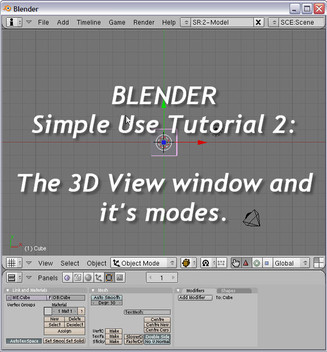HOME | DD
 Crevist — Advice:Free animation software
Crevist — Advice:Free animation software

Published: 2010-04-21 01:42:26 +0000 UTC; Views: 74992; Favourites: 989; Downloads: 4951
Redirect to original
Description
Related contentIntroduction
For those who can't afford flash(aprox $700 or more for the full adobe version and $200 or more for the student version) or just want to give it a try and make. This is a cheaper way of figuring out if you like to animate than later buying something you wont use at all.
Most of these are completely free but there are some that are in here that are pretty cheap compared to what you spend on for the adobe products.
After a while and you like animating or get the hang of coding it is worth investing your money into getting adobe flash.
Clubs
Recommended Tools:
-wacom tablet or something similar(for animating or just for digital art)
-recording software(if you have none and don't have the money to buy some go to the link herevoiceacting.proboards.com/inde…
-microphone(if you intend on recording voices or sounds)
most of these you can pick up at a Best buy,future shop or any other store that carries electronics.
Random animating communities and other sites
Cartoon Supplies
- a site dedicated to selling supplies and learning aids for animation
Whirled
-a community website where you can play games,make animations, colaborate as well. If your can animate well enough you can earn money from people buying your animated character animation.
Doink
-a website dedicated to making quick little animations with the community
tutorials,tips, and other useful stuff:www.doink.com/forums
Index
#1. Free animation programs
#2. Cheaper animation Programs
#3. Animation books
#4. Suggestions
#1. Free Animation programs
EZ Toon (black and white only)(exports as: Gif )
Click here to download
-The program uses mostly fbf animating. It shares the same onion tool concept as flash though you can only do everything on one layer.
-The animations you make can only be exported as animated GIF's. So you can either post your animations as a whole or try and make an animated DA avatar icon.
Examples and tutorials
begining explaination to examples made by other users: www.conceptart.org/forums/show…
Video tutorials
Pencil (colour supported)(exports as: PNG images, Flash movie or a QuickTime movie for mac's)
www.pencil-animation.org/
-haven't used this but by looking through the tutorials the interface is allot better than Easy Toon and is easier to do frame by frame animating since the onion tool is included that flash uses. Its a whole lot like flash but without allot of the tools flash uses. it has a decent timeline and you can use sounds/music also.
Tutorials:
Pencil tutorials
Pivot Stick Figure Animator (colour supported)(exports as: PIV or .GIFs )
Pivot Stickfigure Animator version 2.2.5
or
Pivot Stickfigure Animator version 3.1 beta
-mostly this software is used to make stick figure animations. Includes a timeline and colour as well for beginneer to advanced animators to start with
video tutorials
thread with tips and examples:
www.newgrounds.com/bbs/topic/9…
TisFat
click here to download
-another stick animation program like Pivot Stick Figure Animator
video tutorials:www.youtube.com/results?search…
Helium Frog (stop motion)(windows only)(exports as: Avi file)
www.heliumfrog.net63.net/index…
-stop motion software best used with a webcam or video camera.
links and other useful sites
www.heliumfrog.net63.net/heliu…
Audacity (windows & Linux only)
-quick and easy way of editing current audio files as well as recording your own voice's and sounds for either video or animations.
voiceacting.proboards.com/inde…
LiveSwif (windows only)(exports as:swf)
click here to download
-another animation program that is similar to flash but at times can be hard to understand certain things for new people. Its up to you if you want to learn this or not like all things its just another learning curve.
For examples and tutorials
Blender (3d animation) (works on all computer types)
download here
-a free down loadable 3D program you can use if you would like to do some 3D related artworks. Any tutorials or tips in working with the tools can be found on the site.
additional tutorials:www.wonderhowto.com/search/ble…
*for additional free 3D software check out*Advice:3D tutorials for more
Plastic Animation Paper
download here
-is a software package for doing 2D animation. Works well with those who prefer to do traditional animating.
for examples and tutorials:plasticanimationpaper.dk/userf…
Synfig(exports as :AVI, Theora,MPEG,MNG,GIF)
download here
-another program similar to plastic animation paper
video tutorials
#2. Cheaper animation programs
*I normally give my own description of what the software is but since this is going to cost people money I'll leave the description that others have made about the product*
Digicelinc
FlipBook Lite($78) Standard version higher versions cost more www.digicelinc.com/Store/store…
-a software that helps 2D,3D and stop motion animators . Includes online tutorials on the site
some other video tutorials:www.youtube.com/results?search…
Boomer 4.0 under $50
- The program does a multitude of multimedia functions in a simple fast way. Create Flash Movie Web Buttons, Logos, Banner Ads or Slideshows for your Website. Fast, Clean, Audio/Video presentations.
Firestarter 7.2 under $30
- iMB Flare SWFlets(tm) allows you to use either the features of FlareAnimation, FlareBanner, or FlareText SWFlets with simple dialogue-based input windows. You can start with a built-in template and modify it, load a movie from our web site or start entirely from scratch.
MotionArtist 2.0 under $50
- MotionArtist 2.0 makes it easy to create Flash -based photo albums, banners and menus
Namo Freemotion 2006under $100
- Namo FlashCreator has an easy-to-use interface and nine panels to create and modify almost all of the properties or settings of a Flash movie, such as shape, instance, text, or ActionScript.
Selteco Flash Designer 5.0 approx $150
- Selteco released a new version of Flash Designer. It provides more than 130 predefined animation effects (fades, rotations, zooms, shifts, stretches, …) supports basic functions like gotoAndPlay and all built-in ActionScript functions and classes
Sothink Glanda 2005 under $50
-Sothink Glanda is a template based Flash movie maker. With a few clicks you can create a variety of animated flash such as interactive button, navigation, splash movie and graphic logos.
Sothink SWF Quicker 1.5 approx $85
-Sothink SWF Quicker is a powerful Flash movie creation tool. Its capability of editing imported .swf files and the user-friendly interface deserves your choice
SWiSHmax 1.0 approx $150
-SWiSHmax is a new Flash animation tool by Swishzone.com. The features include: advanced scripting capabilities, over 230 built-in effects, advanced set of drawing tools, SWF compression, etc
Ulead Cool 3D 3.5 approx $30
- With COOL 3D 3.5, your text and shapes are easily customizable into eye-catching 3D. Output vector-based Flash with the new EnVector module.
Wildform Linx 1.1 approx $400
- Wildform Linx is an easy to use Flash editor. It lets you import, edit, manipulate and combine virtually any type of Flash SWF file, from simple images, to complex animations, audio and video.
Xtivity 1.0 approx $80
- Xtivity is a new Macromedia Flash Authoring Software program that allows you to visually design interactive Flash web projects in a layout style workflow.
Anime Studio 5 $199
- Anime Studio 5 is your complete 2D animation program for creating 2D movies, cartoons, anime or cut out animations. Create your own desktop animated shorts in the style of South Park and Jib Jab, or use Anime Studio to produce full-length animation for film, video or streaming over the web. Anime Studio allows digital enthusiasts at home and professionals in the studio bring their imagination to life!
here is a list of 22 flash related programs you might want to download that are flash alternative Some are free while others are cheaper to buy than adobe.here
#3 Animation books (Some available to read for free others recommended to buy)
Force Dynamic: Life drawing for animators
Timing for Animation
The Animators work book
Stop Motion Craft skill for model animation
Producing independent 2D character animation
How to make animated films
Flash mx 2004 game art to Actionscript
Animation-Writing-and-Development
The Animators Survival Kit
-nice informative animation book put together by Richard Williams the animation director of the movie "Who Framed Roger Rabit. Its pretty funny to read but allot of the content is technical so if you wanted step by step info its lacking but its useful to those who want to animate both 2D and 3D.
www.scribd.com/doc/25339458/Ho…
Other books to consider
Storyboard Design Course
www.amazon.ca/Storyboard-Desig…
-This book focuses mainly on creating proper storyboards and talks a bit about drawing and other useful things.
- this book can help you for planning out:
media productions
animations
computer games
movies/tv shows
plan out and pitch an idea to clients
-overall the book is really good at explaining different camera shot and how to portray your idea's and thoughts effectively.
Cartoon Animation: by Preston Blair
www.amazon.ca/Cartoon-Animatio…
-this one was very good at instructing you how to properly frame by frame a cartoon. Allot of examples given from the ground up but lacks the technical instructions that the Animator's Survival kit provides.
All About Techniques in Drawing for Animation Production
www.amazon.com/About-Technique…
-this book was very good when it came to learning about animation. Talks about what kind of materials they use,drawing characters and backgrounds,story boarding and giving overall tips and talks about different themes.
#4. Suggestions
Here are various links that have caught my eye that seem useful.
Structure of Man (Beginning to Advanced drawing of the human body from your mind) found by:Senor_Sausage
-very good tutorial for learning how to draw from your mind and goes over lots of steps in order to complete a whole person. It does cost money to get the rest of the DVD's its good to have especially when your the type of person who learns by being shown rather than reading through books and online tutorials.
The first lesson is free:
inventiontocompletehumanbeing.…
BiteyCastle Academy: Learn animation here first couple of video's are free but you have to pay to see the other video's
Art101 looking through the various news pages on this individuals ng page provides allot of information on animation and art in general.
Primer on animation
Angry Animators: Tutorials
Related content
Comments: 140

whirled was shut down R.I.P and someone copied it but it takes around a month to get it and it doesent work on windows 8 and up.
👍: 0 ⏩: 0

TupiTube Desk is another free animation software, my high school is using it for their animation program
👍: 0 ⏩: 0

Most of the links fail. Also, I'm happy to be the 1000th guy who favorite this art piece!
👍: 0 ⏩: 0

I don't know if you'll update this, but pencil2D is also a free animation program. I really love the nightly builds they put out, and it's open source.
👍: 0 ⏩: 0

This is awesome! Thanks a ton for sharing this! I've wanted to learn to animate for ages but had 0 resources.
👍: 0 ⏩: 0

cool. it is great. thanks for your details information.
I used Mybrushes drawing software which can record and playback my drawings but I could not draw art so nice as you.
👍: 0 ⏩: 0

Thank you for sharing this! Now if I want to start learning how to animate thing I now have an idea of what tools to use. Thanks again and favoring it. ^_^
👍: 0 ⏩: 0

I've got Pencil and have made a few animations with it, but when I try and upload one of the animations on here it won't let me. Can you help me?
👍: 0 ⏩: 1

Deviant art only accepts swf(shockwave) files into their site. I know you can do video formats but they need to be approved to do so forum.deviantart.com/art/digit…
Tried to download Pencil but it only works for windows xp and vista not my windows 7. Did look up some info that could help you though.
pencil-animation.org/forum/vie…
👍: 0 ⏩: 1

Okay. Thanks a lot for the help, bro.
👍: 0 ⏩: 0

Thanks for your post. I will definitely be using these ideas and pondering more and more about what I am really doing right with the use of my YouTube video channel dedicated to some of the concerns you have mentioned. I'm also considering the actual way it would be if I launched a blog discussing a number of the same issues you've dealt with here. Thank you for showing me something so obvious. I used to be blinded from it. Your post has really made an impact on the way I think about my own work and ideas too. click here to know more about clipping path.
👍: 0 ⏩: 0

Great info tks for putting this up. I'm a devion-newb looking for free software just to decide if I can, or want to fight the learning curve. ----I have been hammering on the net and found Gimp-2 as a free download, but it seems to be heavy for entree level .
👍: 0 ⏩: 0

Information like this is always helpful. Thank you!
👍: 0 ⏩: 0

Hello, would you like to add Animaki too? That's free and online, and has skeleton mode and onion skin. Here is a demo: [link]
👍: 0 ⏩: 0

Thanks this really helped, especially the recommended books
👍: 0 ⏩: 0

hi who is The Best Creator Blender Animated text file ?
👍: 0 ⏩: 0

The programs above would work for a sprite movie, not a game, but a movie, right?
👍: 0 ⏩: 0

This is going to come in handy, but I need to ask...
Does anyone know of a good Stop Motion Software for the Mac? I'm looking for something to replace "FrameThief". I need something that can run with OS X (Lion). It's a pain since PowerPC isn't supported, but can anyone help me?
👍: 0 ⏩: 1

[link]
I haven't had too much experience doing stop motion but heres a link to a list of free stop motion software for the mac. Though some may be Some are only trail 30 days or others they only give you so much feature and you have to pay to unlock them.
For tutorials on the software you have chosen Some sites have forums in which people have made tutorials or users ask general questions also if you are lucky enough someone might have made a video tutorial of what your learning over youtube. Simply typing in (*software name*) tutorials you could get lucky and Someone posted a beginers video tutorial you can follow and learn the basic's faster.
👍: 0 ⏩: 0

Thx a lot! I was thinking on just animating in Photoshop. Any downsides to that?
👍: 0 ⏩: 1

np
its all about your personal preference actually[link] if you have photoshop then you can use that.
you can find a ton of tutorials on google or if your like me and reading doesn't cut it you can search on google and find video tutorials on how to animate[link]
👍: 0 ⏩: 0

Toon Boom Animate and Pro has a free version of there animation program call Toon Boom Animate and Pro Personal Learning Edition (or PLE). All you have to do is make an account (which is free) on the ToonBoom Website and download it.
Plus, there's no time limit. You can keep it.
👍: 0 ⏩: 0

Flipnote Studio and Inchworm Animation for DSiware are good animating softwares.
👍: 0 ⏩: 0

Thanks so much for this!! I'll definately be using it!!
👍: 0 ⏩: 1

I want to make a dress up game, which one of these free programs would be the best? Please help!
👍: 0 ⏩: 2

but scratch [link] here might be an alternative you can look up tutorials either through google or youtube if people have taken the time to make a video tutorial on it
👍: 0 ⏩: 0


👍: 0 ⏩: 0

I downloaded this program called "Scratch".
Is there any way I could possibly upload the animations to DA?
👍: 0 ⏩: 1


da allows you to upload swf but here [link] which are the avi or other video formats you have to apply. If you are able to export your file as a swf then you can upload as much as you want. Another way would be to have Adobe flash and import your video into flash then saving it out as a swf but the adobe products cost money.
👍: 0 ⏩: 0

uhh...I got all the frames for my animation, but I can't seem to get the right speed, it looks too slow, and it says 1.5 sec on each frame...how do I change it?
👍: 0 ⏩: 1

what program are you using?
Most animation programs have settings in which you can adjust the overall frames per second
If you want a animation to take longer to go from start to finish making the timeline of that frame longer would delay that motion. For example instead of a quick bounce of the animation making the scene longer would have the ball slowly bounce.
👍: 0 ⏩: 1

I actually got it figured out a while ago, but thanks :3
👍: 0 ⏩: 0

Hmmm. I've been trying out Pencil and I love it, but I have no idea how the .data file it saves at works, or how to save the file as other working file types! Like GIF or so forth. Gonna fiddle with EZ Toon next methinks.
👍: 0 ⏩: 1

you could try and check out a possible solution at the forums for pencil
or if your still having trouble move on to something else
Ktoon exports as Ogg Theora, AVI, MPEG, SWF and PNG images. Deviant art uses swf format so you can show off what you have worked on here. [link]
Synfig [link] is another neat looking one
AVI, Theora and MPEG, as well as animated graphics formats such as MNG and GIF. Avi you can use with youtube but I think you can use them here idk otherwise gif is good
👍: 0 ⏩: 0

Here is one example that China used that technique [ rotoscope ] back in 1941 called Princess Iron Fan: [link]
👍: 0 ⏩: 0

Have you ever heard of this?: [link] It's one of America's oldest animation technique that is now going digital. Might want to add this to your list. Here's the info about it: [link]
👍: 0 ⏩: 0

How do I get my animations, from the program PAP, that I have created to save to my computer so that I can show them on Deviantart and YouTube and what not? because I saved it, but it only shows up in the Plastic Animation Paper program, it doesn't show up in my documents! please please help me!
👍: 0 ⏩: 1

Plastic Animation Paper exports animating formats like gif(for quick animations) and Avi(Audio Video Interleave) file
Just installed it to try and help you the menu system they have is pretty confusing...
pressing alt and s on your keyboard does "save as" and from where you set your file to keep all your projects it goes right in there
Youtube they use avi files to present the content there so saving it as a avi is good for there
deviant art might be able to save as avi though idk you might need permission you can always save your stuff out as a gif or use a file converter program to make it into a swf if you don't have flash.
if you are trying to find a file you save and it doesn't appear in the project file you have made for your animation you might have to use windows Search function then type in the name of the file you save it as and hit search to find it that way.
👍: 0 ⏩: 0

O.o
It's almost too much!
But I'll definitely be checking all of these out. Now just to see if they work with Windows 7...
👍: 0 ⏩: 1
| Next =>