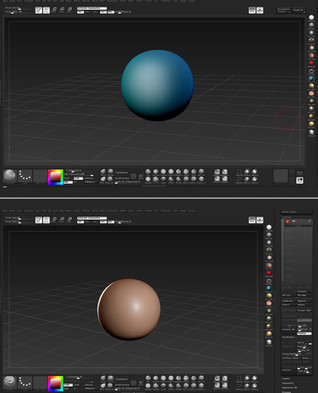HOME | DD
 Cryrid — Dwarf: Basemesh Clothes
Cryrid — Dwarf: Basemesh Clothes

Published: 2011-05-29 19:54:08 +0000 UTC; Views: 3557; Favourites: 4; Downloads: 92
Redirect to original
Description
Last Edit: So here's where he's at. This particular version has been dynameshed into a single object, and with Decimation Master crunching it down quite nicely. There's a slight dip in quality as a result of the dynamesh (for instance, the beard is no longer physically separated from the armor), so I still have the original version left below. The tradeoff with this version is that I'm left with a solid, well connected mesh with a mesh that is from my experience quite suitable for 3d printing :3Original ZBrush:
The final version of the sculpt (materials, not dynameshed, etc) can be found at [link]
Low Res Version:
I also have a realtime version down to 12.5k triangles now, all unwrapped and baked. [link]
Related content
Comments: 22

Feather Hat Feather Hat Feather Hat Feather Hat Feather Hat Feather Hat Feather Hat Feather Hat Feather Hat Feather Hat
👍: 0 ⏩: 1

This is the most perfect thing I have ever seen.
👍: 0 ⏩: 1

Thanks, I think the scales and the quilted part helped set me on the right track for this one ^_^
👍: 0 ⏩: 0

I like the idea of the greaves, also I kinda like the big boots at the moment, look forward to seeing this develop
👍: 0 ⏩: 1

Thanks. I think I finally settled on some boots that I like. The way the subtools are set up I can easily swap out boots if need be, so I might still go for the greaves in the future if I can find a design I like.
👍: 0 ⏩: 0

how did you get those headlines for the tools on the bottom of ZBrush window? (like, Swatches, Stockes, Brushes, Masking)?
👍: 0 ⏩: 1

I created my own plugin, and instead of filling it with useful buttons that do new and fantastic stuff like other plugins, I just created a bunch of empty buttons that used a PSD image background for the sake of organizing things.
A sample of the zscript looks like this:
[VarDef,buttonPath,""]
[ISubPalette,"ZPlugin:Cryrid UI"]
[IButton,"ZPlugin:Cryrid UI:Swatches","Color Swatch",
[VarSet,buttonPath,"Color:Main Color"]
[If,[IExists,buttonPath],
[IPress,buttonPath]
]
,,78 /*width*/,, "CryridUI\swatches.psd"/*image*/, /*height*/]
//end button
[IButton,"ZPlugin:Cryrid UI:Strokes","Brush Strokes",
,,78 /*width*/,, "CryridUI\strokes.psd"/*image*/, /*height*/]
//end button
[IButton,"ZPlugin:Cryrid UI
,,105 /*width*/,, "CryridUI\options.psd"/*image*/, /*height*/]
//end button
👍: 0 ⏩: 1

So it's like a backdrop-image.. ahh, now I'am understanding 

👍: 0 ⏩: 1

Well, the UI is so easy to change I consider it magical
👍: 0 ⏩: 0

Looks good so far! I think the moustache could do with a few more polys to make it a bit rounder, but otherwise i think this dude's ready for texturing.
As for the boots, personally i like them at the size they are; i kind of think that dwarves look more balanced with big feet.
👍: 0 ⏩: 1

Thanks ^_^
The moustache is currently at a low subdivision level, which is why it seems blockier. That's something else I forgot to add though; I wanted metal rings and whatnot decorating his beard and 'stache more. Maybe a simple braid.
👍: 0 ⏩: 1

a) Ah, i see! I think that was what i was meaning, but i'm not familiar with the process of modelling.
b) I think some 'stache bling would be a good addition!
👍: 0 ⏩: 0