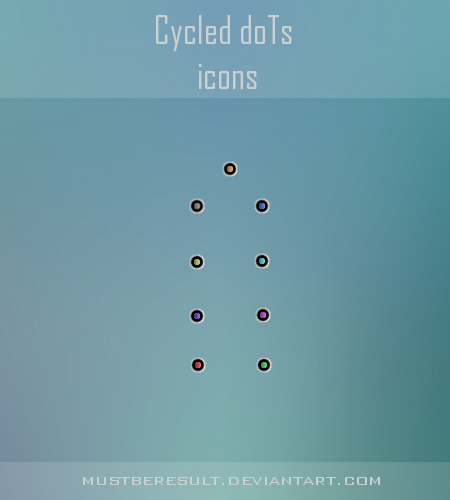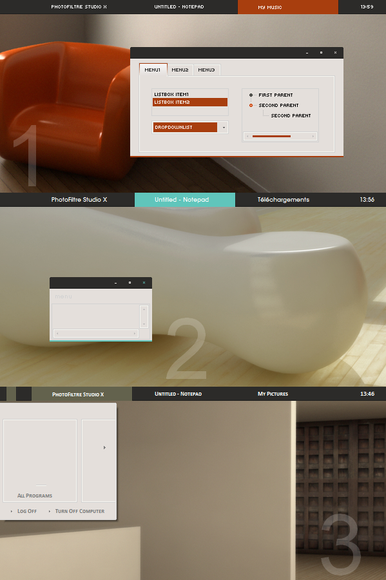HOME | DD
 CypherVisor — The Ladder Gallery Icons
by-nc-nd
CypherVisor — The Ladder Gallery Icons
by-nc-nd

Published: 2014-02-25 17:22:04 +0000 UTC; Views: 9391; Favourites: 267; Downloads: 0
Redirect to original
Description
This pack contains 3 editable PSD files.>Ladder Gallery Icon_TOP.psd
>Ladder Gallery Icon_MIDDLE.psd
>Ladder Gallery Icon_BOTTOM.psd
Create your own gallery folder icons using these files.
Other Icons:
Want to buy my premium resources?
Check my gallery folder: Premium Content .
Want to customize your profile page?
Check all my free resources + tutorials: [LINK]
Related content
Comments: 62

I like this ones! Simple and perfect! Thank you for sharing! <3
👍: 0 ⏩: 1

Thanks!
And I see that you have used it in your gallery! 
👍: 0 ⏩: 1

I'm really enjoying it! I feel that my gallery has an order now!
You're welcome!
👍: 0 ⏩: 1

How do you edit your gallery? Or is that a pm thing?
👍: 0 ⏩: 1

No you do not need PM to change your gallery folder icons.
You just need to
goto your gallery > open a folder > click on "Folder Options" (top-right) > Goto "Icon" tab > Select your icon and click "OK"
that's all!
👍: 0 ⏩: 1
<= Prev |