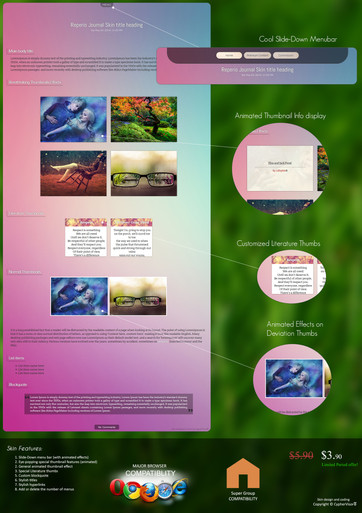HOME | DD
 CypherVisor — Semi Transparent Content-holder box Tutorial
by-nc-nd
CypherVisor — Semi Transparent Content-holder box Tutorial
by-nc-nd

Published: 2012-12-23 11:20:20 +0000 UTC; Views: 143376; Favourites: 5204; Downloads: 0
Redirect to original
Description
______________________________________________________________________________________________________»»»»»»»»»»»»»»»»»»»»»»»»»»» Exclusively for Premium members and Super groups only «««««««««««««««««««««««««««
¯¯¯¯¯¯¯¯¯¯¯¯¯¯¯¯¯¯¯¯¯¯¯¯¯¯¯¯¯¯¯¯¯¯¯¯¯¯¯¯¯¯¯¯¯¯¯¯¯¯¯¯¯¯¯¯¯¯¯¯¯¯¯¯¯¯¯¯¯¯¯¯¯¯¯¯¯¯¯¯¯¯¯¯¯¯¯¯¯¯¯¯¯¯¯¯¯¯¯¯¯¯
How to use ?
Just copy the source code(s) below and paste it in your deviantID-widget box in your profile page.
Step 1 :Get content-holder boxes from my gallery here: [link]
Step 2: Use "disabledbutton" property in your code:
White box example code in the tutorial:
Light Blue box example code:
Background image that I've used for demo in this tutorial:
-----------------------------------------
Background link: [link]
by =TaNa-Jo
How to use a content-holder box? Please read this Custom Box Tips n Tricks Journal
Other tutorials
For deviantID-box widget:
For custom-box widget:
For New deviation-box widget:
Want to customize your profile more?
Check all my free resources + tutorials: [link]
Having any doubt? Please read this F.A.Q. + Tips n Tricks before writing a comment below.
______________________________________________________________________________________________________
I am a free resource provider for the deviantART community. If you like my free customization resources you can donate some
points




 to me as an appreciation or support.
to me as an appreciation or support.¯¯¯¯¯¯¯¯¯¯¯¯¯¯¯¯¯¯¯¯¯¯¯¯¯¯¯¯¯¯¯¯¯¯¯¯¯¯¯¯¯¯¯¯¯¯¯¯¯¯¯¯¯¯¯¯¯¯¯¯¯¯¯¯¯¯¯¯¯¯¯¯¯¯¯¯¯¯¯¯¯¯¯¯¯¯¯¯¯¯¯¯¯¯¯¯¯¯¯¯¯¯
I take commissions to make custom journal CSS too. Check out my Journal CSS folder or Read-made Journal Skins . Send me a note to contact me.
______________________________________________________________________________________________________
Related content
Comments: 588

sry if im bothering but-
there is any way i can make the content boxes semi-transparent but still with the text and pictures normal?
👍: 0 ⏩: 1

comments.deviantart.com/1/3442…
👍: 0 ⏩: 0

This code is useable almost everywhere! you can make a part of a text be semi-transparent, or an image, or a button, or a thumb - just experiment! Put < div class="disabledbutton" > before the piece you want to be semi-transparent and < /div > after it (without spaces), and other pieces will not be affected.
👍: 0 ⏩: 2

not working out for me if its inside a content holder box :\
trying to make the box semi transparent but not the stamps inside it and it just doesnt work no matter where i close it off
👍: 0 ⏩: 1

I don't think that it's possible to make non-transparent objects inside a whole transparent box, oops. ;c;
👍: 0 ⏩: 1

It's actually possible. It happened to me aswell. I would prolly test it out yourself
👍: 0 ⏩: 0

thank you for this information! *v*
👍: 0 ⏩: 0

Also my problem. <_< At least he could've been more specific about the text
👍: 0 ⏩: 0

I have some problems, I put an image OUTSIDE of the content box but it appears as semi transparent as well, is there a way to maybe fix it?
👍: 0 ⏩: 1

is there a transparent box code that doesn't fade the text??
👍: 0 ⏩: 1

my friends and i are having a problem where it looks fine on my page but it shows up almost completley transparent to them how can i fix this?
what i see
what they are seeing
👍: 0 ⏩: 0

My issue is that the star from my core title is still showing. Even if I delete the : devusername : part, the star from the default DeviantID widget floats there.
👍: 0 ⏩: 2

have you tried using your featured deviation box instead? it responds much better, and you can set a single pixel as your featured deviation if you wish
👍: 0 ⏩: 1

My account expired by now, but I'll experiment with what still works. I did want my id on the right and art on the left like normal account layouts, but I'll take whatever works to pretty up the page. Thanks for the advice! 
👍: 0 ⏩: 1

oh! if you had core at the time you could have just set up a custom box and it would all be fine haha
but yeah, sorry about that! the donation widget and the featured deviation are the only real choices when using code without core :/
👍: 0 ⏩: 1

So they were just custom boxes made to look like the id. Oh ha, that woulda been easier! Oh well, but thank you for letting me know featured is an option still! Time to play n see what works.
👍: 0 ⏩: 1

ahh well, you'll get core again someday!!
you can always try submitting a picture you want on your profile to your gallery?
👍: 0 ⏩: 0

yeah,I had the same problem(I gave up)
👍: 0 ⏩: 1

I wound up just sticking another custom box up there, but there are other issues. I have to manually type breakers and hope they translate from comp to comp, browser to browser. None of this seems officially supported which is kinda weird for a pay service.
👍: 0 ⏩: 1

Oh! i fix it XDDDDD
sorry for the disturb X333
👍: 0 ⏩: 1

how to i make just the backround visible with the text still vibrant?
👍: 0 ⏩: 0

Quick question! Is there anyway to still have a transparent background but have solid looking text? I'm going crazy trying to find out any information on that. lol If you don't know no worries! <3 c:
👍: 0 ⏩: 0

Hi there!!! I've had my core membership only a few weeks now and I'm struggling to get this background on my page here…
fav.me/daepfbq
i know this sounds rude but is there anyway you could please make me the thing I need to use in order to have it on my page just reply and I'll copy and paste it!
👍: 0 ⏩: 1

Did you copy the actual image url?
👍: 0 ⏩: 0

If anyone knows how to make the box transparent ONLY, please let me know! ;;
👍: 0 ⏩: 3

i think i got this...? i messed up my code and managed to get my text to be solid i think 👍: 0 ⏩: 1
but this is only for columned/half boxes?? i've been fishing around for code and it's been a long time since i've changed my page
just get rid of the question marks,, sorry it isn't 100% what you're looking for but it's the best i've got
update:
i have no clue how i'm getting these to work, but i managed to get the larger boxes to show solid text...? i'm not sure about images, i don't really want to experiment, but i hope it works for you too
if none of this works, then sorry haha

Yeah, I just tried everything, but I still can't manage to make only the text invisible, and not the images xD
Though thank you so much for trying!! ;D
👍: 0 ⏩: 0

I want to know it too ;_;
👍: 0 ⏩: 0

AMEN. I've been trying to find the same info!
👍: 0 ⏩: 0
| Next =>