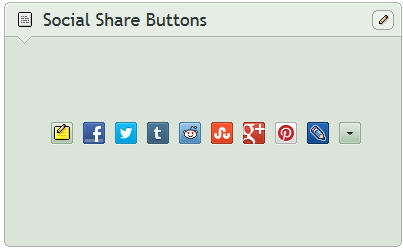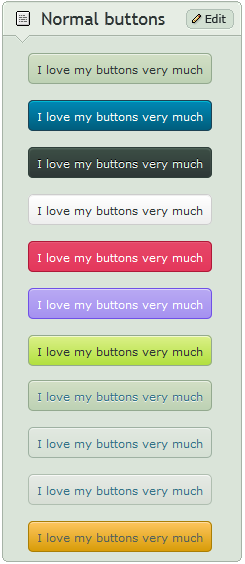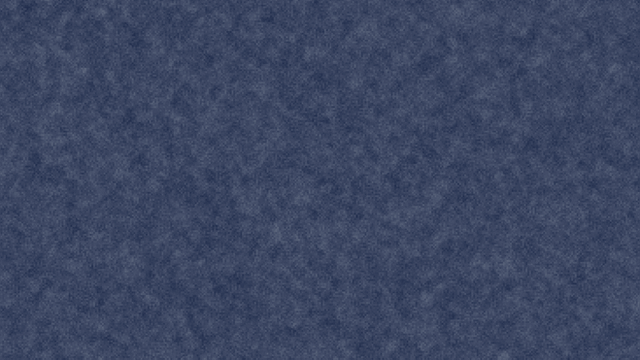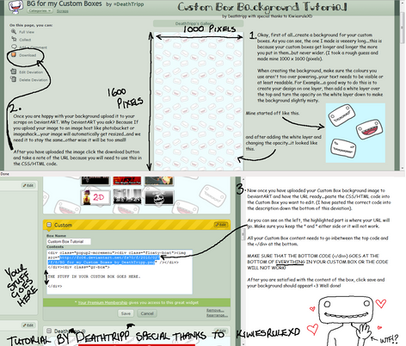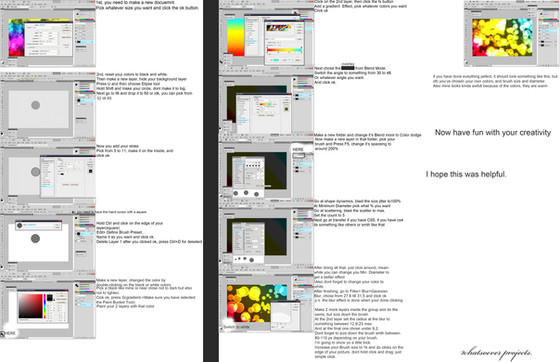HOME | DD
 CypherVisor — Custom-box Background Tutorial
by-nc-nd
CypherVisor — Custom-box Background Tutorial
by-nc-nd

Published: 2010-06-23 21:01:34 +0000 UTC; Views: 580653; Favourites: 12514; Downloads: 0
Redirect to original
Description
»»»»»»»»»»»»»»»»»»»»»»»»»»» Exclusively for Premium members and Super groups only «««««««««««««««««««««««««««Updated: 23-Feb-2014
How to use ?Just copy the source code(s) below and paste it in your Custombox module in your profile or group page.
Spanish translation of this tutorial
SOURCE CODE:
Code to insert an image without stretching: (ORIGINAL CODE)
Body text here..
Code to stretch an image (It works as to repeat image ONLY FOR SOLID COLOR IMAGES though!) :
Insert the width and height in the
EXAMPLE:
Body text here..
How to insert a content-holder box inside a custom box?
Simply copy a content-holder boxes from my gallery folder here: LINK and paste it where it says "Body text here.." in the above code.
My background image link (the background that I've used for demo in this tutorial)
------------------------------------------------------------------------------------------------------------------
http://fc07.deviantart.net/fs70/f/2013/227/0/1/demo_by_cyphervisor-d6i84qo.jpg
Other tutorials
Custom background for DeviantID-box widget:
Custom background for New deviation-box widget:
The content holder box used in this tutorial
Want to customize your profile more?
Check all my free resources + tutorials: somrat.deviantart.com/gallery/…
Having any doubt? Please read this F.A.Q. + Tips n Tricks before writing a comment below.
I am a free resource provider for the deviantART community. If you like my free customization resources you can donate some
points






 to me as an appreciation or support.
to me as an appreciation or support.I take commissions to make custom journal CSS too. Check out my Journal CSS folder or Read-made Journal Skins . Send me a note to contact me.
Related content
Comments: 3487

👍: 0 ⏩: 0

I'm seeing this tutorial has become severely outdated as I'm also seeing backgrounds in some custom widgets has screwed up because of the recent changes DeviantArt has gone through. Whatever DeviantArt did to screw up whatever else we can do in our custom widgets, Cypher probably should be updating these tutorials so that we can all adapt and benefit again.
👍: 0 ⏩: 0

Still not getting it.. You aren't being more specific enough... No offense..
👍: 0 ⏩: 0

nooOOO I've literally been trying this forever until I read that this was only for super groups ;-;
Thanks though
👍: 0 ⏩: 0

i know im not core but it... doesnt work anymore?? im
👍: 0 ⏩: 1

like i know i cant have custom boxes but this isnt working for my friends who can and it isnt working for me when i do the preview widget thing
👍: 0 ⏩: 1

same here, i rlly need help with this
👍: 0 ⏩: 1

SAME, it's been setting me off a lot!
👍: 0 ⏩: 0

its only for core members only sorrs
👍: 0 ⏩: 1

You'll need copy and paste this code here into your custom box:
Body text here..
After "Src=" you'll need to paste the image in where it says URL. To do that, just go to place where the image was originally uploaded, in this case the Stash, just right click and copy the image address and paste it where it says URL, and your background should show up in the custom box.
You'll need to put some stuff in it in order for the entire background to show up/expand of course.
Just put your coding or anything else where it says "Body text here" and all should be fine~
If it doesn't work, I'd be happy to help!
👍: 0 ⏩: 5

it won't work for me and i'm really confused ahh
👍: 0 ⏩: 0

hi, sorry if this is a dumb question but when i do this, the content holder boxes by cyphor dont show or are pushed to the bottom? any advice? I can note you but dont wanna be a bother
👍: 0 ⏩: 0

It also works if I want to put images
👍: 0 ⏩: 0

Any way to use a custom box background using Google Chrome? I want to use this:
as my custom box background, and I use Google Chrome as my Internet browser, and I've carefully followed the steps of several tutorials, but every time I try adding it, only the very top of the background shows and the content in the box doesn't show.
👍: 0 ⏩: 1


Oof. I'm having an issue. The image keeps cutting off the entire left side of the picture and only shows a small part of the right. :-:
👍: 0 ⏩: 0

Thank you for providing this tutorial, it's helping me a lot!
👍: 0 ⏩: 0

Add in more code, such as <*br*> (Without the stars) to make it appear more in the box itself.
👍: 0 ⏩: 0

Hello! Is there anyway to make the any text and stuff you put in take up more space? Any help would be appreciated.
👍: 0 ⏩: 1

I'm not sure if this helps but try adding <*br*> to the code
(remove the stars)
👍: 0 ⏩: 0

For some reason, the background I made is not showing up, did I do something wrong?
👍: 0 ⏩: 2

Sorry if this is late, but you can’t just copy/paste the link in the search bar. Right click the image and ‘copy image address’
👍: 0 ⏩: 0

add <*br*> at the end,maybe that will help(without the stars)
👍: 0 ⏩: 0

YAY!!! It worked!! Thank you so so much!! This helped me out so much!
👍: 0 ⏩: 0
| Next =>