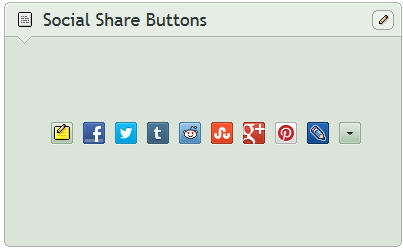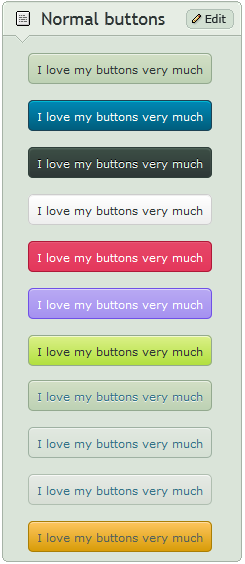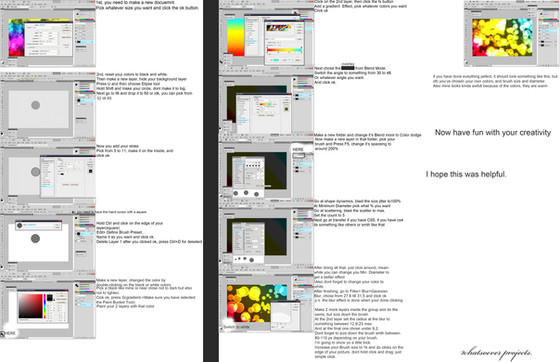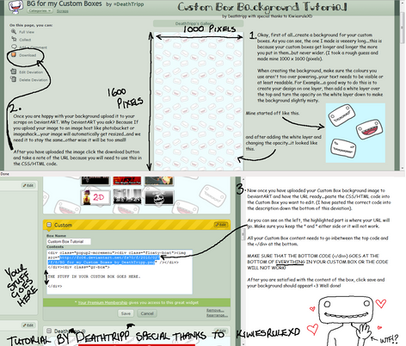HOME | DD
 CypherVisor — Custom-box Background Tutorial
by-nc-nd
CypherVisor — Custom-box Background Tutorial
by-nc-nd

Published: 2010-06-23 21:01:34 +0000 UTC; Views: 580730; Favourites: 12514; Downloads: 0
Redirect to original
Description
»»»»»»»»»»»»»»»»»»»»»»»»»»» Exclusively for Premium members and Super groups only «««««««««««««««««««««««««««Updated: 23-Feb-2014
How to use ?Just copy the source code(s) below and paste it in your Custombox module in your profile or group page.
Spanish translation of this tutorial
SOURCE CODE:
Code to insert an image without stretching: (ORIGINAL CODE)
Body text here..
Code to stretch an image (It works as to repeat image ONLY FOR SOLID COLOR IMAGES though!) :
Insert the width and height in the
EXAMPLE:
Body text here..
How to insert a content-holder box inside a custom box?
Simply copy a content-holder boxes from my gallery folder here: LINK and paste it where it says "Body text here.." in the above code.
My background image link (the background that I've used for demo in this tutorial)
------------------------------------------------------------------------------------------------------------------
http://fc07.deviantart.net/fs70/f/2013/227/0/1/demo_by_cyphervisor-d6i84qo.jpg
Other tutorials
Custom background for DeviantID-box widget:
Custom background for New deviation-box widget:
The content holder box used in this tutorial
Want to customize your profile more?
Check all my free resources + tutorials: somrat.deviantart.com/gallery/…
Having any doubt? Please read this F.A.Q. + Tips n Tricks before writing a comment below.
I am a free resource provider for the deviantART community. If you like my free customization resources you can donate some
points






 to me as an appreciation or support.
to me as an appreciation or support.I take commissions to make custom journal CSS too. Check out my Journal CSS folder or Read-made Journal Skins . Send me a note to contact me.
Related content
Comments: 3487

Your custom box tuts are always lifesavers, bless you < 3
👍: 0 ⏩: 0

Every time I try this, it doesn't work...
👍: 0 ⏩: 0

How do you make images tile? I guess it's the only way to fill in group custom boxes and I can't find it anywhere.
👍: 0 ⏩: 0

dang, i was almost done reading the whole thing until i realized that it has to b a super group. I feel like you should have added that the group needs to be a super group at the top of the tutorial, like the very first thing after the title.
👍: 0 ⏩: 0

Do you have to be a 'core' member to have a custom background?
👍: 0 ⏩: 1

yeah,, but u can still code your page in cool ways!! for example, check this out: 10
👍: 0 ⏩: 1

no worries,,,, hmu if u need more
👍: 0 ⏩: 0

I was wondering if you knew what the width was of a custom box in general?
👍: 0 ⏩: 1

actually, that depends on the width of the screen
i have a super wide screen and most boxes i see arent filled out entirely, but its about 1000 pixels for big screens
👍: 0 ⏩: 0

is there a way i can take just an image to fill up an entire box?
👍: 0 ⏩: 0

What coding can a non core membership person do?
👍: 0 ⏩: 2

check this out dude,,:10
👍: 0 ⏩: 0

you cant really make your own custom box in that case, but you can use other boxes in replacement, like a featured deviation for example you can decorate it using some pagedolls, and pick any image in your gallery for the featuring
you can also use your deviant id, and customize it too
but the only thing you can't do is code, exception for links, thumbnails and mentions
👍: 0 ⏩: 0

i've tried everything and no picture will fill my costume box...it always leaves out the edges, and sometimes it doesn't even reach the bottom. i've even tried using background directly from other pages to see if it will fit but the same thing just happenes....
👍: 0 ⏩: 1

and yes i have tried changing the size multiple times
👍: 0 ⏩: 1

try changing just the width to match, i think?
👍: 0 ⏩: 1

I have done that 
It's weird, the only times the background fits it's when I right click on someone else's custom box picture and "open it in a new tab" and THEN use it in my own box. But if I save the exact same picture and put it in my stash and then in my costume box it won't fill the corners....no matter how many times I change the size
👍: 0 ⏩: 1

well, the one youre using on your profile now works fine for me
👍: 0 ⏩: 1

That's because I've used them from other people's costume boxes. I can't find a random picture I like and use it, I have to find someone who's already using it in their costume box and take it from there. That's the only way I can fill my corners(or even bottom)
👍: 0 ⏩: 1

oh yeah okay
thats bc it has to be the right ratio
it has to be longer that it is wide
its gotta be a big rectangle
👍: 0 ⏩: 0

I've got a question... how do you get that white box around your text? I'm using a custom-made space background and I can't figure out how to get the white box for the words. Can you help?
👍: 0 ⏩: 1

You need to get a custom box 'content holder', that's the white space you want. Just find one by searching it
👍: 0 ⏩: 1

Can you help me? When I put this code in my custom box the .jpg actually overlaps and hides everything in my custom box
👍: 0 ⏩: 1

I could try! I'd need to see your code though. Could you send it to me via paste bin?
👍: 0 ⏩: 1

Thanks very much, your support means everything
pastebin.com/9SM1fut4
I put that code at the very top of my Custom Widget (at the bottom-left of my profile), instead of going behind everything, it goes in front of it
If you look at my profile you'll see it
👍: 0 ⏩: 1

Did you put all your stuff before or after the ? If you have it after then it won't work.
👍: 0 ⏩: 1

You know how it says "content here" or something to that effect, then a with only one / (sorry didn't realise it wouldn't show) on the code you gave me. There. The needs to go after everything
👍: 0 ⏩: 1

Oh my goodness it worked, you're a miracle worker
But there is one little thing I would like help with
Can you show me how to remove the "Body text here.. " text at the top?
Can you show me how to make my .jpg reach the very bottom of the Custom Box?
Also does it work in other widgets?
👍: 0 ⏩: 1

You just need to delete it ;w;
There's code somewhere to stretch a background image which you can find.
And yes it does ;w; Although it will probably look a little weird.
👍: 0 ⏩: 1

It worked! 
Hmm, do you have any idea of where it could be?
👍: 0 ⏩: 1

I actually checked and it's in the description of this deviation ;w; I thought it was another
👍: 0 ⏩: 1

Ohhh thanksk, but she said it only works on solid colour images
👍: 0 ⏩: 1

Yours is a solid colour image though I'm pretty sure.
👍: 0 ⏩: 1

No it's a .jpg of steel
👍: 0 ⏩: 1

Oh excuse me I just had a brain derp
It will still work, although is will stretch the image a lot. If you make the image bigger in photoshop or whatever (by stacking the image on top of eachother) and upload it to your sta.sh, and then you can use that ;w;
👍: 0 ⏩: 1

Thanks very much it worked
Could you please help me?
How do I remove the gap under the red font? White doesn't have a gap under it but red does
If you scroll down to the part of my profile that has a steel background you'll notice the red fonts have the large gap under them
👍: 0 ⏩: 1

Could you send me the custom box code?
👍: 0 ⏩: 2
<= Prev | | Next =>