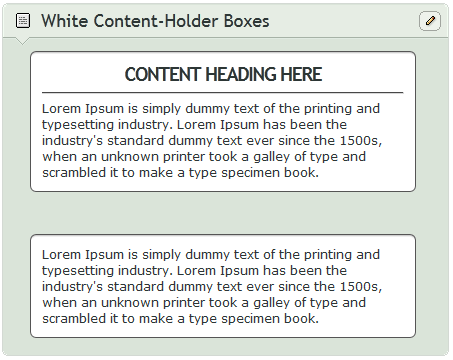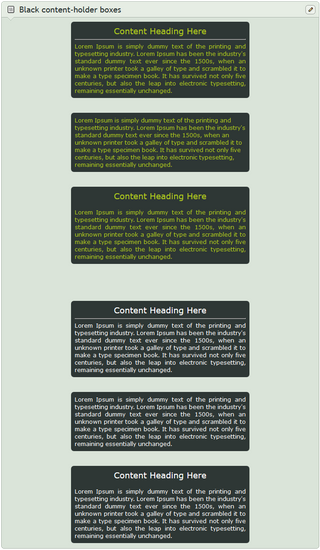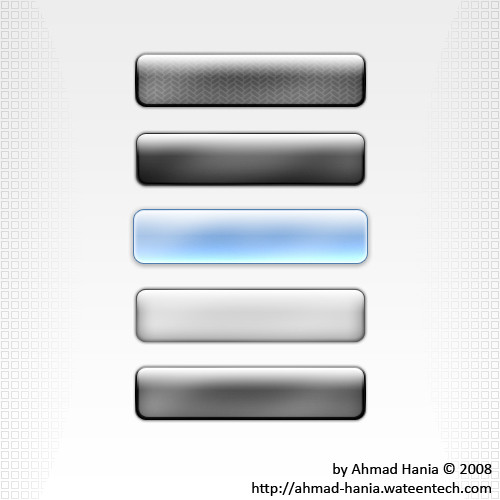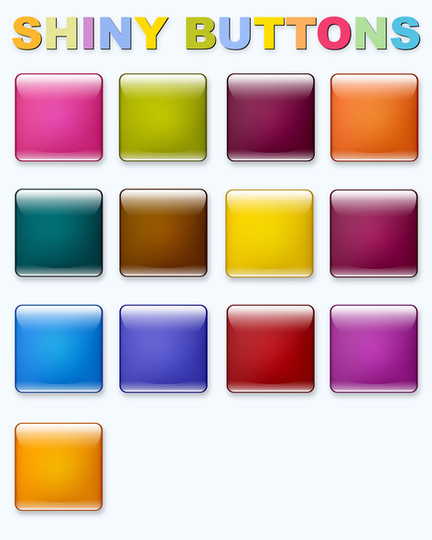HOME | DD
 CypherVisor — Normal buttons
by-nc-nd
CypherVisor — Normal buttons
by-nc-nd
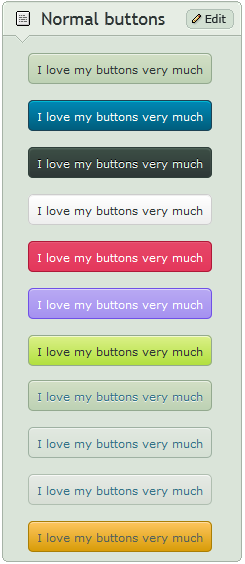
Published: 2010-06-29 11:39:56 +0000 UTC; Views: 93891; Favourites: 3210; Downloads: 0
Redirect to original
Description
»»»»»»»»»»»»»»»»»»»»»»»»»»» Exclusively for Premium members and Super groups only «««««««««««««««««««««««««««Updated: 30-Mar-2014
How to use ?
Just copy the source code(s) below and paste it in your Custombox module in your profile or group page.
SOURCE CODE:
Troubleshooting
If you are getting a) an arrow symbol for external links or b) bold text in your buttons then please read FAQ #14 and #15 here: F.A.Q. + Tips n Tricks
Want professional Profile Menu buttons?
Buy them now!
Want to buy my premium resources?
Check my gallery folder: Premium Content .
Want to customize your profile page?
Check all my free resources + tutorials: [LINK]
Having any doubt with Custombox or Journal CSS? Please read this F.A.Q. + Tips n Tricks
I am a free resource provider for the deviantART community. If you like my free customization resources you can donate some points






 to me as an appreciation or support.
to me as an appreciation or support.I take commissions to make custom journal CSS too. Check out my Journal CSS folder or send me a note
Related content
Comments: 506

so when I put this on my custombox is has a little box with an arrow inside the button? is there a way to get rid of this?
👍: 0 ⏩: 0

How do you center the buttons? it doesnt seem to be working for me
👍: 0 ⏩: 0

Put buttons into a journal without core membership. 

👍: 0 ⏩: 0

I'm still confused. How do I get buttons for all my social media accounts? Especially like youtube? I don't understand how to put the codes in right...
👍: 0 ⏩: 1

I think these are for DeviantArt only, but I do not know for sure ^^'
👍: 0 ⏩: 1

No no. I mean the look of the button. I know they only work on here. But I can't figure out how to set them all up. With the right picture to the correct link that connects to my social media account. Like I can't find any Youtube buttons or Instagram buttons to use.
👍: 0 ⏩: 1

OOOHH, sorry bout that! I misunderstood X3
The buttons can only display as listed, or so I think.
//I can try and test it out myself, if you'd like. I tinker a lot with stuff like this
👍: 0 ⏩: 1

I have all the images I wanna make into buttons now. But I dont understand how to put the codes in them right. Its kinda confusing.
👍: 0 ⏩: 1

I'll give it a go (coding wise), and I'll let ya know if I remember anything X3
👍: 0 ⏩: 1

www.seeklogo.net/wp-content/up… I'm trying to get the URL so I can get the picture to pop up on my page. But idk how to find it.
👍: 0 ⏩: 1

I'll see if I can get it to work, then if I do, I'll send ya the coding
👍: 0 ⏩: 1

Thanks. Yeah idk how to make the picture pop up.
👍: 0 ⏩: 0

Is there any good way to make all the buttons the same length, even when the text inside is not? Their wonkiness in length is driving me a little nuts.
👍: 0 ⏩: 1

ye, just where you write put
👍: 0 ⏩: 1

oh wow ist over a year now but still some one answere me xD
thank you buddy
👍: 0 ⏩: 1

haha yeah oops
and no problem
👍: 0 ⏩: 0

I already have several buttons i want to use, just a customised website logo PNG's with my colour scheme. Is there a way to just make those clickable buttons? Sorry I'm completely new to this
👍: 0 ⏩: 0

How do I change the button's link into a specific place?
👍: 0 ⏩: 1

By placing the url in the "URL" section!
👍: 0 ⏩: 0

use <*div align="center"*> then the button code, followed by <*/div> to end the center. (dont forget to remove the asterisks) hope that helps
👍: 0 ⏩: 1

Is there away to make the buttons center instead of off to the side? OwO
👍: 0 ⏩: 0

I forgot to favorite this. I'm a filthy sinner.
👍: 0 ⏩: 0

I would like to use these buttons but they are not working for this journal skin. Can anything be done to fix this?
👍: 0 ⏩: 0

May I ask something about CSS? ovo
I've seen people showing how to use CSS styling but I have no idea where to insert the CSS codes. For example, I want to create a simple button in custom box. I know how to use HTML codes but CSS, where do I put them?
👍: 0 ⏩: 0

It does.
Please use the code from here cyphervisor.deviantart.com/art… and write the button code in the “Body text here..” part of the custom bg code
👍: 0 ⏩: 0

Can I get a box thing without URL thing? If i remove the URL thing, code won't work for me ...
👍: 0 ⏩: 2

👍: 0 ⏩: 0

There are different button codes. Check my gallery here: cyphervisor.deviantart.com/gal…
👍: 0 ⏩: 0

Insert larger content ^^ If that helps....but there are more buttons in his gallery that may come out big automatically...if not, then you may have to insert more content or text.
👍: 0 ⏩: 0

When I copy the url of a picture or journal, it always pasts as a thumbnail no matter what, so I'm not sure how I can use the button if it always does that
anyway I could get it to stop so I can use these?
👍: 0 ⏩: 1
| Next =>