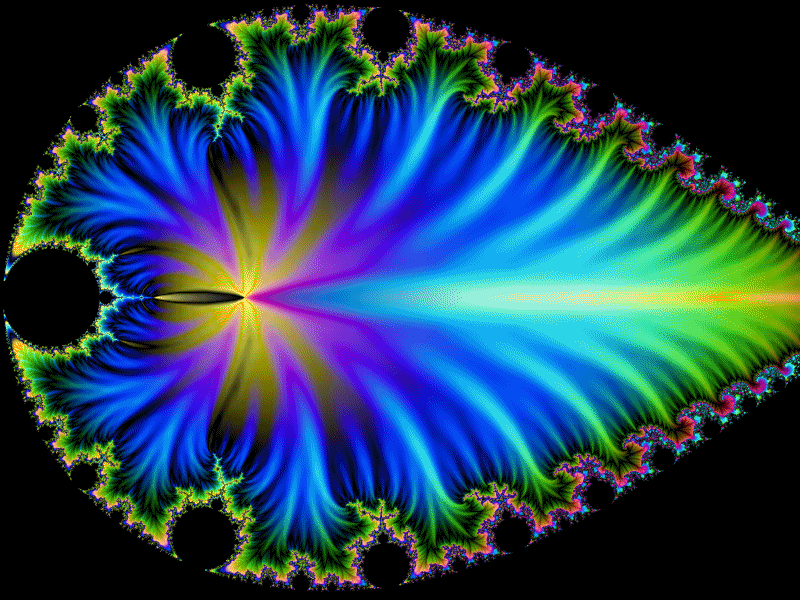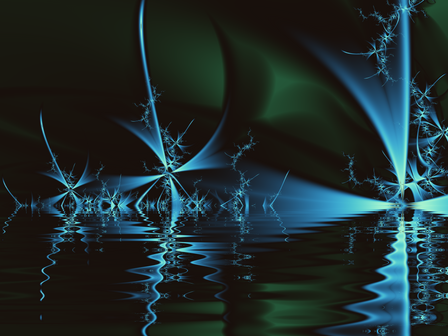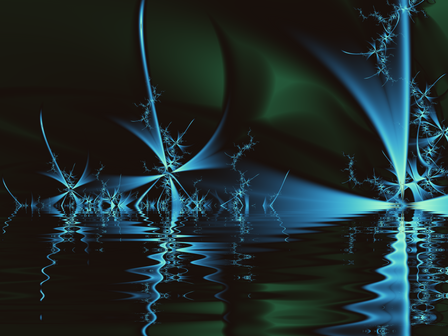HOME | DD
 WindyPower — Macromedia Flash : Gel Buttons
WindyPower — Macromedia Flash : Gel Buttons

Published: 2006-04-30 15:18:19 +0000 UTC; Views: 4846; Favourites: 30; Downloads: 552
Redirect to original
Description
Yeheh. Not much to say about it. This will let you create gel buttons like the ones I seldom use on my site(s).The tutorial shows how to do it with ellipses, but you can easily do it with rounded rectangles as well





Show some suppport,




 fave this !
fave this ! 




Related content
Comments: 11

Great job anyway. However, I would suggest 2 things:
- there's no use to make any gradient, custom fill in "Hit" keyframe of button. This frame is used only to set "hitbox" of button, and it won't be displayed at all. What is more, shiny ellipse can fake this hitbox, so I'd just leave the background/gradient layer there
- and yeah, the shiny ellipse is visible beyond the button. I think it'd be good idea to mask it with copy of gradient layer.
But really good job! gratz
👍: 0 ⏩: 0

Seriously, I'm glad you did post it to this. I learned a lot from you. 
👍: 0 ⏩: 1

OMG!!! thank you so much I did it
X///D
I LOVE ITTTTTT!?!?!?!?!
im sorry..
just Im not good with tutorials and this was the easieast one I did
👍: 0 ⏩: 1

how do you make it go to the page you want it to go to after you click a button?
👍: 0 ⏩: 1

on(release)
{
gotoAndPlay(some frame);
}
👍: 0 ⏩: 0

nice ive always wanted to make these..i dont know why but i just do haha
👍: 0 ⏩: 1

Well, glad to have been helpful.
👍: 0 ⏩: 0

I don't have Flash, but I'm sure it would help alot
👍: 0 ⏩: 1