HOME | DD
 Wickerish — Ms Paint transparent background tutorial
Wickerish — Ms Paint transparent background tutorial
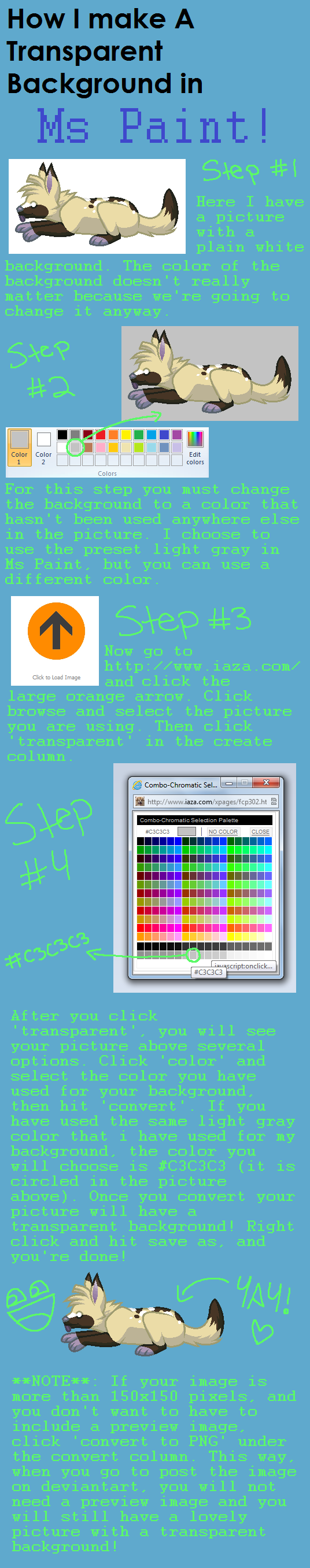
Published: 2012-04-24 21:17:05 +0000 UTC; Views: 29492; Favourites: 597; Downloads: 154
Redirect to original
Description
Edit: Now when you choose the color of you're background, you can choose from the pallete that appears upon clicking "choose" OR you can simply click the background of your image to select the color that you would like to be transparent. This is stated on the website when you click the option "transparent"----------------------------------------------------------------------------------------------------------------------------------------------------------------------------
Edit: This tutorial may be misleading in the way the image is placed back into the tutorial. ONCE YOU HAVE CONVERTED AN IMAGE, YOU CANNOT EDIT IT IN PAINT ANY FURTHER, otherwise the transparency will be reset to a white/black background!
If you are trying to layer images in MS Paint, GO TO THIS TUTORIAL: fav.me/d7h30b3
----------------------------------------------------------------------------------------------------------------------------------------------------------------------------
EDIT: Iaza is now known as Ezimba, so don't be confused when you type in Iaza.com and are taken to Ezimba.com! It's the same thing and this tutorial is still accurate to that website. Just remember to click "Transparent" rather than "Transparent+" so as not to cause confusion
LARGE PICTURE!!!
anywayy i was asked how i make transparent backgrounds in ms paint and so i decided it would be easiest to just make a tutorial for you all
i'll probably put it in my scraps later
also this is just the way i do it. I'm sure there are other ways of making a transparent background, but this is the method i use
hope it helps! let me know if you found this useful
Related content
Comments: 434

Thank you SO much! Now I won't have to download a whole seperate program!
👍: 0 ⏩: 0

i followed all the steps lol, but um. I don't see the transparent button anywhere?
👍: 0 ⏩: 0

How to I 'convert to png under the convert column"!?
👍: 0 ⏩: 0

Ty so much XD and I use a tablet and styles. Would this work with Autodesk sketchbook?
👍: 0 ⏩: 1

I actually have no experience with that program, but it should!
This process has less to do with the program you're using and a lot more to do with ezimba.com. As long as you don't have to go back and alter the artwork after you've made it transparent, it should theoretically work in any program you need to use it for
👍: 0 ⏩: 1

K thank you XD buy I found a back ground erase app, but still thank you so much for the help ^^ I still like using ezimba for blinking icons XD
👍: 0 ⏩: 0

This is going to be helpful for when I might get the latest version of MS Paint. Thank you.
👍: 0 ⏩: 0

Nice job for making this. By the way, do you know how to transparent images in MS Paint or something?
👍: 0 ⏩: 1

Thank you! though I'm not sure I understand your question
Are you asking how to layer images? If so, you can check out this other tutorial I made a few years back:
Maybe this will answer your question?
👍: 0 ⏩: 1

Sorry for the late replay. I've been busy with school and such in my personal life. Anyways, I meant by transparent images, I meant by transparent images that you copy and paste into MS Paint. But I'm pretty sure there's no way I could do that.
Also, when I tried to transparent my drawing in MS Paint and selected C3C3C3 , and then converted my drawing, it still have the grey background color.
Besides that, thanks for showing me another tutorial about transparent the layer. It may be really useful for my future posts.
👍: 0 ⏩: 0

it worked for me a few minutes ago with one image but will not work with another. it leaves the image the same
👍: 0 ⏩: 1

What is not working? Is it just not going transparent at all or are you having trouble converting it to .png?
👍: 0 ⏩: 1

I got it working. I guess it didnt agree with the colour I chose
👍: 0 ⏩: 0

are you having an issue using the tutorial?
👍: 0 ⏩: 1

where are you stuck? perhaps I can explain it better or show you screenshots of the process?
👍: 0 ⏩: 1

are you having trouble with your browser maybe?
What does your screen look like when you try and get to the website? Can you send me a screenshot?
👍: 0 ⏩: 1

I'm using I pad so it won't come up
👍: 0 ⏩: 1

It should still come up on your internet browser, whether or not you are using an ipad or a computer
What do you mean exactly when you say it won't come up? Like the website just won't load?
👍: 0 ⏩: 1

Yep
can u link the site to me?
Cuz maybe I got the site worng
👍: 0 ⏩: 1

👍: 0 ⏩: 1

kek i just used paint.net save image transport to paint.net and select the background and crop that bitch out
👍: 0 ⏩: 0

I'm so glad I could help!
👍: 0 ⏩: 1

I made my current icon after I saw this
Thank you again!
👍: 0 ⏩: 0

Where do you seem to be getting stuck??
The website had undergone a lot of updates since I made this tutorial, so that might have effected the process a bit
👍: 0 ⏩: 1

Like, when I go to turn it transparent on c3c3c3, and I press convert, it does nothing ??
👍: 0 ⏩: 1

Okay, try this:
Since I made this tutorial, ezimba has added a feature where you can simply select the color you want to make transparent right from your image
Your cursor should look like a little "+" when you go over the image in the transparency selection screen. Click the part of your image where you would like it to appear transparent, then convert.
Hopefully that should work!
(I really should update this tutorial to show that 
👍: 0 ⏩: 1

OO Okay I'll try that! Thank you nvn
👍: 0 ⏩: 1

Let me know if that works!
👍: 0 ⏩: 1

oh my god, thank you, I really wanted to male the background of my icon transparent!!!!!!!!!!!!!!!
👍: 0 ⏩: 1

I'm not sure exactly what you mean, could you explain so I can help you out? c:
👍: 0 ⏩: 1

like, how do you do the first step? Is there a certain website I should use or something?
👍: 0 ⏩: 1

In ms paint, use the bucket tool and use it on any part of your picture that you want to end up transparent (and make all those areas the same color)
The picture you're using is not a .jpeg / .jpg right?
👍: 0 ⏩: 1
| Next =>































