HOME | DD
 Wickerish — Ms Paint transparent background tutorial
Wickerish — Ms Paint transparent background tutorial
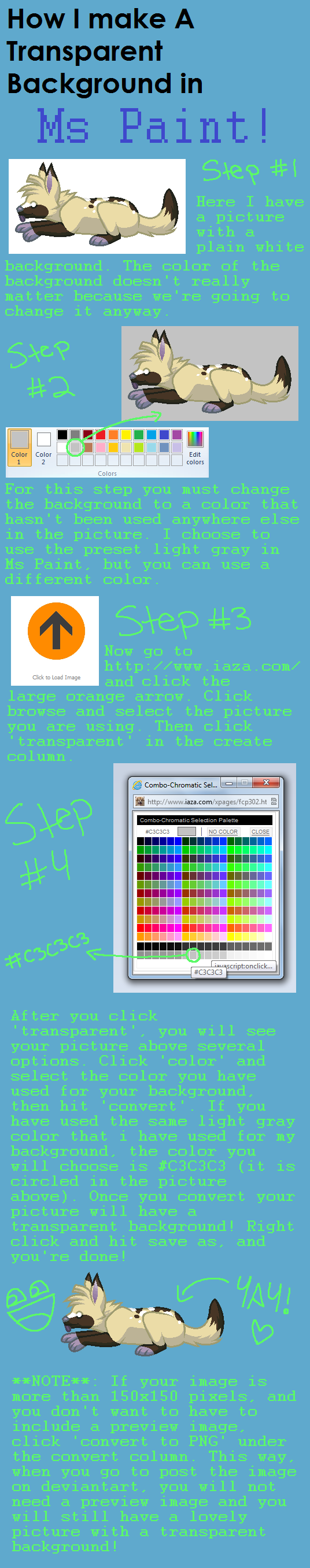
Published: 2012-04-24 21:17:05 +0000 UTC; Views: 29492; Favourites: 597; Downloads: 154
Redirect to original
Description
Edit: Now when you choose the color of you're background, you can choose from the pallete that appears upon clicking "choose" OR you can simply click the background of your image to select the color that you would like to be transparent. This is stated on the website when you click the option "transparent"----------------------------------------------------------------------------------------------------------------------------------------------------------------------------
Edit: This tutorial may be misleading in the way the image is placed back into the tutorial. ONCE YOU HAVE CONVERTED AN IMAGE, YOU CANNOT EDIT IT IN PAINT ANY FURTHER, otherwise the transparency will be reset to a white/black background!
If you are trying to layer images in MS Paint, GO TO THIS TUTORIAL: fav.me/d7h30b3
----------------------------------------------------------------------------------------------------------------------------------------------------------------------------
EDIT: Iaza is now known as Ezimba, so don't be confused when you type in Iaza.com and are taken to Ezimba.com! It's the same thing and this tutorial is still accurate to that website. Just remember to click "Transparent" rather than "Transparent+" so as not to cause confusion
LARGE PICTURE!!!
anywayy i was asked how i make transparent backgrounds in ms paint and so i decided it would be easiest to just make a tutorial for you all
i'll probably put it in my scraps later
also this is just the way i do it. I'm sure there are other ways of making a transparent background, but this is the method i use
hope it helps! let me know if you found this useful
Related content
Comments: 434

like you hit this and then tried to save it and it just wouldn't let you?
👍: 0 ⏩: 1

Oh my goodness thank you so much! This helped a lot!
👍: 0 ⏩: 1

ahhh I'm glad I could help >u<
👍: 0 ⏩: 0

Thank you this helped!
👍: 0 ⏩: 1

glad to hear it! ^^
👍: 0 ⏩: 0

Worked perfectly! I'm finally able to make page dolls!
👍: 0 ⏩: 1

awesome! so glad I could help! ^^
👍: 0 ⏩: 1

Thanks for making this is all I have to say x3
👍: 0 ⏩: 1

ah I'm glad I could help ^^
👍: 0 ⏩: 0

ah glad I could help! ^^
👍: 0 ⏩: 0

Thank you, I made my icon transparent with your tip!
👍: 0 ⏩: 1

ah Im glad I could help ^^
👍: 0 ⏩: 1

could you show me, how to make stuff transparent after 150 pixels? I don't understand the last part...
👍: 0 ⏩: 1

After you make the picture transparent, hit "return to home page". Then from there hit "convert to png"
👍: 0 ⏩: 1

Oh gosh, thank you a lot! This is very helpful ;w;
👍: 0 ⏩: 1

of course! glad I could help ^^
👍: 0 ⏩: 0

Is this work to make journal doll??
👍: 0 ⏩: 1




👍: 0 ⏩: 1

i says that its a gif when i do it e3e
👍: 0 ⏩: 1

did you hit "convert to png"?
also if you did that's the last step you do, you can't do any other conversions after you convert it to a .png file, otherwise it will just go back to .gif
👍: 0 ⏩: 1

Lol I forgot about that comment
i figured it out though, thank you for the tutorial ^-^
👍: 0 ⏩: 1

oh good to hear
you're quite welcome ^^
👍: 0 ⏩: 0

It works perfectly!!
Thank you so so so much!
Now I can create whatever I want in paint with transparent bg for free!
👍: 0 ⏩: 1

good to hear! I'm glad I could help ^^
👍: 0 ⏩: 0

My picture dosen't seem to work.
Whenever i press Convert to PNG then press the Transparent button my 567 x 506 picture dosen't seem to make it a PNG,it is constantly a GIF.
Can you please help me out?
👍: 0 ⏩: 1

You have to make it transparent THEN convert it to .png and save
the image isn't terribly big, I don't believe you should have problems with that
👍: 0 ⏩: 1

Oh...okay!
Thank you for the help!
Sorry i annoyed you,i am VERY new to it.
👍: 0 ⏩: 1

no no don't be sorry!
you've gotta learn somehow right?
I'm glad I could help ^^
👍: 0 ⏩: 1

Paint tool SAI for the most part
ALL of my pixels however I still make in good ol' ms paint
👍: 0 ⏩: 1

Good ol' MS Paint,mostly,i use MS Paint,i tried using Photoshop (I forgot what name),and i wasn't too fond of it
👍: 0 ⏩: 0

mine doesnt seem to work at all uou
i selected the background color and saved the image, but when i upload it to dA, it didnt seem to change at all
👍: 0 ⏩: 1

How big is the picture?
also did you try to edit it in paint or even open it in paint and save it again before you uploaded it?
👍: 0 ⏩: 1

you saved it as a .png before making the background transparent correct?
👍: 0 ⏩: 1
<= Prev | | Next =>































