HOME | DD
 Wickerish — Ms Paint transparent background tutorial
Wickerish — Ms Paint transparent background tutorial
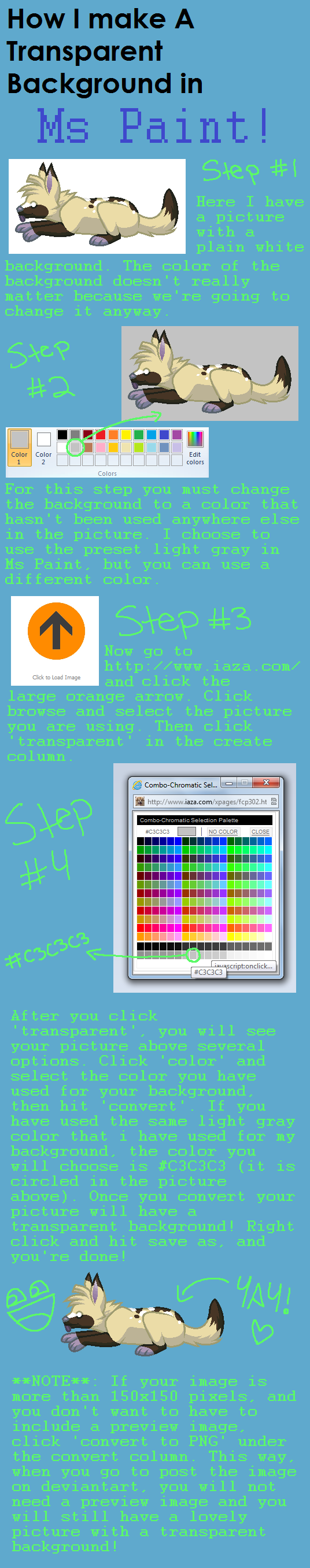
Published: 2012-04-24 21:17:05 +0000 UTC; Views: 29492; Favourites: 597; Downloads: 154
Redirect to original
Description
Edit: Now when you choose the color of you're background, you can choose from the pallete that appears upon clicking "choose" OR you can simply click the background of your image to select the color that you would like to be transparent. This is stated on the website when you click the option "transparent"----------------------------------------------------------------------------------------------------------------------------------------------------------------------------
Edit: This tutorial may be misleading in the way the image is placed back into the tutorial. ONCE YOU HAVE CONVERTED AN IMAGE, YOU CANNOT EDIT IT IN PAINT ANY FURTHER, otherwise the transparency will be reset to a white/black background!
If you are trying to layer images in MS Paint, GO TO THIS TUTORIAL: fav.me/d7h30b3
----------------------------------------------------------------------------------------------------------------------------------------------------------------------------
EDIT: Iaza is now known as Ezimba, so don't be confused when you type in Iaza.com and are taken to Ezimba.com! It's the same thing and this tutorial is still accurate to that website. Just remember to click "Transparent" rather than "Transparent+" so as not to cause confusion
LARGE PICTURE!!!
anywayy i was asked how i make transparent backgrounds in ms paint and so i decided it would be easiest to just make a tutorial for you all
i'll probably put it in my scraps later
also this is just the way i do it. I'm sure there are other ways of making a transparent background, but this is the method i use
hope it helps! let me know if you found this useful
Related content
Comments: 434

Oh!! Okay!! What exactly is miss paint anyway?
👍: 0 ⏩: 1

It's a very very basic art program that comes standard on any computer with microsoft software
(ms stands for microsoft)
👍: 0 ⏩: 1

Oh!! Really? Aww!! That's too bad(╥_╥)I don't have a microsoft computer yet.
👍: 0 ⏩: 0

THANK YOU!
Now I'll make Transparent PPG FNAF Hops! <3
👍: 0 ⏩: 0

THANK YOU! I've been needing to learn how to do this forever.
👍: 0 ⏩: 0

Does this tutorial applies to animations?
👍: 0 ⏩: 1

It sure does! You can even put the animation together and then create the transparency on all your frames at once
The only part that does not apply is the last step about making the image a .png file
👍: 0 ⏩: 1

hey! I have a question: I've been using ezimba to make parts of my art transparent and I had no trouble. in this particular artwork of mine, since I added static from the internet and followed your steps, some of the gray was left behind. I don't know why that happens. can you help me? I want this art of mine to have a perfect transparent background for Halloween!
👍: 0 ⏩: 1

I think I am misunderstanding what you mean. Can you show me the image before you made the transparency and after?
👍: 0 ⏩: 1

Nevermind. I got it fixed and thanks!
👍: 0 ⏩: 1

Thanks for this awesome tutorial. I made a great signature for my CS account using this. Too bad Ezimba might be going away.
👍: 0 ⏩: 1

WAIT EZIMBA MIGHT BE GOING AWAY WAT????
👍: 0 ⏩: 0

Thank you so much for this tut ^-^! i needed help doing this very helpful!!!! <3
👍: 0 ⏩: 0

you're so welcome!!!
👍: 0 ⏩: 0

another good way is to do the first steps but put it into paint.net and select the background and erase it
👍: 0 ⏩: 0

You've save my life
I am totally greatfull
👍: 0 ⏩: 1

so glad I could help!! <3
👍: 0 ⏩: 1

OMG thank u :3
transparent icons forever!
(i likes to makes icon and emoticons)
👍: 0 ⏩: 0

Select "All Files" at "Save as type:" and write: [Name].png
👍: 0 ⏩: 0

sure thing! I just keep that handy in my stash whenever someone is unsure
👍: 0 ⏩: 0

Thank you so much for making this!
I usualy used lunapic.com to make transparent backgrounds on MS Paint and it would always save as a gif, and so i could only submit it under animation, even though it wasnt animated.
This is very helpful, thank you so much!
👍: 0 ⏩: 0

You are the most amazing and wonderful person ever I have waited to long for this sort of tutorial MAH DREAM HAS COME TWU!!! *runs away dramatically*
👍: 0 ⏩: 1

THAT'S WHAT I THOUGHT, 2!
W8 M8 GR8 R8 8/8!
WE'RE GOING ON A TRIP
IN OUR FAVORITE ROCKET SHIP
ZOOMING THROOOOOGH THE SKY
LITTLE EINSTEINZ
👍: 0 ⏩: 0

ahhh thank you hun thid is a dream journal ive been looking for
👍: 0 ⏩: 1

so glad I could help you out! C:
👍: 0 ⏩: 0

OMGGG THIS IS THE BEST THING
Thank you so much!
👍: 0 ⏩: 1

aaaahhh so glad I could help!
👍: 0 ⏩: 0

Thank you so so much for making this really helpful tutorial!!!
I thought I was doomed to never make one, but thank you for sharing your secrets! XD
👍: 0 ⏩: 1

ahhh so glad I could help!! ^^
though I really should update this, make it a bit easier to follow and update some changes to the website
👍: 0 ⏩: 1

It's already pretty helpful to me ^^
👍: 0 ⏩: 0

AHHH I'M GLAD I COULD HELP ^.^
👍: 0 ⏩: 0

what do you mean it doesn't let you?
Like it won't let you convert it or...?
👍: 0 ⏩: 1
| Next =>







































