HOME | DD
 Pyek — Artistic Journal Skins: for Beginners: Pt II
Pyek — Artistic Journal Skins: for Beginners: Pt II
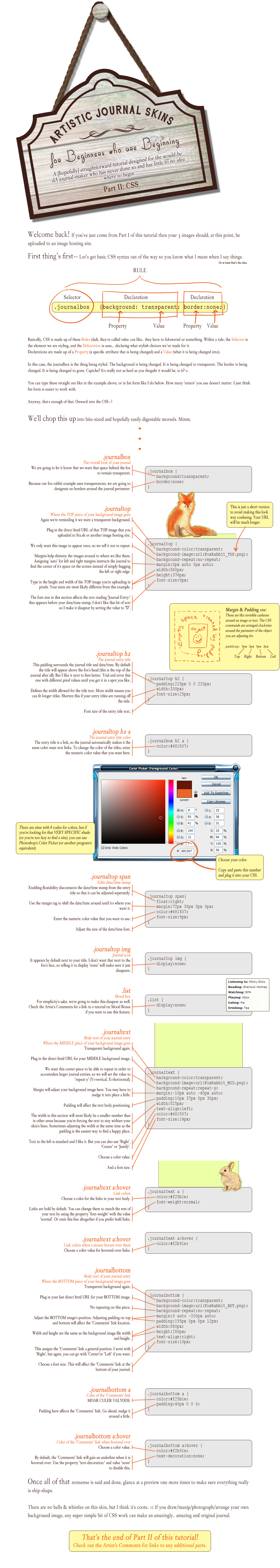
Published: 2012-04-23 05:05:17 +0000 UTC; Views: 12385; Favourites: 675; Downloads: 125
Redirect to original
Description
Edit 13/12: Revised and updated-looking tut says almost the same exact things as it did before! Now with woodland creatures!Thanks so much to everyone who has commented on and favorited these tuts. It really means the world when I know it's all been useful to someone.
-------------------------------
My goal is to explain in laymen terms what I learned trying to wriggle my way through CSS when I first started. I am not by any means an expert on the subject of dA journal skins.
That said, if you want a tutorial on fancy CSS, this isn't the tutorial for you. These tutorials will focus more on using a simple background image to make an artistic-looking journal, and just shifting basic essential CSS around to suit--nothing very advanced. It is, as it says, for beginners who are, in fact, beginning. c:
I hope someone will find this useful. Please comment if anything is unclear or you have additional questions or comments.
Complimentary Tutorials...
Applying your custom CSS to your dA journal
-------------------------------
Do you like the journal skin example used in this Tutorial? Or just want to see it in action? See it here , or install it to your journal here .
-------------------------------
For easy Copy & Pasting, here is the CSS as seen in the tut above <3
Remember, some of your specs won't match up if you are using different images. Adjustments will be necessary.
.journalbox {
background:transparent;
border:none;
}
.journaltop {
background-color:transparent;
background-image:url( ____TOP____ );
background-repeat:no-repeat;
margin:0px auto 0px auto;
width:580px;
height:376px;
text-align:left;
font-size:0px;
}
.journaltop h2 {
padding:215px 0 0 220px;
width:480px;
color:#681507;
font-size:25px;
}
.journalbox h2 a {
color:#681507;
}
.journaltop span{
float:right;
margin:72px 33px 0px 0px;
color:#681507;
font-size:9px;
font-weight:normal;
}
.journaltop img {
display:none;
}
.journaltext {
background-color:transparent;
background-image:url( ____MIDDLE____ );
background-repeat:repeat-y;
margin:-10px auto -40px auto;
padding:10px 37px 0px 30px;
width:525px;
text-align:left;
color:#681507;
font-size:14px;
}
.journaltext a {
color:#f25b1e;
font-weight:normal;
}
.journaltext a:hover {
color:#f2b91e;
}
.journalbottom {
background-color:transparent;
background-image:url( ____BOTTOM____ );
background-repeat:no-repeat;
margin:0 auto -200px auto;
padding:150px 0px 0px 12px;
width:580px;
height:280px;
text-align:center;
font-size:10px;
}
.journalbottom a {
color:#f25b1e;
padding:40px 0 0 0;
}
.journalbottom a:hover {
color:#f2b91e;
text-decoration:none;
}
Related content
Comments: 244

Is there a way to get the "Click to add title" up in a specific position? And a certain size everything should be?
👍: 0 ⏩: 0

I tried this out but in countered a problem: Uggg
Could you help me out?
This is the code I put in: Gupkin Top
👍: 0 ⏩: 0

Um...sorry for bothering but when I put the CSS into the box it says
CSS Error:
Only descendant, class, sibling, and attribute selectors are allowed (token:.journalbox ( background:transparent; border:none; ) .journaltop ( background-color:transparent; background-image:url(fc04.deviantart.net/fs71/f/201… ); backround-repeat:no-repeat; margin:0px auto 0px auto; width:580px height:387px font-size:0px; ) .journaltop h2 ( padding:215px 0 0 220px; width:330px; font-size: 25px; ) .journalbox h2 a ( color:#ffffff ; ) .journaltop span( float: right; margin:72px 30px 0px 0px; color:#ffffff font-size: 9px; ) .journaltop img ( display:none; ) .list ( display:none; ) .journaltext)
Can you help???
👍: 0 ⏩: 0

Thinking on making my own journal skin and your tutorial is straightforward, I'll try my hand at it
👍: 0 ⏩: 0

Hiya! I've done my own custom journal and all but I just can't help but get bothered by that random space.
See here: Uuugghhh
How do you get that out? :'D
👍: 0 ⏩: 0

Hi I'm not sure if you will be able to help me with this, but I was finally able to get the image to match up on the front page---> vwv-vwv.deviantart.com/
but if you go into a actual journal---> vwv-vwv.deviantart.com/journal…
It shifts around. Is there a way to make it stay together?
(Also if you zoom in or out on either of the pages everything will shift as well)
Do you have any clues??
👍: 0 ⏩: 0

Hi! Terribly sorry to have to ask this. I'm sure you get this often.
I've been struggling with getting my text to fit within the middle image without it being cropped on the right and severely indented on the left.
This is the best I have been able to get it, but most of the time, no matter how I fiddle with the settings on the padding and margins, it ends up looking something like this .
Have you any advice on what adjustments usually help solve this issue?
👍: 0 ⏩: 1

Hello! c: Sorry for the late-ish reply.
No worries, I don't mind. That's a strange spot to adjust so don't feel too badly.
You had the right idea by decreasing the width. It looks a little scary at that stage, but you just need to readjust your padding to accommodate that change. Decrease your padding as well and see if that helps you get in the right direction.
👍: 0 ⏩: 1

Alright, I'll give it a shot.
Thank you very much!
👍: 0 ⏩: 1

No problem, I hope it works out.
If it keeps fighting you and you get frustrated, I'd be happy to take a poke at it for you if you want. Just note me the CSS and the URLs to your bg images.
Good luck!
👍: 0 ⏩: 1

Hiya, sorry to bother you about this, but when I tried to make a journal skin using this tutorial when I did "background-image:url(the url here);" it did not work for me. It didn't bring in any image what so ever. Other than that, every thing worked beautifully! So I would really appreciate it if you can help me >w<
👍: 0 ⏩: 1

Hello!
Make sure that the URL you plug in is a direct link to the image, not just a link to a page that the image is embedded on (for example, if you're using your sta.sh here on dA, you need to download the image to get the direct URL).
If that's not the problem, double check your CSS. For instance, both of the parenthesis should remain surrounding the URL. Sometimes I get an error if I delete one by accident when I paste in my URL. : P
And if that's not the problem either, let me know. We'll fix it one way or another. c:
👍: 0 ⏩: 1

Thanks so much for this. I never understood CSS coding. My skin words great but the padding for the comments link seems to only work horizontally. I cannot get it to move up and down. Guess coding it still really annoying! XD
👍: 0 ⏩: 1

Hello, thank you for commenting!
To adjust the vertical alignment of the comments link, play with the padding in the .journalbottom selector. If that isn't giving you enough freedom, leave .journalbottom as it is, and add these values to your .journalbottom a selector instead:
float:left;
margin:0px 0px 0px 0px;
So it'll look something like this:
.journalbottom a {
float:left;
margin:-10px 0px 0px 200px;
color:#fffff;
}
Adjust those margins to shove the link around until it's somewhere you're happy with. The first value declared in margin ('-10px' in this example) will move the comments link vertically-- negatives move it up and positives move it down.
I hope that helps!
👍: 0 ⏩: 1

Oh my god, your float + margin worked! The padding was driving me mad because it seemed like the first and final two values simply did nothing, regardless of what number I threw into it (even though the second worked fine).
I really appreciate the help. Thanks a million!
👍: 0 ⏩: 1

No problem, I'm glad that solution worked for you. :3
👍: 0 ⏩: 0

My tuts are free knowledge. What you do with it is up to you, so if you want to use this method and sell skins, please be my guest!
👍: 0 ⏩: 1

;_; I am giving up on that idea because I tried to fix up my friend's skin, xBeautifulDreamerx but it gave me a headache because the thing wouldn't auto adjust when you put text in.
👍: 0 ⏩: 1

Aw I'm sorry to hear that! The adjusting part IS the most annoying, imo. c': It's doable, though, I promise!
👍: 0 ⏩: 0

Glad you find it helpful, and thank you! c:
👍: 0 ⏩: 0

I'm trying to get the body text to stay within the background, but whenever I edit the margin, padding, or width, it only changes the background and makes it uneven from the top and bottom.
Lovely tutorial, by the way!
👍: 0 ⏩: 1

I know the issue you're talking about. If you have a journal that's auto'd to the center, this happens every time. c':
It's just a matter of trial and error to find the happy balance. My width for center bg images most often ends up considerably smaller than the widths for the top and bottom images. It's hard for me to explain, I apologize. But if you want to note me your CSS, I will play around with it a bit and see if I can't get it to line up correctly for you.
Thanks!
👍: 0 ⏩: 0

Ok, I feel really dumb for admitting, but I can't figure out css for the life of me. I'm so used to html this is greek to me. If I sent you the images I made in a note, would you be able to make a skin for me? You don't have to if you're busy, I'll just use a premade skin, and I understand if you can't
👍: 0 ⏩: 1

Hello!
I don't check dA much these days, which is why I didn't see your comment, so please forgive me taking so long to respond. :c
You can send your images my way if you want to, and I'll put them into css for your skin. I don't mind. c: I'll be sure to check back sooner this time!
👍: 0 ⏩: 1

Ok I sent you a note~ Thank you :3
👍: 0 ⏩: 0

I'm a highly visual person with no brain whatsoever for coding, and I can't for the life of me figure out why dA insists that only left-brained people have custom journal skins when 95% of their users are right-brained. So this will be quite helpful.
👍: 0 ⏩: 0

err.. hi....i follow it with copy paste first. but then i preview...my middle part gone o.O
👍: 0 ⏩: 1

Hello! After you c&p, make sure you have all of your specifics instead of mine, such as URLs and px sizes. Is your URL for your center piece is correct and valid and in the .journaltext selector?
👍: 0 ⏩: 1

hi. right now...fav.me/d729h42
it's like that...not matching orz....im still trying to figure it out ORZ
👍: 0 ⏩: 0

yumyumbagel.deviantart.com/art…
Can you help me???
👍: 0 ⏩: 1

Thank you so much for these easy tutorials! You don;'t know how hard to was to start Thank you!
I am a little confused on where you put those codes for the CSS. Thanks~
👍: 0 ⏩: 1

Hi there! Thanks for commenting!
As for where to put the code, check this out, it may help-- pyek.deviantart.com/art/Applyi…
If that doesn't help let me know, maybe I can point you in the right direction.
👍: 0 ⏩: 0

I want to get the comment link to go down. but any padding px I try, it won't budge. Only sideways. do you know how to fix that?
hagarenodude.deviantart.com/jo… <~ my journal
👍: 0 ⏩: 0

I dont understand how and where to get all the coding for it. Do we just type it in or like letter for letter or idk.....?
👍: 0 ⏩: 0

If this isn't the best beginners journal skin, then I don't know what is.
Thank you so much for making this! I've nearly thrown my computer out the window with coding in the past, but I sort of understood this one, and was able to make a decent skin. ^^ You can see it here if you want: fav.me/d6ae22z
👍: 0 ⏩: 0

XD I'm sorry if i'm being a bother but what about animated journal skins? Say I want the character on my header to blink in loop. Is there a code for that?
👍: 0 ⏩: 0

Alos where did you type the codes in where you can see the padding, ect.?
👍: 0 ⏩: 1

I'm not sure I understand your questions. Padding goes in many places, which area of the skin are you asking about?
👍: 0 ⏩: 1
| Next =>




































