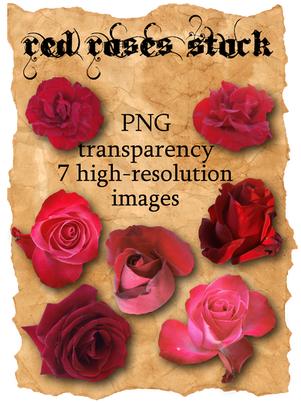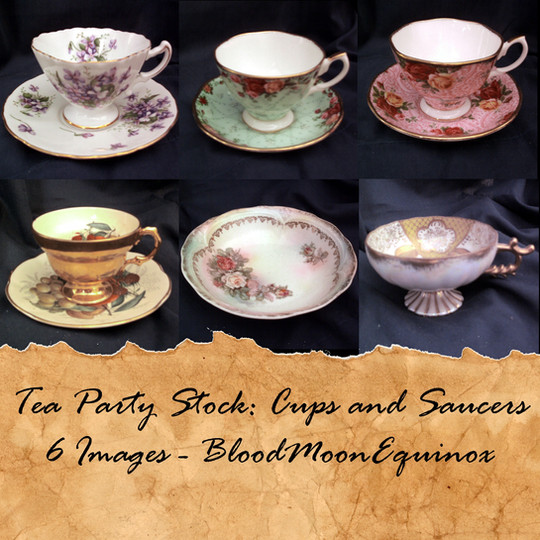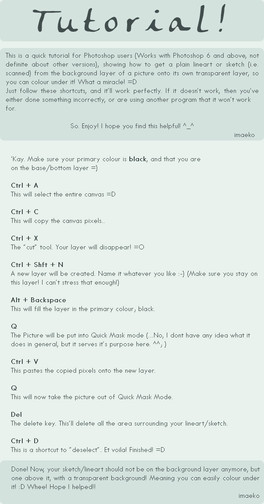HOME | DD
 BloodMoonEquinox — Transparency Tutorial
BloodMoonEquinox — Transparency Tutorial

Published: 2012-11-23 04:47:21 +0000 UTC; Views: 6962; Favourites: 233; Downloads: 344
Redirect to original
Description
November 21, 2012This is just a quick explanation of how I cut out my stock images when I make photomanipulations. Depending on the subject and whether or not you have a tablet, this can be done in around five minutes.
I'm sure there are other tutorials already written about methods similar to this that I've just absorbed over time, but this really is meant to explain my personal method, not rehash someone else's tutorial.
EDIT: I fixed a grammatical error and adjusted the pictures that were cropped funny. It looks much cleaner now.





Related content
Comments: 26

when i go to submit the image the background still shows up even though in GIMP it shows the checkerboard
👍: 0 ⏩: 1

Do you mean when you go to submit the image in deviantART? In GIMP, did you export the file as a PNG?
👍: 0 ⏩: 1

yes. i could try to save it as png. i think it saved as png. it just put a line through a lady's head and i hit delete and it deleted everything except her ponytail.
👍: 0 ⏩: 0

Super helpful! Your color tutorial was really helpful too. Thanks!!
👍: 0 ⏩: 1

That's great to hear! 
👍: 0 ⏩: 0

Just FYI: The Pen Tool is sometimes called the Paths Tool. I think the name changed on a later version of GIMP.
👍: 0 ⏩: 2

Yes, I believe the "Pen" and "Paths" tool are basically the same. There is also a Paths dialogue box that is separate from the Pen/Paths tool, but I personally don't have much use for it.
Now that I have a tablet, I sometimes use the Eraser tool for this as well if the image I'm cutting out isn't too detailed, but I find it rather difficult to keep a lot of control with it using only a mouse.
👍: 0 ⏩: 1

Don't. I. Know it...you think you're going all right, and then the mouse slips, and suddenly you've got unsightly streaks of paint all over the drawing.
👍: 0 ⏩: 0

Alternatively, for steps 4 and 5, the Eraser works pretty well. Just...be real careful with it, savvy?
👍: 0 ⏩: 0

Glad I could help! 
👍: 0 ⏩: 0

I got to the last step, but every time I delete after pressing Selection from Path, it deletes the image and leaves me with the checkerboard background in the shape of the original image.
What am I doing wrong?
👍: 0 ⏩: 1

Once you've made the selection, you must go to either Select>Invert, or Ctrl + I if you're on a PC/Cmd + I if you're on a Mac. If you've done this correctly, you'll see the little marching ants around the outside border of the picture, as well as around the part of the image that you're trying to cut out. 
👍: 0 ⏩: 1

Oh, wait, I figured it out and exported the image as a png file. That pretty much did it!
Thanks again!
👍: 0 ⏩: 0

How in the world do you get the toolbar and Layers thing to stick to the sides like that?
👍: 0 ⏩: 1

It's a new feature in GIMP 2.8--you can set it to single-window mode so it works just like Photoshop. 

👍: 0 ⏩: 0

Simple and efficient, thanks for sharing.
I once read a nice tutorial about clear-cutting with the pen tool, but for Photoshop, and it took me some search to figure out about paths.
👍: 0 ⏩: 1

You're welcome!
I haven't been able to make the pen tool work for me in Photoshop CS5 for some reason, for me it's easier and faster to use GIMP to cut out certain images.
👍: 0 ⏩: 1

I use exclusively GIMP, I love it
👍: 0 ⏩: 0

Thank you! 
👍: 0 ⏩: 0

Thanks so much i was wondering how people did this :3
👍: 0 ⏩: 1

You're very welcome! 
👍: 0 ⏩: 1

Weee, thanks! 

👍: 0 ⏩: 0