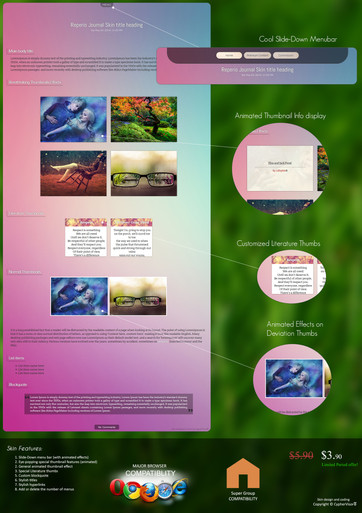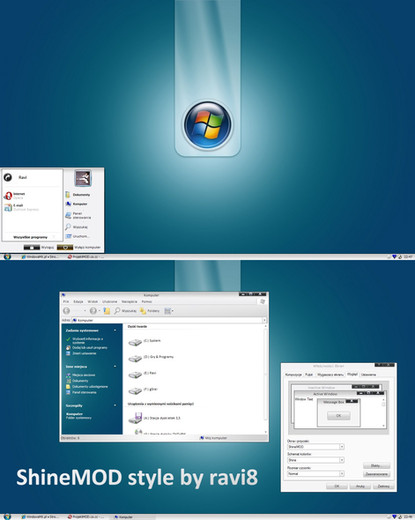HOME | DD
 CypherVisor — Windows 8 concept 'Talisman'
CypherVisor — Windows 8 concept 'Talisman'

Published: 2010-02-17 11:04:36 +0000 UTC; Views: 42303; Favourites: 36; Downloads: 18963
Redirect to original
Description
SO AS PROMISED! HERE I AM..Windows 8 concept theme for Talisman 3
`````````````````````````````````
Everything is made from a scratch (except for some icons,
which I've downloaded from rocketdock.com and converted it to icons)
You can only download the wallpaper here : [link]
First of all,IT IS A THEME!
You can't expect the real windows 8 experience out of it!





I wanted to design the theme so as to show how the windows 8 desktop interface may be,with the help of talisman. As you might know Talisman has got lots of
limitations for which my conceptual design was bounded to take the limitations.
But I still hope you would like it!
AND I WANTED TO RELEASE IT YESTERDAY BECAUSE IT WAS MY BIRTHDAY




 . BUT WAS NOT ABLE TO!
. BUT WAS NOT ABLE TO! 




--------------
In the theme you will find :




 A new split taskbar and startbutton
A new split taskbar and startbutton



 A new startmenu
A new startmenu



 The open windows are not shown in the taskbar but in a slide-window (which is located in the left side of the screen.
The open windows are not shown in the taskbar but in a slide-window (which is located in the left side of the screen.



 A all new glass Analog clock and calendar
A all new glass Analog clock and calendar



 A new windows 8 wallpaper (to match up the taste)
A new windows 8 wallpaper (to match up the taste)



 Drives and recent programs are shown in the taskbar.
Drives and recent programs are shown in the taskbar.



 Theme is auto scalable to any resolution.
Theme is auto scalable to any resolution. ----------------------------
RECOMMENDATION!! :
``````````````````
Resolution atleast 1280x800 is recommended!!
---------------------
INSTALLATION :
````````````
Extract "Windows 8 concept theme for Talisman.rar" file to Program Files\Talisman 3\themes
YOU WILL NEED TALISMAN TO USE THIS THEME...
IT CAN BE DOWNLOADED HERE : [link]





------------------------------------
RUNNING THE THEME :
`````````````````
1)Open talisman program after installation
2)Right-click on the main window of talisman and select "windows 8 - By somrat" from the theme menu
------------------------------------
CUSTOMIZATION :
``````````````
Its fully customizable ofcourse!
But you may find customizing some elements difficult or unmovable. I know this.
But as told earlier to you......LIMITATIONS!! remember!





You can edit the elements manually if you want to (by going to the properties).
-----------------
BUGS:
`````
IF YOU FIND ANY BUGS




 IN THE THEME PLEASE DO TELL ME BY CONTACTING ME FROM MY PROFILE (i.e. [link] ) or to my personal
IN THE THEME PLEASE DO TELL ME BY CONTACTING ME FROM MY PROFILE (i.e. [link] ) or to my personalemail id given at the end of this page.
------------------------
DISTRIBUTION :
``````````````
THE THEME IS DISTRIBUTABLE TO OTHERS AS LONG AS IT IS NON-COMMERCIAL!
SUBMITTING ANYWHERE AFTER MAKING CHANGES TO THIS THEME IS STRICTLY PROHIBITED..
---------------------------
Any queries regarding the theme can be asked by contacting me in the following
email id:
shivadip.barua@gmail.com
---------------------------------------
STEALING ART IS A CRIME!!





----------------------------------------
Related content
Comments: 49

Haha.. It's just a talisman theme. 
👍: 0 ⏩: 1

It takes lot of time. I am not sure when I would make the next one. I am more into making CSS designs at the moment.
👍: 0 ⏩: 0

Thanks for the appreciation mate!
👍: 0 ⏩: 0

nice theme .. could this theme install for windows 7?
👍: 0 ⏩: 1

Its a talisman theme and talisman runs in windows 7. So, yes you can use it in 7!
👍: 0 ⏩: 0

i love this theme, would this work with windows 7 os?
👍: 0 ⏩: 1

Yes it will work with windows 7!
👍: 0 ⏩: 0

this is the first i have heard of Talisman, i am going to give it a try and leave comment later.
👍: 0 ⏩: 0

awesome job ,im using it and like it alot.Thanks for the hard work.
👍: 0 ⏩: 1

Thank a lot buddy! Enjoy!
👍: 0 ⏩: 0

Thank you very much! Have a great day!
👍: 0 ⏩: 0

COL THANKXXXXXXXXXXXXXXXXXXXXXXXXXXXXXXXXXXXXXXXXXXXXXXXX
👍: 0 ⏩: 1

thank uuuuuuuuuuuuuuuuuuuuuuuuuuuuuuuuuuuuuuuuuuuuuuuuuuuuuuuuuuuuuuuuuuuuuuuuuuuuuuuuuuuuuuuuuuuuuuuuuuuuuuuuuuuuuuuuuuuuuuuuuuuuuuuuuuuuuuuuuuuuuuuuuuuuuuuuuuuuuuuuuuuuuuuuu
👍: 0 ⏩: 1

Most welcooooooooooooooooooooome!
👍: 0 ⏩: 0

Umm.. the link is working I've just checked it.
👍: 0 ⏩: 0

Awesome theme man! Nice concept! This theme is the reason why I'm gonne purchase Talisman Desktop 3.1. Thx!
👍: 0 ⏩: 1

Thanks a lot buddy!
Hope you enjoy the theme...
👍: 0 ⏩: 0

you are welcome!
btw sorry for the late reply...I was out of town!
👍: 0 ⏩: 0

i kno am a n00b, but still, can this theme be ported to vista?
👍: 0 ⏩: 1

It can't be "ported" to vista but can be used in vista...
It is a theme for Talisman, and talisman is compatible with XP/vista/7. That means you can use it in vista, but CAN'T PORT IT THERE!
👍: 0 ⏩: 0

refreshing concept, less usable IMO...but very good
👍: 0 ⏩: 1

Ya i know its not so usable, I've said about this earlier.
But Thanks anyways...I'm glad that you've liked it!
👍: 0 ⏩: 0

why is there a Finder icon ? why not a computer or windows flag ?
👍: 0 ⏩: 1

umm...
Well I can say i just felt like putting it there's no specific reason for it...
👍: 0 ⏩: 0

Interesting...
But a lot of questions!
-Where is taskbar, tray?
-Why do not use workarea settings?
-Why startmenu just draws on desktop. Talisman has a "showtopmostform" and "showwindow" commands for it.
and many other problems!
Contact me if you need any help with this theme!
BTW, red version was more intriguing!
👍: 0 ⏩: 1

okay...
answering question wise...
-its located in the windows panel to the left of the screen (it slides open)
-umm.. the workarea setting! I got bored to do it..coz I wanted to release it on my bday that's why
-ya that is a bug which I've fought with about a week. I know we can use "showtopmostform" and "showtopform" to use it for the purpose but then the problem was that if I use it the windows doesn't vanishes instantly it takes time to disappear and also sometimes the background becomes opaque which is very frustrating!
I also wanted to make the startbutton to stay highlighted when clicked but I am telling you buddy its a very problematic situation when u try to do it!....I broke my head to do it...but lastly I recognised that it cannot be done with the present coding of talisman program..
so lastly i had no choice to put the menu on the desktop itself!
By-the-way pal I've told you that talisman has got losts of limitations for which I had to end up like this....
But I want to thank you for your concern on this..
Still I hope you like it...
Oops the reply got too lengthy...lol
👍: 0 ⏩: 1

Startbutton may be done h-lighted by 2 methods:
1 - just make it on the same form with your startmenu. So it will be over the button on desktop when you show startmenu
2 - you can change picture of your startbutton by "tobject.desktop0.button.picture=...tbtn" commands. First command executes when you show startmenu, seond - when you hide it.
Your taskpanel must be done in the topmost form also. But instead show/hide original taskbar you have to insert List object with "taskbar" setting in your form. Write "windows" in wallpaper field of your taskbar form.
Use "showwindow form5 1" and "showwindow form6 1" commands to set these forms ontop.
But form6 can not be alphatransparent, make it opaque.
Form5 may use alphatransparency because it autohide form.
👍: 0 ⏩: 1

Thanks uktus for your reply buddy but I've tried to do it both way already...
Actually Let me tell you the scenario how i want the startbutton and the startmenu to behave...
Have you noticed the actually Windows startbutton?...It works like this..
When clicked from idle state the button remains clicked and startmenu is displayed...when u click the button from the active state it changes back to the idle state and the startmenu disappears...and lastly, also when the startmenu is displayed and startbutton is already clicked, if u click outside the startmenu it autohides and the startbutton also comes to the idle state!
And the problem which I've faced while making the theme I cannot write it down here...coz it would be a really long comment 
So I would like to say to you to try it yourself (to make it work as i've explained about the real Windows button and menu) then you'll understand the problem I've faced... It sounds easy to make it work but it is very difficult
Anyways you can try It yourself and If you succeed somehow I would be glad to fix it with the help of yours (I'll surely credit you for this!)..
But one thing do keep in mind if you want to fix it that the startmenu should disappear "fast" while autohide is on and the form is shown as showtopmostform or showtopform otherwise it would degrade the taste of the theme you know!
thanks...
Best wishes..
Shivadeep
👍: 0 ⏩: 0