HOME | DD
 daisy7 — Wolf head tutorial
daisy7 — Wolf head tutorial
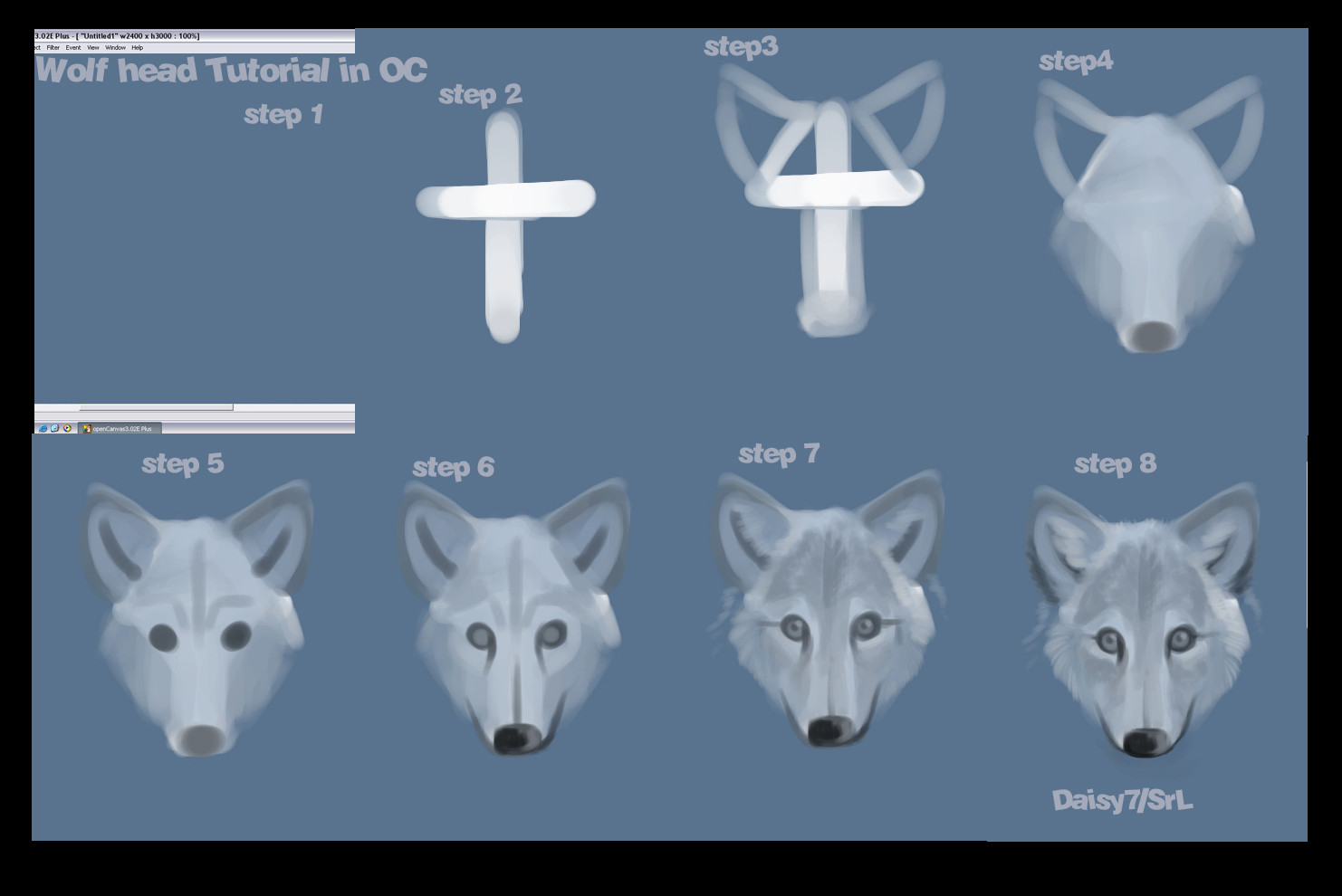
Published: 2004-07-29 00:43:22 +0000 UTC; Views: 160892; Favourites: 4505; Downloads: 13892
Redirect to original
Description
Ive never submitted a tutorial to DA before..but people kept asking...and this goes in miscellanious right?...there wasnt a section for OC..its a large image..I draw bigThis is my tutorial for how I make easy wolf heads...its pretty simple, well atleast to me it is..Please be original and come up with you own style..I dont mind people using this as a reference though
Im an aweful teacher peeps...enjoy!
all of this is on one layer
Step 1- Pick a dark color for the bg...I dont change the color of the paper, I just floodfill, because I normally color on one layer, so that everything blends together...if you need to erase, then choose the color you picked for the bg
step 2- Pick a color, I chose white-ish blue, make like a cross shape with a semi large brush.
step 3- I chose a little bit darker color and drew the ears and the top of the head..and I started shaping the muzzle.
step 4- take another dark color and fill in around the muzzle and on top of the head..it sorda makes it 3d-ish..and I also chose black and made a spot where the nose goes.
step 5-where the head makes a 'Y' put the eyes at the top of the 'y'..I just make black dots for eyes..do your ears. and I also started showing the facial structures, around the eyes..and dogs, on the top of there heads have this line, where the fur parts and it goes down all the way to his nose...which I havent added yet.
step 6- I added more shading above the eyes and below the eyes and added sommore white to bring out his cheek bone under his eyes..wow I say eyes alot..ITS AN IMPORTANT FEATURE..add it some irises, and a little highlight on the nose
step 7- now we're blending..I took a darker color and darkened some of my fur and shadows..and I also used a smaller brush to add in some fur affects..the same with the ears..I took a small brush and a white-ish color and added some fur on the ears..and some extra fur that would be behind his head on his neck. Add pupils and a little shiny spot in eyes.
step 8- continue with the details...add more furr..use smaller and smaller brushes for little individual strands of fur.
and voila..eventually you will have a wolf head.
Related content
Comments: 220

ok, ok, ok, well, the "erase" part is what i did not understand, sorry, i did not realize you could get angry for my comment.
anyway, your tutorial is very helpful
👍: 0 ⏩: 0

Thanks so much for taking the time to create this, I'm definitely going to have a go!
👍: 0 ⏩: 0

Can I save that on my computer?
Well, I'll ask the same thing on the other tutorials you've done and will do, but I just want to know if I can take it and save it. So if I ask to many times I hope you'll say that to me. Mvh //Vargen (The Wolf)
👍: 0 ⏩: 1

I honestly dont care if you decide to save it to your computer, just as long as you dont upload it anywhere ^^
👍: 0 ⏩: 1

Well, I don't upload it anywhere. I promise. Mvh //Vargen (The Wolf)
👍: 0 ⏩: 0

I'm happy you made this tutorial. I'm sure I need it some day ^^
👍: 0 ⏩: 0

You, are a miracle worker! *hugs* I used your tutorial and drew my first wolf EVER. I must say it's not half bad. And your wolves are beautiful. *hugs and gives a croissant* Thank you, your tutorial is very good. You're a great teacher.
👍: 0 ⏩: 0

Oh wow.....That makes it so much easier!! THANK YOU! I was always drawing complex circles and lines for h ere and lines for there and... Damn. c.c *smacks self*
👍: 0 ⏩: 0

This is a great tutorial!! And it seems so simple. ^^ Cute wolf!!
👍: 0 ⏩: 0

I tryed this but I should have used web safe colors....
[link]
👍: 0 ⏩: 0

this is soo good. very simple yet efficient.
here's my wolfie if you wanna see..
👍: 0 ⏩: 0

thums up* this looks so easy when you do it 
👍: 0 ⏩: 1

Probably not that easily..because OC blends everything together..and PS doesnt
👍: 0 ⏩: 0

thums up* this looks so easy when you do it
👍: 0 ⏩: 0

'Tis a very good idea.
People surely love it because many don't know hoe to draw a wolf or stuff in a correct or more or less also realistic way.
Go on!
👍: 0 ⏩: 0

Wow thanks awsome! Its a alot easier now that you put it in simple, dull terms!! Makes it so much easier!!
👍: 0 ⏩: 0

Excellent tutorial... now if only I could get you to draw a neko tutorial, I'd be over elated.
- X
👍: 0 ⏩: 0

Ohh 

👍: 0 ⏩: 0

Ooo..cool!I'll be sure to try that sometime cos that looks really helpful.Maybe next time you should add more fur detail for the forehead?Looks kinda flat.But overall,looks really awesome.
👍: 0 ⏩: 0

This is really good. The example and instructions are clear and well drawn and written. The wolf is so cute!
- XCyberChase
👍: 0 ⏩: 0

Hey yeah thats really cool 
I made a tutorial and didn't realise there was a section at all. Heh oh well I'm sure the world won't end because of it. It better not.. I've got a lot of things to do this week..
Anyway that's really nicely done and easy to follow.
👍: 0 ⏩: 0

oh god. I love you!! I'm obsessed with wolves and this'll really help when I want to draw them!
*hug hug* thanks for showing us!
👍: 0 ⏩: 0

Sweet! I'm going to try it, though not in OC, Photoshop 7 will have to do for me. Hey I rhymed! lol
👍: 0 ⏩: 0

Whooo! Thanks so much! Now I'll be able to draw half-decent art of Advent Children's Cloud. (I really wanted to draw him next to a wolf, but...argh.)
👍: 0 ⏩: 0

thats so imformative! ^.^ especially since I could never draw wolves for shit....
👍: 0 ⏩: 0

lol, this is a coincidence...I was trying to figure out how to draw a wolf facing foreward last night and realized after three or four tries that I didn't really know how. Thanks for making this! It'll be a nice reference
👍: 0 ⏩: 0

that is really cool...anyone have a link where i can find out more about open canvas?
👍: 0 ⏩: 1

Congrads on the Top Favorite on this, well earned. It's simple enough that other artists can springboard from here into their own work, something I see lacking in most tutorials.
👍: 0 ⏩: 0
<= Prev | | Next =>

















































