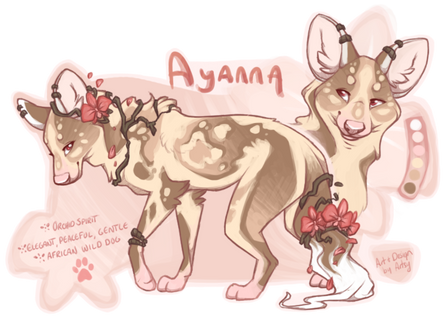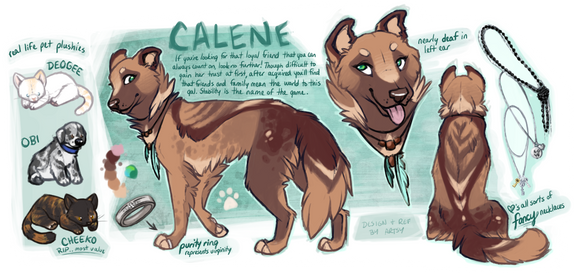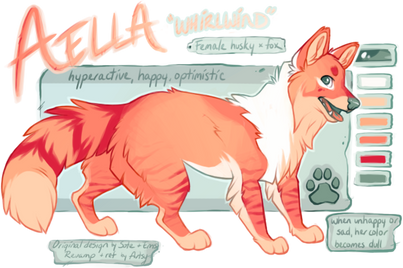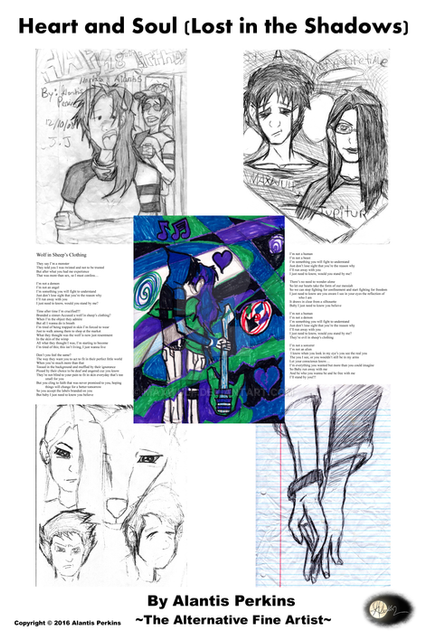HOME | DD
 Artsywolven — Lineless Tutorial
Artsywolven — Lineless Tutorial

Published: 2008-11-03 04:45:07 +0000 UTC; Views: 44061; Favourites: 1713; Downloads: 0
Redirect to original
Description
Here we go! :3 A tutorial of how I do my lineless stuff! Hopefully it's not.. confusing or anything. I tried. XD;;; *fail*Mmmn.. I'm also hoping that this loads decently fast. |D;
You can see the larger version of the finished here: artsywolven.deviantart.com/art…
Enjoy..? XDDD; *faceplant*
UPDATE: 7/25/2014 - good lord this is OOOLD. Perhaps someday I can update it with a more recent tutorial, as this is incredibly outdated and I've since learned a lot of new shortcuts and easier methods. One of which is called a CLIPPING MASK in Photoshop, which I encourage you all to use like crazy (because it's fantastic and a HUUUGE time saver - if you want to access it, right click one of the layers and simply select clipping mask. It instantly only colors what the layer beneath it has colored. For example, after throwing down a base layer of color, make a new layer above it and select clipping mask to only color what is colored in the base color layer. Give it a try!).
Related content
Comments: 96

Thanks, here's mine ^•^
ailemacarol9.deviantart.com/ar…
👍: 0 ⏩: 0

One question: When I paint digitally, it looks too digital/plastic-y and I want it to look softer like actual paint.. all smooth and brush stroke-y and soft... How do I get it like that? ;;
👍: 0 ⏩: 1

Do you happen to have a tablet? That helps a lot because of all the pressure and sensitivity! (: If you don't, just try messing with the opacity and different brushes!
👍: 0 ⏩: 1

Just try playing with the opacity and brushes, then! 
👍: 0 ⏩: 0

Holy cow this has explained TONS that I've been trying to do.Thanks so much for making this,helps loads!
👍: 0 ⏩: 0

so when you do the flat colors do you have to manually fill in the color with a paint brus or did you just fill in the space with the paint bucket? im new to lineless art.
👍: 0 ⏩: 1

I definitely would suggest manually doing it with a paint brush. The paint bucket never does as good a job as doing it by hand painting it.
👍: 0 ⏩: 1

Yea its nice, but I could never get my lines that thin without it coming out all sketchy and not pretty an soft.
👍: 0 ⏩: 0

Amazing!! 
👍: 0 ⏩: 0

Wow this is really helpful! ^^ Although, how exactly do you add the colors when you've already shaded it?
👍: 0 ⏩: 1

Ahhhh outdated tutorial. XD When I used to do this, I would literally shade it, add a flat color, and then reshade that completely.. repeated for each individual color.
It's a pain and it takes forever, to be frank I refuse to bother with it anymore. Honestly I would suggest doing more of a template type thing where the shadows are mostly on separate layers and where you can use opacity and multiply, overlays, masks, etc.
👍: 0 ⏩: 0

I hope you don't mind comments out of the blue, but thank you for this tutorial! It makes so much sense! CX
👍: 0 ⏩: 0

oh gawd you don't understand how helpful this is for technological challenged people like me.
👍: 0 ⏩: 0

Is this photoshop? Sorry I just want to know what programme I should buy... ^.^"
👍: 0 ⏩: 1

Yes! < 3 I (personally) use Adobe Photoshop Elements 2.0.. but a lot of the newer Adobe CS photoshops blow mine out of the water. I would stay away from the newer Elements, though, as they can become a bit confusing.
I'm not sure about the Jasc photoshops.. but I know that my tablet is not compatable. Perhaps the newer versions of Jasc are..?
Even a free program such as GIMP still gets the job done - it's what you do with the software, not what brand or kind it neccessarily is. < 3
👍: 0 ⏩: 1

Lawl okay thanks so much for the help!!! I'm gonna buy it soon as I have money!!!
👍: 0 ⏩: 0

That, and how do you keep your edges from being all rough and bumpy? I have a problem with that in my lineless pics.
👍: 0 ⏩: 2

Make the sketch transparent, and don't think of it as lineart or something to stick too but a guide. Then practice like your life depends on it.
👍: 0 ⏩: 0

Make them nice and smooth from the start?
👍: 0 ⏩: 1

Not if you lower the lineart's opacity so much that it won't dominate over the coloring.
Or is it when you slap on the other colors that it becomes hard?
👍: 0 ⏩: 1

Oh, that shouldn't be so hard.. unless you're using a mouse. Then you'll have to toggle between eraser and brush to make things nice and smooth, or start using the pen tool to make the base shape.
If possible, I suggest using the pen tool.
👍: 0 ⏩: 1

I really like your coloring style. Could you please make a tutorial on that/shading?
👍: 0 ⏩: 0

this is great!! thanks so much it really helps 
👍: 0 ⏩: 0

OMG AWSOME! What did you use to do this? Could you do the same thing on Gimp 2?
👍: 0 ⏩: 0
| Next =>