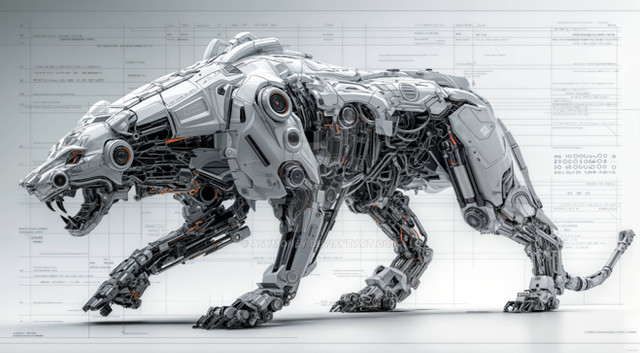HOME | DD
 silent33 — Shading Tutorial Part 1
silent33 — Shading Tutorial Part 1

Published: 2010-07-12 22:09:01 +0000 UTC; Views: 1437; Favourites: 22; Downloads: 28
Redirect to original
Description
Well the winner of the tutorial voting is: Shading




So here is a tutorial, how i shade





I used a free lineart, because i was too lazy, to draw something and it was faster this way.
I've parted it into 2 tutorials, to get more details





Remember! This is how I shade my artwork.
If you still have questions, feel free to ask





Part 2 -> [link]
Related content
Comments: 29

Huh sieht interessant aus, werds in den nächsten Tagen mal versuchen (:
👍: 0 ⏩: 1

Danke
👍: 0 ⏩: 1

oh burn tool abuse,its nice when you use your own paint brush, and pick your own darker colors, and toy around with different brushes.
👍: 0 ⏩: 1

Well thats your way. I use my way. I told everyone in the artists comment, thats how i shade!
👍: 0 ⏩: 1

im not saying your way is wrong, but i think you can still try and branch out and practice different techniques.
👍: 0 ⏩: 1

I use other techniques as well, but this one is for beginners and very easy. It's very helpful to get a good start.
👍: 0 ⏩: 1

yes, but what if the art program they have doesnt have these tools? *like i know paint doesnt, and idk all the other programs and what they have* like, does painter havea burn and dodge tool?
👍: 0 ⏩: 1

Gimp is a free programm and has burn/dodge tool. So yes, there are opportunities to work like this.
👍: 0 ⏩: 1

eh i guess if they want to finish a picture fast, i've never used it and dont really care to, it only has a good lineart tool, but i know its got some cooler brushes then PS hasI guess if people ask yo ucan always tell them to try shading with different things like various tools and droping the opacity *if gimp does that* on certain paintbrushes to get certain textures,etc.
👍: 0 ⏩: 1

As much as i care. I don't use gimp, just downloaded it and tried it a bit. You don't need to tell me, how i can shade with different techniques, just as i said, i know that. I use the layer function, i use textures, i use brushes and for hells sake a lot more, okay.
👍: 0 ⏩: 1

oh jeeze, relax, im not bashing you. Im not telling you how to do it. Im just telling you to give that advice to others, thats all, you dont have to get your panties in a knot, im not trying to pick on you or insult you, just calm down ok?
👍: 0 ⏩: 1

Fine then stop telling me the same things over and over again. I'm calm okay. Don't tell me these things, tell them others, who need the help with painter or ps or whatever.
👍: 0 ⏩: 1

if you want me to reply to the people taht comment on your tutorial then i guess i can do that *shrugs*
👍: 0 ⏩: 1

Nah, not that. If someone asks you and so. Thats what i mean.
👍: 0 ⏩: 1

ah, *nods* yeah i made my own painting tutorial to help these people out but no one seems to be using it XD
👍: 0 ⏩: 1

Show me. Maybe i'll use it
👍: 0 ⏩: 1

hehe alright, but im not sure if the program you use might have the brushes i use.[link]
👍: 0 ⏩: 1

I read it. Very interesting. I'll try it
👍: 0 ⏩: 1

if you do i'd love to see the picture you make with it, do you have PS cs3 or 4?
👍: 0 ⏩: 1

I'll show it you then
👍: 0 ⏩: 1

yeah to bad you cant like combine PSs huh :/ that would be awesome and would be a whole world of help
👍: 0 ⏩: 1

Yeah, but working with cs2 is okay.
👍: 0 ⏩: 1

i dont think ive ever used it, but im sure its not to different from cs3, do you have those brushes?
👍: 0 ⏩: 1

Yes. I can use almost all brushes, if not even all. But i think cs2 and cs3 are almost the same. Maybe just some little difference.
👍: 0 ⏩: 1

i think the only difference might be how you can rotate pictures and maybe a few differnt tools, i know the pen tool is uber hard to use.
👍: 0 ⏩: 1

Well since i don't know cs3 i can't tell the difference.
👍: 0 ⏩: 1

XD yeah and i dont knwo cs2 so i dont know what to tell you was different.
👍: 0 ⏩: 1