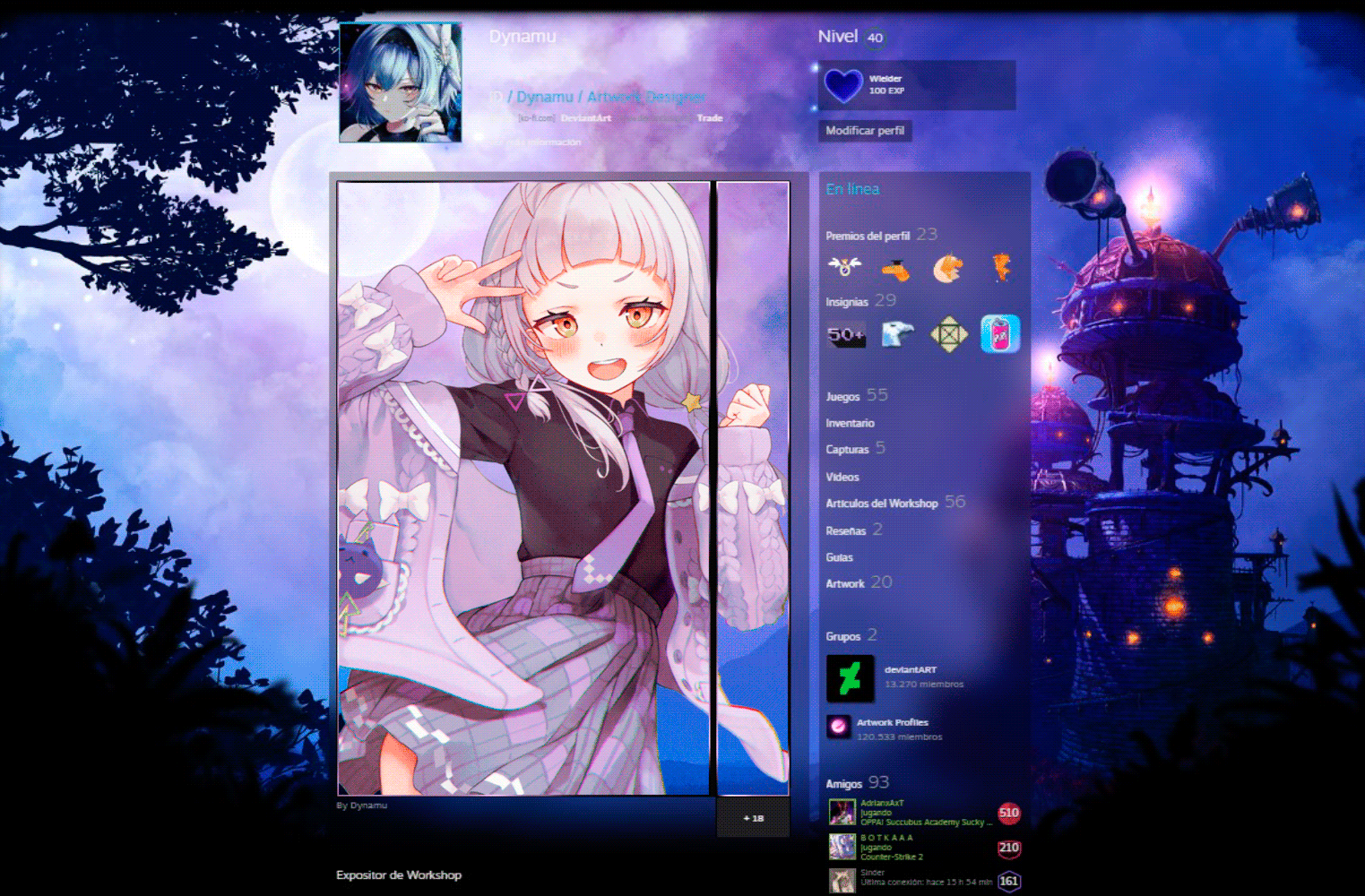HOME | DD
 DaKoder — CloudDesk Preview 9 - v6.0
DaKoder — CloudDesk Preview 9 - v6.0

Published: 2013-03-08 18:34:35 +0000 UTC; Views: 835; Favourites: 3; Downloads: 0
Redirect to original
Description
This preview shows the new feature filled, advanced, rich text editor, the new icons, and fixed up taskbar. Read the blog for daily updates!Related content
Comments: 20

You guys are the best HTML pros I know! Keep up!
👍: 0 ⏩: 1

Thanks man! Tim and I work very well together 
👍: 0 ⏩: 0

Ohhhh, I thought you meant the word "online". Lol, thanks!
👍: 0 ⏩: 0

The text editor, you described it as 'like Word but online' on your blog
👍: 0 ⏩: 1

don't know if you noticed but i made the context mennu
👍: 0 ⏩: 2

Can you help me with the contextmenu on Galaxy so that it opens where the mouse is instead of the default position? Thanks
👍: 0 ⏩: 1

try looking up on google how to get current mouse position jquery.
Then set the top and left css properties using the mouse position.
👍: 0 ⏩: 3

Actually I just realized it does have some other bugs so instead of keeping it on the site, I've put it here instead:
$(function () {
$("#menu").menu({
autoOpen: true,
});
$("html").mouseover(function () {
},
function () {
})
.mousemove(function (e) {
$("#menu").menu("option", { position: [e.pageX+5, e.pageY+5] });
});
});
👍: 0 ⏩: 2

And as I said, set the top and left css.
$(function () {
$("body").contextmenu(function() {
$("#menu").css("top",e.pageY+5);
$("#menu").css("left",e.pageX+5);
👍: 0 ⏩: 0

replace mousemove with context menu..
And i think doing it without jquery ui menu would be better.
👍: 0 ⏩: 0

I tried it but it won't work can you help me fix it? (I'll leave the code in so you can see it since it doesn't break anything else it just doesn't work itself, then you can see what's wrong.) Thanks
👍: 0 ⏩: 0

Really? Oops, I'll put that on the blog, sorry!
👍: 0 ⏩: 0