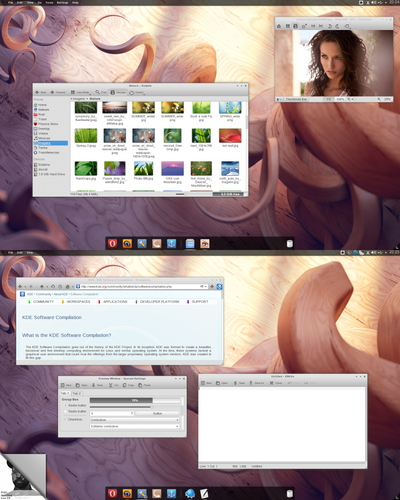HOME | DD
 Gemneroth — Luna Stability
by-nc-sa
Gemneroth — Luna Stability
by-nc-sa

Published: 2013-08-20 19:55:11 +0000 UTC; Views: 3230; Favourites: 19; Downloads: 71
Redirect to original
Description
elementary OS 0.2 Luna was released on the 10th August 2013 so to celebrate I thought I'd show my Luna desktop.The only changes I've made are the interface theme, dock theme, wallpaper, added the Indicator Synapse indicator and altered the UbuntuOne indicator icon as the original icon was orange and didn't fit in with eOS at all. I also have the elementary Tweaks plug installed as you can see in the bottom screenshot.
elementaryOS: elementaryos.org/
whit-e Interface theme: sudo apt-get install elementary-whit-e-theme (enable with the elementary tweaks plug)
Plank theme: 'Transparent' (already installed alongside pantheon/matte/default)
Wallpaper: sudo apt-get install elementary-wallpaper-collection (part of a pack, find them with other wallpapers from the switchboard)
Indicator Synapse: sudo apt-get install indicator-synapse
elementary Tweaks:
sudo apt-add-repository ppa:versable/elementary-update
sudo apt-get update
sudo apt-get install elementary-tweaks
Useful link for people new to eOS: www.elementaryupdate.com/2013/…
EDIT: How to tweak wingpanel: gemneroth.deviantart.com/art/C…
Related content
Comments: 15

hey, whats the extension of temperature in google chrome?
And the skin of dock, and tell me how did you do to the top bar get transparent?
Sorry for the questions, haha.
Thanks!
👍: 0 ⏩: 1

For temperature it is stormcloud, chrome.google.com/webstore/det…
The Dock theme is called Transparent and it just makes it 1 or 2px high, should already be installed
Wingpanel is transparent because that is part of the whit-e theme along with all the white window borders
Hopefully that helped!
Enjoy!
(also, if the white theme isn't available anymore just look around for other themes that make the wingpanel transparent as that setting is included in the theme. You might be able to tweak a file somewhere but I've not looked into that.)
👍: 0 ⏩: 2

I'm sorry, but how can I makes the dock 1 or 2px higher?
👍: 0 ⏩: 1

"The Dock theme is called Transparent and it just makes it 1 or 2px high"
👍: 0 ⏩: 1

Assuming you are using elementary and have the default file manager, open a terminal and type
pantheon-files ~/.config/plank/dock1
it should open the file manager and there will be a file called 'settings', you can change all the numbers in there to customise
👍: 0 ⏩: 1

I'm using elementary, haha, thanks so much!
👍: 0 ⏩: 1

Also, I made a tut for changing wingpanel settings, you might be interested gemneroth.deviantart.com/art/C…
👍: 0 ⏩: 1

Thanks! I'm waiting to Elementary Freya Stable get release, haha.
👍: 0 ⏩: 0

I can't install this: sudo apt-get install elementary-tweaks Terminal response is that he can't find this package.
👍: 0 ⏩: 1

Oops sorry, forgot to add the PPA. Here it is,
sudo apt-add-repository ppa:versable/elementary-update
sudo apt-get update
once you add that eOS should be able to find elementary tweaks
👍: 0 ⏩: 1

Nice setup.
How did you get a transparent Wingpanel?
👍: 0 ⏩: 1

It's part of the whit-e theme I was using. Much to my annoyance, however, it also made the wingpanel a few pixels deeper. It's not too bad but maybe an extra 4 pixels.
👍: 0 ⏩: 0