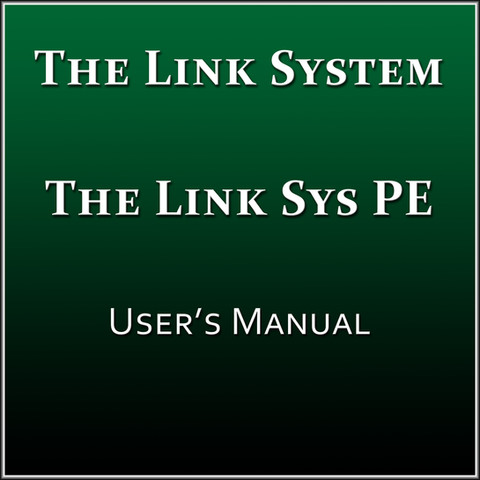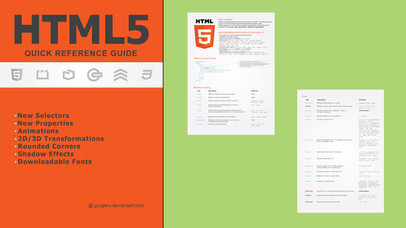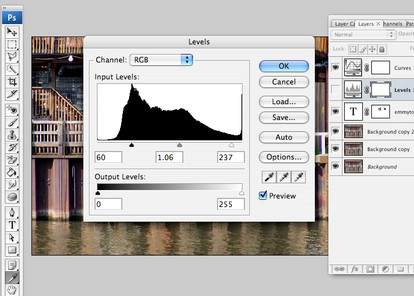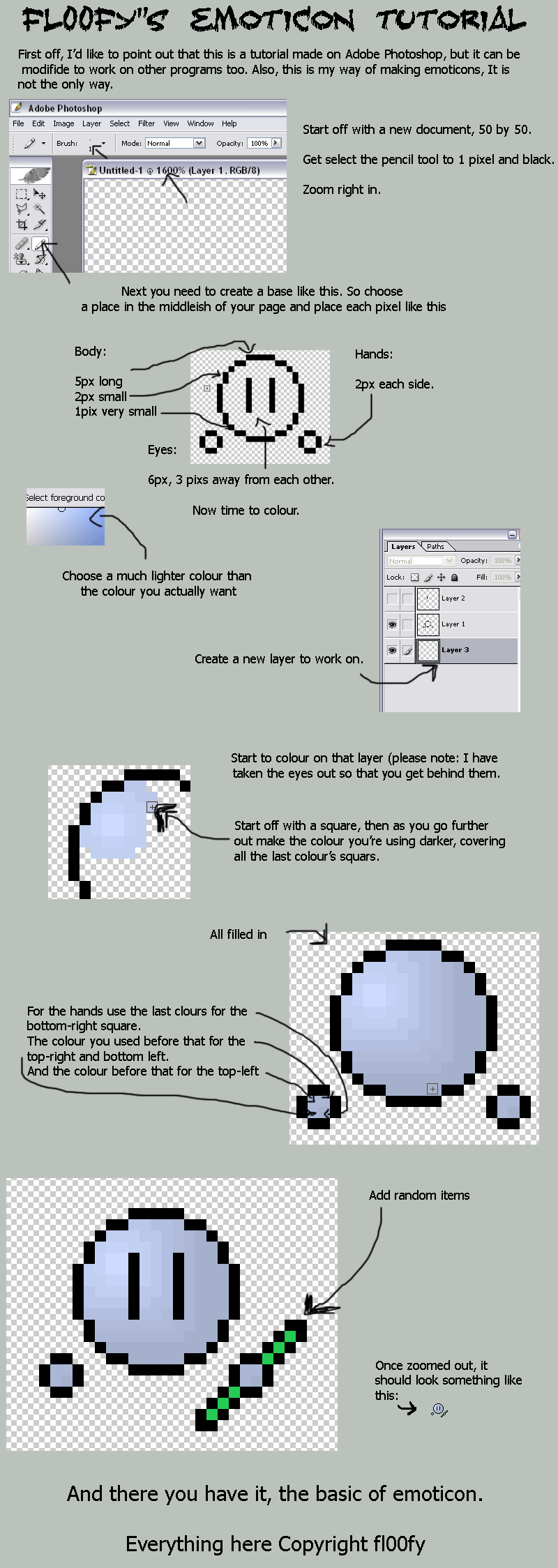HOME | DD
 dALinkSystem — dALinkSystem How to Link Tut.
dALinkSystem — dALinkSystem How to Link Tut.

Published: 2009-11-29 21:26:38 +0000 UTC; Views: 19918; Favourites: 79; Downloads: 169
Redirect to original
Description
This video is a step-by-step guide showing you how to Link and use the System.If you do not know what the Link System is, please read the following guide:
Enjoy.





Related content
Comments: 83

Very fine tutorial indeed. (:
BTB: The video has been removed from Youtube use vio.
👍: 0 ⏩: 1

Thank you.
Youtube? 
👍: 0 ⏩: 0

This is a fine tutorial but what I really like is your voice
👍: 0 ⏩: 1

OH...ummm, thank you about the tutorial bit, and it always feels good to get a complement.
Thank you. That's very nice of you.
👍: 0 ⏩: 1

Wow, this tutorial helped a lot. Thank you for putting it up. I believe I will try this and see how it goes.
By the way, it was also entertaining and easy to follow.
👍: 0 ⏩: 1

Excellent! I'm glad it was. And if you end up Linking, let us know how it goes.
Hopefully well...
And np
👍: 0 ⏩: 0

Hello, I am trying to add link using the thumb, but in comment preview it shows me just thumb's text, not the picture? What might be the problem? I did everything just as it said in video..
👍: 0 ⏩: 1

and here is an axamle:
[link]
in comment box.
👍: 0 ⏩: 2

You need to have premium membership in order to be able to post thumbnail pics in your descriptions. 
Non-premium members have to just put the name of the deviation in link form instead.
👍: 0 ⏩: 1

I have the same problem.
👍: 0 ⏩: 2

You need to have premium membership in order to be able to post thumbnail pics in your descriptions. 
Non-premium members have to just put the name of the deviation in link form instead.
👍: 0 ⏩: 0

You need to have premium membership in order to be able to post thumbnail pics in your descriptions. 
Non-premium members have to just put the name of the deviation in link form instead.
👍: 0 ⏩: 1

This is great I suppose. I said I suppose because I don't really understand the purpose of it. In the video, you are choosing randomnly a photo... Wouldn't be better to link to a watcher photo for example? Or a Friend who have nice photos with very few faves on them?
I know this process would me more complicated maybe but maybe not...
Anyway, I have collected your tutorial also and will try to understand it first.
Please, don't answer me, I have to do my part and try to find out by myself.
You are doing a great job for us, thank you so very much!
👍: 0 ⏩: 0

did you click on the last link in the video though? 
👍: 0 ⏩: 1

Muhahhahahah, didn't even see it 
Super
Who?
👍: 0 ⏩: 0

Thanks man. Always appreciate your support!
👍: 0 ⏩: 0

very helpful! thank you
LOL, i was meant to be working so i changed the screen when my mum walked in and she was like, "... what's that clicking noise every two seconds?" "where's that voice coming from? wait.. is that guy reading out your essay?" etc (i was on a Word doc and she's terrible at computers) 
👍: 0 ⏩: 1

That is precious srsly! I might just put that story up!
I'll add your name btw
👍: 0 ⏩: 1

LOL! yeh, it highly amused me. i was trying really hard to keep a straight face and pretend to me working when she was there
and thanks
👍: 0 ⏩: 1

Nice tutorial!
I like the moment with that "sunset" picture on 02:03
Good Job!
👍: 0 ⏩: 1
<= Prev |