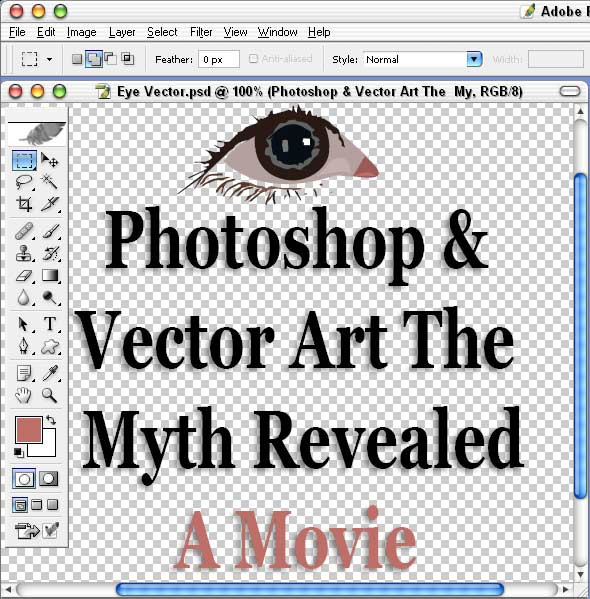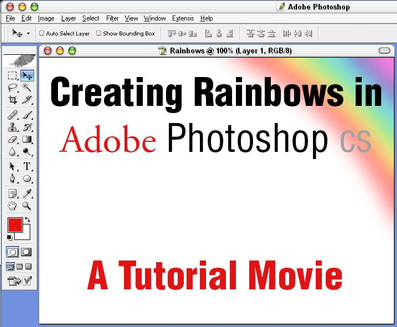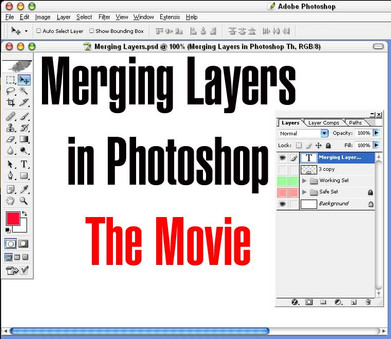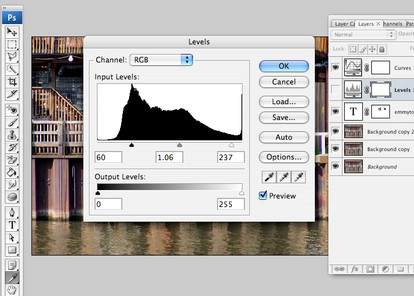HOME | DD
 BarryKiddPhotography — Quickly Aligning Layers
BarryKiddPhotography — Quickly Aligning Layers

Published: 2006-09-12 13:18:06 +0000 UTC; Views: 3510; Favourites: 40; Downloads: 1391
Redirect to original
Description
Another fast little video hoping to help better explain Photoshop techniques from questions asked in the Software Forum.To view the video please click the download button on the upper left.
Related content
Comments: 25

Thanks this will come in handy for lining up buttons for my windows blind skins I'm attempting to learn.
👍: 0 ⏩: 0

hey thank for tthe help i love this tutorial i like when you say presto ahhahahah adding superadding this tutorial
👍: 0 ⏩: 0

oh ive always wondered if there wasnt any easyer way to align layers with equal distance than measuring with guides and the ruler
thanks a bunch
👍: 0 ⏩: 0

Sweet functionality! I have been using PS since 4.0 and I never used that feature! Is it only limited to 'objects' or can raster graphics be postioned in that same manner?
👍: 0 ⏩: 1

It will work on any layer
👍: 0 ⏩: 1

Cool! Thanks again for this and many other tips
👍: 0 ⏩: 0

I have no idea what I would use this for but I love it! Thanks!
👍: 0 ⏩: 1

As a photographer there will never really be a time that you will use this technique. Mostly you will be editing photos and improving them in one form or another.
Just as an example this aligning technique would be used if you wanted to build an interface for a web page and you wanted to ensure that all the buttons are properly aligned in the navigation. Make since?
👍: 0 ⏩: 1

ahhhh gotcha!
👍: 0 ⏩: 0

you're quite a photoshop guru. i always forget stuff like this one now and then.
👍: 0 ⏩: 1

Nope. I'm not any type of guru at all. I'm think just someone with way too much time on thier hands
👍: 0 ⏩: 1

we people never get bored, do we? Always finding something to do
👍: 0 ⏩: 0

Your more than welcome.
👍: 0 ⏩: 0

Cool, it never occured to me that these tools would be present in photoshop, I use them all the time in Corel Draw so now I can also use them in PS. Thank you.
👍: 0 ⏩: 1

You’re welcome. Its often seems that some of the simplest things in not only Photoshop but any program can be very handy.
👍: 0 ⏩: 0

Thank you, perhaps it will comein handy some day
👍: 0 ⏩: 0

I totally forgot this tool, when I want to center something I use the cut-paste thing... but this is lot easier...
Thanks for reminding!
👍: 0 ⏩: 0

WOW! This trick is so cool,I'v never knowed before! Thanks!!
👍: 0 ⏩: 0