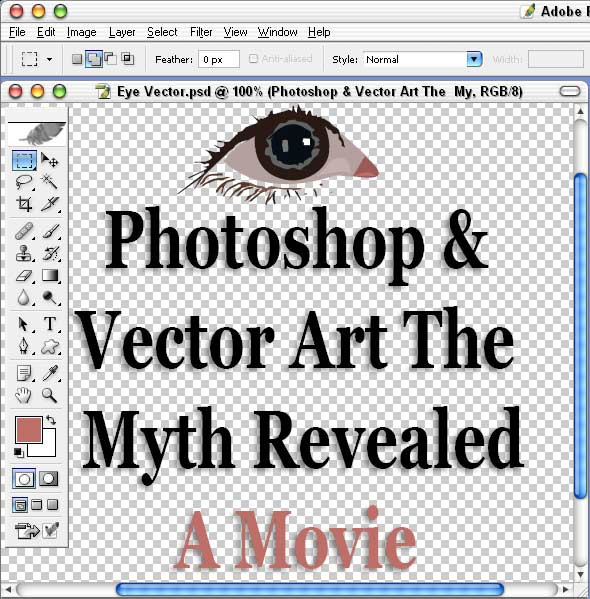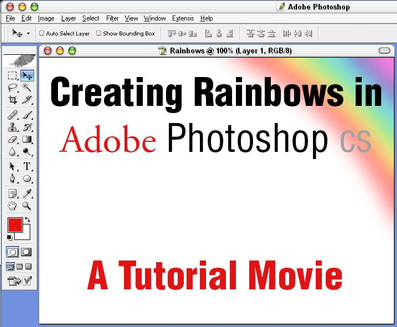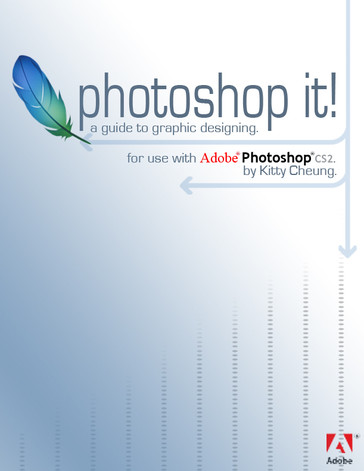HOME | DD
 BarryKiddPhotography — Merging Layers in Photoshop
BarryKiddPhotography — Merging Layers in Photoshop

Published: 2005-01-12 00:13:43 +0000 UTC; Views: 1449; Favourites: 17; Downloads: 374
Redirect to original
Description
This video tutorial was recorded in an effort to help answer the ,often asked, question of how layers are merged in Adobe Photoshop as well as show some often over looked advantages and alternant methods that can be used when merging and why.I am still sick so I don’t sound like my self. I hope that you can over look that and I will rerecord it when I finally get up and running again.
I also noticed that in the beginning I refer to the short-cut ctrl+J for undo. It should have been ctrl+Z but I was just happily talking along and messed up. Since it is so difficult to talk right now I will fix that when it is rerecorded after I get my voice back.
I sincerely hope that this is useful information for all that view it and please have a wonderful day,
Barry
Related content
Comments: 19

Thanx again barry. If you need any other ideas for inspiration just note me up for some help. least I can do to help you back
👍: 0 ⏩: 0

perfect ... can i post it at the club under 'basic basics' ?
👍: 0 ⏩: 1

Perhaps after I fix it. I keep saying ctrl-J where I should say ctrl-Z. Right now I can hardly talk though.
Thank you for the comment.
Barry
👍: 0 ⏩: 1

i'll wait
anyways... people who don't know ctrl-Z are really somewhere out there as far as the whole Windows thing is concerned
👍: 0 ⏩: 0

First time I ever heard about the 'Ctrl shift alt E' thing... I think I will try that out...
👍: 0 ⏩: 0

Great tut. Very usefull because sometimes i screw up big time!
👍: 0 ⏩: 1

You know, it always helps to view tutorials on subjects you think you know all about. Eg, i didnt know you could make link up all layers to make a kinda of preview layer.
Great tutorial, hope you get well soon.
👍: 0 ⏩: 0

You know, it always helps to view tutorials on subjects you think you know all about. Eg, i didnt know you could make link up all layers to make a kinda of preview layer.
Great tutorial, hope you get well soon.
👍: 0 ⏩: 1

I am always learning new information and every time I am both thankful and bewildered that I had been doing something the long hard way for so long before the new technique was reveled to me.
I also double post at least once or twice a day as well as missspell every 3rd world in every post
"Bad spellers of the world untie!"
👍: 0 ⏩: 1

Yeah, that's the great thing about the human brain, it makes connections and solves things the way it alreadyknows how, until a new and easier/more efficient way comes around.
Lol about the double post comment, that was deviantART's fault, said they were doing maintanance and to try back in a minute, so i did
👍: 0 ⏩: 1

Sometimes when I post twice it will be DAs fault. Sometimes my own for being inpatient. I have also found from time to time a day or two latter I will go back to a thread and where I thought I had posted there was none because I did trust that it was just lag and it would go through sooner or latter.
Oh well these things happen
👍: 0 ⏩: 0

another great tutorial, hope the people on the forums learn from this
👍: 0 ⏩: 1

Thank you once again. I hope the same thing though it is doubtful that many people will take the time to view it since merging of layers isn't a hot topic but I really think many more people can benefit from the ctrl+shift+alt+E than may realize it. Simply because layer merging may seem a boring topic or one that may feel they all ready have all the answers too it will be passed up and many that do not know of the shortcut will lose out on potently valuable bit of information.
WOW! That sounded pompous didn’t it? It wasn’t meant to but it sure ended up sounding that way.
Oh well. Perhaps a few will view and gain from it.
Thank you once again and please have a great day,
Barry
👍: 0 ⏩: 1

Yay well I couldn't watch the video because my computer is weird. So your comment has taught me how to merge layers. Hoorah. Thanks
👍: 0 ⏩: 0