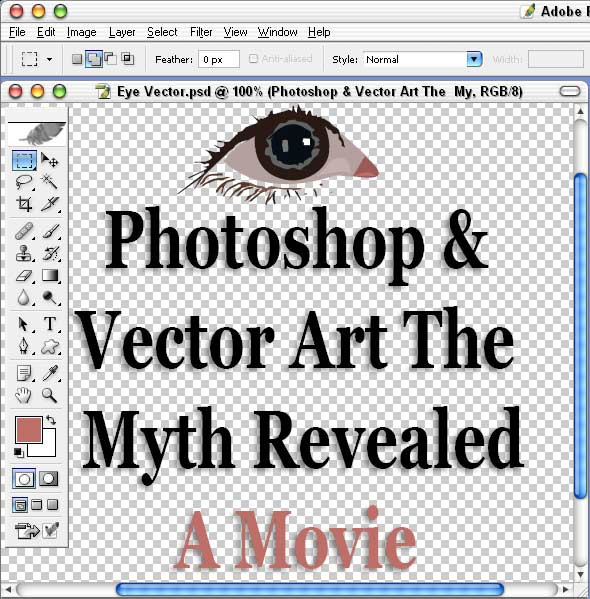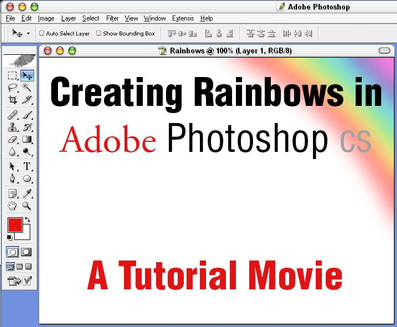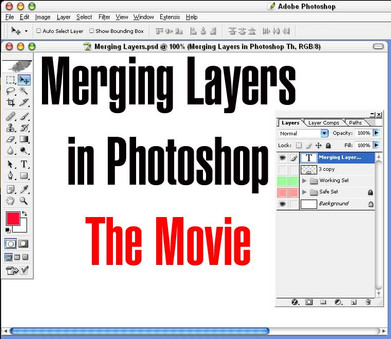HOME | DD
 BarryKiddPhotography — Grid Tutorial Movie
BarryKiddPhotography — Grid Tutorial Movie

Published: 2003-12-01 01:35:41 +0000 UTC; Views: 4493; Favourites: 35; Downloads: 1731
Redirect to original
Description
This second Flash Movie on the making and use of grid patterns in Photoshop 7 is considerably larger than my last tutorial. It is in fact 7.59 MB but is nearly 10 min long. I have tried to take my time and go slowly so that it would be easy to fallow. For what it is worth it has been compressed down from 44 MB of the original .avi.Large file size not withstanding if you are a beginner have an interested in learning how to create patterns, make a grid and link layers you may want to view this.
Please be forewarned that this movie was not produced in Hollywood or even by the NAPP help desk. It was made by yours truly right here at home on a dark and rainy night.





Last but not least, a large part of the brushes seen in the image I have chosen to use in my example were made by the beautiful and talented Annika von Holdt and can be downloaded form her site. [link] or you can view her page here at DeviantART as well. [link]
Any and all comments welcome.
Thank you and have a wonderful day,
Lucky13
Related content
Comments: 28

Yeah, The video is old and was uploaded here back in 2003. Sound and technology has changed and gotten better since then.
👍: 0 ⏩: 0

thx for the tut. ^.^ it help me a lot now i can use pattern too
👍: 0 ⏩: 0

your tutorial is helpful and i like it how you go show and sometimes repeat a step because, but it would be nice if there was like a pause button because personally i would like to follow along with what you show and then it's be easier to remember it, for example the shortcuts, right after the video is over i forget if it was alt a or alt c or ctrl n you know? and i wouldn't want to rewatch the whole thing agian to see this one part i missed..i suppose i old always just write it on a piece of paper while i'm watching heh, bu ti'm jsut saying if it is possible that you can add like a pause or even a fast forward/back button then that would be just awesome
thanks again for the tutorials
👍: 0 ⏩: 1

I have often wanted to include controllers for the movies and I do in fact make them but they are bound to the movie by HTML. for the controllers to work it takes a total of five files and DA will only allow me to upload one per deviation.
I use the SWF movies because they make for much smaller file sizes plus I am aloud to upload swf files to DA but not other formats like quicktime witch are against the rules.
Sorry
Thank you for the comment and lease have a wonderful day,
Barry
👍: 0 ⏩: 0

This is really helpful, thank you!
I have a question; is there anyway that you can change the color of the blocks instead of the space between them?
👍: 0 ⏩: 1

Yes there is.
You can crl+click on the grid thumbnail in the layers pallet. This will create an active selection. Then invert the selection and fill it with the color of your choice.
If that answer isn't good enough just drop me a line and I'll be more precise.
OK?
Happy day,
Barry
👍: 0 ⏩: 1

All right, thank you very much!
👍: 0 ⏩: 0

Bah! I've been meaning to go to the kitchen to grab some snacks but here I am still watching your tutorials (this is the third one today) and now it's lunchtime already. Always something handy to learn in Photoshop 
👍: 0 ⏩: 0

It was very informative and easy to follow but all throughout it I couldn't help thinking...what is the use if the grid? Why would someone want to use one? I was fav this just incase I ever figure it out.
👍: 0 ⏩: 0

i gotta say you have the best photoshop tutorials on deviantART for people like me who are just learning photoshop thanks
👍: 0 ⏩: 1

I wanted to thank you for this message. I realize that you left it for me way back in November and it is sick that it has taken me this long to reply but Thank you so much for your kind words just the same,
Please have a wonderful day,
Barry
👍: 0 ⏩: 0

I figured i would check out some of your earlier tutorials, you can see how much you have improved with photoshop over time!
another good job on the tutorial
i was noticing you sound southern even though it says your from PA, im in alabama, but originally from MA so opposite spectrum.
👍: 0 ⏩: 2

OH and I am from the South. I moved to PA about 11 years ago. She had a nice tush! As you ee I had no choice
👍: 0 ⏩: 0

Not really improved. In fact I am probably slipping since I don't use it for as may things as I did before I left the press.
I have how ever gotten more comfortable "talking to myself” like and insane person and trying to click here and talk at the same time. That was hard on me at first very hard in fact.
In many of the early uploads I did not use short cut keys either but that was because pounding away on short cuts would most likely confuse beginners.
In some of the newer movies If I don’t use short cuts the file size would be even bigger
👍: 0 ⏩: 1

I have how ever gotten more comfortable "talking to myself” like and insane person and trying to click here and talk at the same time. That was hard on me at first very hard in fact.
lol im very good at that too i use voice chat on the web too increases comfort of talking to a computer.
👍: 0 ⏩: 0

This one was great too! I learned a couple of little things I wasn't aware of here, but even if I knew everything I would still watch these. It's kinda interesting to see that I am doing the things that I know how to do properly 

👍: 0 ⏩: 1

Thank you so much for the fav on the silly little grid tutorial and the watch. I did up date that one today. When I made it my audio was messing up and I didn’t sound as if I were having any fun at all.
Nothing new really the same old video just a more upbeat version of it.
I have also been by your little corner of DA in the past. I remember having a look at --Highlander— sometime in the past.
Any way I would like to with you a wonderful day and thank you again,
Barry
👍: 0 ⏩: 1

Yes I notice it showed up on my watch and I got all excited thinking it was new. 
👍: 0 ⏩: 2

Oh and as far as interesting I hope to do more soon. They seem to have lifted the 8MB upload limit that was in place for a while. Sadly it will be a pain for any one that is interested in some more advanced techniques on dial up. Some of my advanced tuts are far too big to upload, 600 or 700 MB, but I do have some 20 or 30 MB versions that I will start uploading soon.
Have a great day,
Barry
👍: 0 ⏩: 1

Bring on the heafty MB!!! I don't mind...have cable.
👍: 0 ⏩: 0

Wow, you mean to tell me that every time I edit a deviation that it sends out a note to my watch list! Bummer. I never knew that. I am forever fine tuning this or that adding or subtracting things from the tuts. I have never been told that it shows before.
I will need to watch how freely I do that in the feature just so I don't annoy my watch list!!
Thank you so much for the info.
Barry
👍: 0 ⏩: 1

Actually I like the fact that it does that...well is some cases it's annoying 
Update away!!!
👍: 0 ⏩: 0

Excellent tutorial! I have an upcoming project that will require grid-like thingies so this is a real help. Thanks again.
👍: 0 ⏩: 1

Thank you so much for the comment. I wish it truly was Excellent. Perhaps if I can get over my stage fright and just get right to the Tut both of them would have been better.
Please have a great day,
Barry
👍: 0 ⏩: 1

I think it's excellent. And I know it's easy for me to say, but what is there to be affraid of?
👍: 0 ⏩: 1

Well if the truth be known there is nothing at all to really be afraid of. I had said in the first tut that I submitted them for family and friends from time to time but I go nice and slow and so that what I said can be understood. I am never worried about file size since I place them an a disk and send them by post. Further more I have found that I tend to make far fewer mistakes as well. I can’t say why. Perhaps trying to rush so as to keep the files small messes me up.
Oh well I plan on doing a new one soon. I hope it is better.
You have a great day,
Barry
👍: 0 ⏩: 0